Exam 8: Advanced Report Techniques
Exam 1: Office 2013 and Windows 8: Essential Concepts and Skills112 Questions
Exam 2: Office 365 Essentials62 Questions
Exam 3: Databases and Database Objects: an Introduction112 Questions
Exam 4: Querying a Database112 Questions
Exam 5: Maintaining a Database112 Questions
Exam 6: Creating Reports and Forms112 Questions
Exam 7: Multiple-Table Forms112 Questions
Exam 8: Advanced Report Techniques224 Questions
Select questions type
Describe three ways that you can create a calculated field in a query.
(Essay)
4.8/5  (39)
(39)
Identify the letter of the choice that best matches the phrase or definition.
Premises:
Series of actions that Access performs when a particular event occurs.
Responses:
events
concatenation
rectangle
Correct Answer:
Premises:
Responses:
(Matching)
4.9/5  (31)
(31)
To place a rectangle around a combo box, use the ____ tool on the FORM DESIGN TOOLS DESIGN tab in the Controls group.
(Multiple Choice)
4.8/5  (35)
(35)
The employee has decided to select the pre-defined option, Narrow, to reduce the size of the margins for the report. How does she change to the Narrow margin option?
(Essay)
4.8/5  (42)
(42)
You can align controls in the Report Design window using the Align button on the REPORT DESIGN TOOLS ____ tab.
(Multiple Choice)
4.9/5  (42)
(42)
To import a text file, tap or click the ____ button on the EXTERNAL DATA tab.
(Multiple Choice)
4.7/5  (40)
(40)
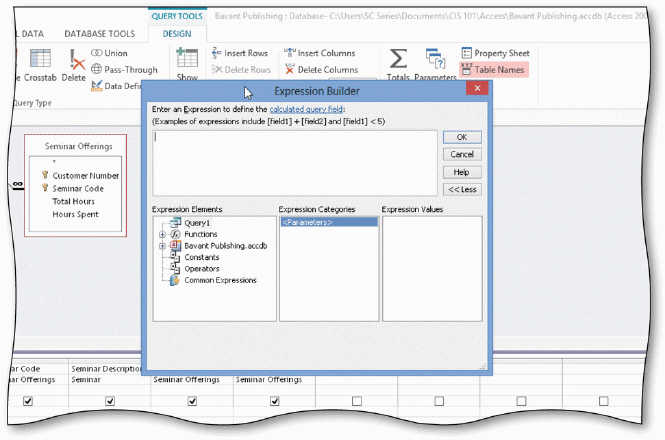 In the accompanying figure, the Seminar Offerings table was added to the query by selecting the table and tapping or clicking the Add button in the ____ dialog box.
In the accompanying figure, the Seminar Offerings table was added to the query by selecting the table and tapping or clicking the Add button in the ____ dialog box.
(Multiple Choice)
4.7/5  (38)
(38)
To change the appearance of a control so that it appears sunken, change the ____ property for the control.
(Multiple Choice)
4.8/5  (39)
(39)
To display a field list, tap or click the ____ button on the FORM DESIGN TOOLS DESIGN tab in the Tools group.
(Multiple Choice)
4.7/5  (39)
(39)
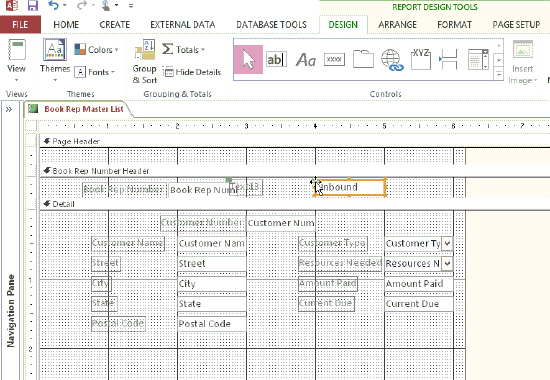 The Book Rep Master List shown in the accompanying figure includes an unbound control. The process of converting an unbound control to a bound control is called ____________________.
The Book Rep Master List shown in the accompanying figure includes an unbound control. The process of converting an unbound control to a bound control is called ____________________.
(Short Answer)
4.9/5  (36)
(36)
To modify a macro associated with a command button, press and hold or right-click the command button and tap or click ____ on the shortcut menu.
(Multiple Choice)
4.9/5  (37)
(37)
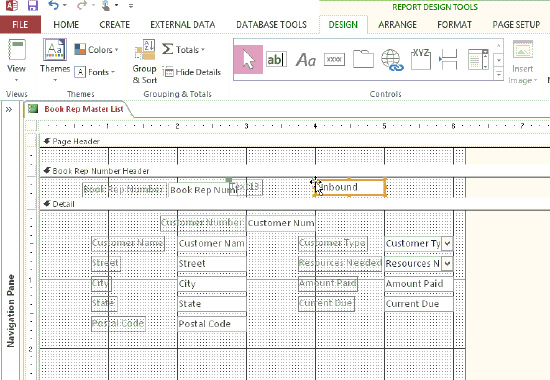 The Book Rep Master List shown in the accompanying figure includes an unbound control. You could enter an expression in this control to combine two or more text data items. The process of combining these items is called ____________________.
The Book Rep Master List shown in the accompanying figure includes an unbound control. You could enter an expression in this control to combine two or more text data items. The process of combining these items is called ____________________.
(Short Answer)
4.8/5  (35)
(35)
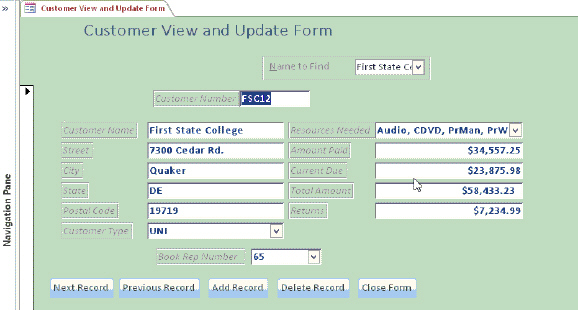 The form in the accompanying figure includes command buttons and a combo box. When you create an Add Record command button using the Command Button Wizard, the button automatically places an insertion point in the first field on the form.
The form in the accompanying figure includes command buttons and a combo box. When you create an Add Record command button using the Command Button Wizard, the button automatically places an insertion point in the first field on the form.
(True/False)
4.8/5  (32)
(32)
When the Control Wizard is used to create a combo box, the values in the combo box are sorted in alphabetical order automatically.
(True/False)
4.7/5  (41)
(41)
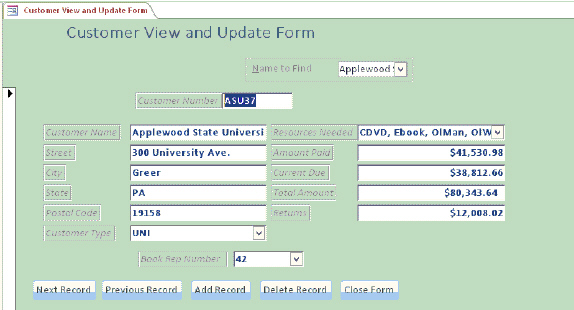 The accompanying figure shows command buttons on a form. The action for the Next Record button is Go To Next Record, which is in the ____________________ category.
The accompanying figure shows command buttons on a form. The action for the Next Record button is Go To Next Record, which is in the ____________________ category.
(Short Answer)
4.8/5  (49)
(49)
The contents of the ____ section are printed after the records in a particular group.
(Multiple Choice)
4.7/5  (39)
(39)
To change the On Current property for a form, tap or click the form selector for the form, tap or click the ____ button on the FORM DESIGN TOOLS DESIGN tab in the Tools group, and then tap or click the On Current property.
(Multiple Choice)
4.7/5  (30)
(30)
To add a concatenated field to a form, use the ____________________ tool in the Controls group on the FORM DESIGN TOOLS DESIGN tab.
(Short Answer)
4.8/5  (37)
(37)
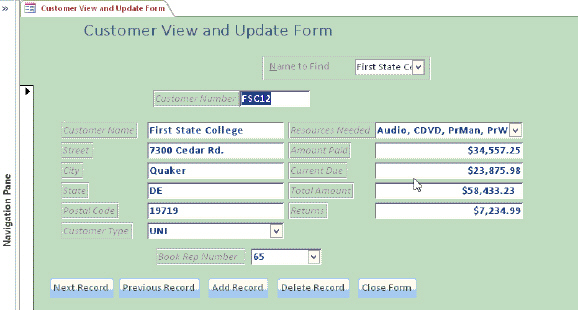 The form in the accompanying figure includes command buttons and a combo box. To select an entry from a combo box, press the TAB key.
The form in the accompanying figure includes command buttons and a combo box. To select an entry from a combo box, press the TAB key.
(True/False)
4.8/5  (47)
(47)
Showing 141 - 160 of 224
Filters
- Essay(0)
- Multiple Choice(0)
- Short Answer(0)
- True False(0)
- Matching(0)