Exam 8: Advanced Report Techniques
Exam 1: Office 2013 and Windows 8: Essential Concepts and Skills112 Questions
Exam 2: Office 365 Essentials62 Questions
Exam 3: Databases and Database Objects: an Introduction112 Questions
Exam 4: Querying a Database112 Questions
Exam 5: Maintaining a Database112 Questions
Exam 6: Creating Reports and Forms112 Questions
Exam 7: Multiple-Table Forms112 Questions
Exam 8: Advanced Report Techniques224 Questions
Select questions type
To add a subreport to a report, use the Text Box tool on the REPORT DESIGN TOOLS DESIGN tab.
(True/False)
4.8/5  (42)
(42)
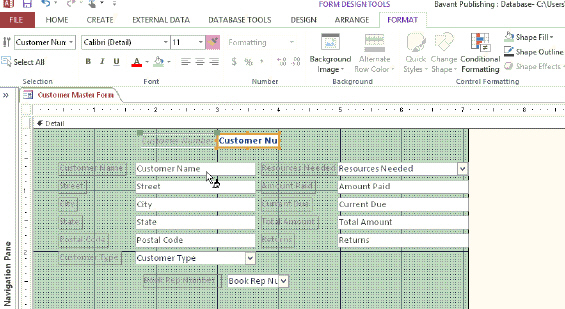 The form in the accompanying figure has no title. When you add a title to a form using the Title button, Access uses the name of the object instead of the caption as the title.
The form in the accompanying figure has no title. When you add a title to a form using the Title button, Access uses the name of the object instead of the caption as the title.
(True/False)
4.8/5  (34)
(34)
If the label for a combo box is Name to Find: and the N is underlined, the user can select the combo box by pressing ____________________+N.
(Short Answer)
4.8/5  (32)
(32)
When working on a report in Design view, you can make adjustments to the alignment of the controls in your report by using the Adjustment button on the REPORT DESIGN TOOLS ARRANGE tab.
(True/False)
4.9/5  (48)
(48)
The subreport appears as a separate report in the Navigation Pane.
(True/False)
4.8/5  (39)
(39)
To remove the Group, Sort, and Total pane when working on a report in Design view, tap or click the ____ button on the REPORT DESIGN TOOLS DESIGN tab.
(Multiple Choice)
4.8/5  (37)
(37)
To change the appearance of a control so that text in the control displays in a different color, change the ____ property for the control.
(Multiple Choice)
4.9/5  (31)
(31)
To ensure that a combo box will appear within a rectangle, change the ____ property to Transparent.
(Multiple Choice)
4.9/5  (41)
(41)
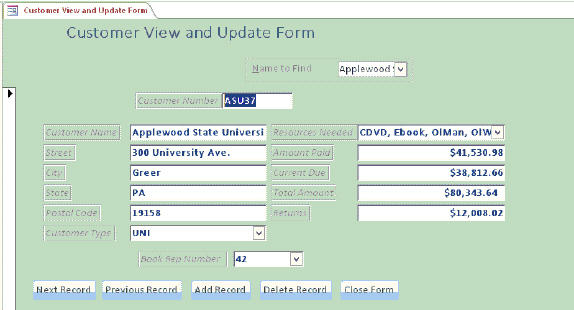 The accompanying figure shows command buttons on a form. The action for the Delete Record button is Delete Record, which is in the ____________________ category.
The accompanying figure shows command buttons on a form. The action for the Delete Record button is Delete Record, which is in the ____________________ category.
(Short Answer)
4.8/5  (38)
(38)
The Form Wizard and the Form button are two of several tools that you can use to create a form.
(True/False)
4.8/5  (44)
(44)
To ensure that the data in a combo box is sorted correctly, tap or click the combo box control, tap or click the Property Sheet on the FORM DESIGN TOOLS DESIGN tab, and then tap or click the ____________________ property.
(Short Answer)
4.8/5  (44)
(44)
To insert a chart, use the Chart tool on the FORM DESIGN TOOLS DESIGN tab.
(True/False)
4.8/5  (44)
(44)
Modified Multiple Choice The Record Navigation category includes the ____ actions.
(Multiple Choice)
4.7/5  (39)
(39)
To insert a chart, use the Graph Object tool on the FORM DESIGN TOOLS DESIGN tab.
(True/False)
4.9/5  (44)
(44)
To periodically view a report to gauge how it will look containing data, tap or click _____ on the View menu.
(Multiple Choice)
5.0/5  (36)
(36)
To change the background color of a form, use the Background Color button on the FORM DESIGN TOOLS FORMAT tab.
(True/False)
4.8/5  (35)
(35)
Identify the letter of the choice that best matches the phrase or definition.
Premises:
A control that is initially unbound and has an attached label.
Responses:
SHIFT
linking
REPORT DESIGN TOOLS ARRANGE
Correct Answer:
Premises:
Responses:
(Matching)
4.7/5  (37)
(37)
A(n) ____________________ form is a form that contains more than one page of information.
(Short Answer)
4.8/5  (28)
(28)
To modify the query that Access creates for a combo box, tap or click the Row Source property for the combo box and then tap or click the ____ button.
(Multiple Choice)
4.7/5  (39)
(39)
If a Security Warning appears when you open a database, tap or click the ____ button.
(Multiple Choice)
4.8/5  (39)
(39)
Showing 21 - 40 of 224
Filters
- Essay(0)
- Multiple Choice(0)
- Short Answer(0)
- True False(0)
- Matching(0)