Exam 7: Exploring Windows 10 and Managing Files
Exam 1: Introduction to Computers and the Internet74 Questions
Exam 2: Computer Hardware78 Questions
Exam 3: Computer Software75 Questions
Exam 4: Computer Networks75 Questions
Exam 5: The Internet and Email75 Questions
Exam 6: Security and Privacy74 Questions
Exam 7: Exploring Windows 10 and Managing Files82 Questions
Exam 8: Using Edge Mail and People74 Questions
Exam 9: Introducing Microsoft Office 201674 Questions
Exam 10: Creating a Document74 Questions
Exam 11: Formatting a Long Document74 Questions
Exam 12: Enhancing a Document74 Questions
Exam 13: Creating a Workbook74 Questions
Exam 14: Working With Formulas and Functions77 Questions
Exam 15: Creating an Advanced Workbook74 Questions
Exam 16: Inserting and Formatting Charts74 Questions
Exam 17: Creating a Database74 Questions
Exam 18: Maintaining and Querying a Database74 Questions
Exam 19: Creating Forms and Reports74 Questions
Exam 20: Creating Apresentation76 Questions
Exam 21: Enhancing a Presentation74 Questions
Exam 22: Integrating Word, Excel, Access and Powerpoint74 Questions
Select questions type
Which of the following statements is true of the Minimize button?
(Multiple Choice)
4.8/5  (29)
(29)
The root directory, or top level, of the hard disk is only for user-created files and folders.
(True/False)
4.8/5  (35)
(35)
Case 7-3 Andrea is the new receptionist at Edoron Technologies. Although she is new at using a computer system, she tries her best to organize all the files and folders on the system.
Andrea is working with a File Explorer window. She notices that
A file, instead of being in its original folder, is in a new folder. Which of the following actions could have resulted in such a situation?
(Multiple Choice)
4.7/5  (42)
(42)
The _____ saves your work and then turns down the power to your monitor and computer.
(Multiple Choice)
4.8/5  (42)
(42)
Explain the steps involved in working with the Recycle Bin on a desktop.
(Essay)
4.8/5  (42)
(42)
You can make Windows 10 more accessible to someone with physical limitations by using the _____ window.
(Multiple Choice)
4.9/5  (40)
(40)
In the accompanying figure of Windows 10, Box A points to the _____.
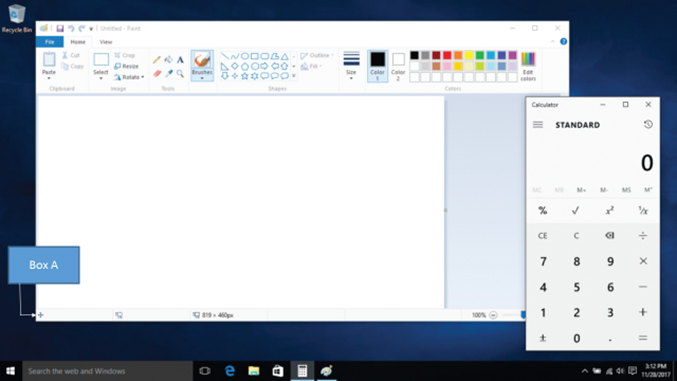
(Multiple Choice)
4.8/5  (31)
(31)
A file identifier is the three or four characters that follow the dot in a file name and that identify the file type.
(True/False)
4.8/5  (39)
(39)
In the accompanying figure of Windows 10, Box A points to the _____.
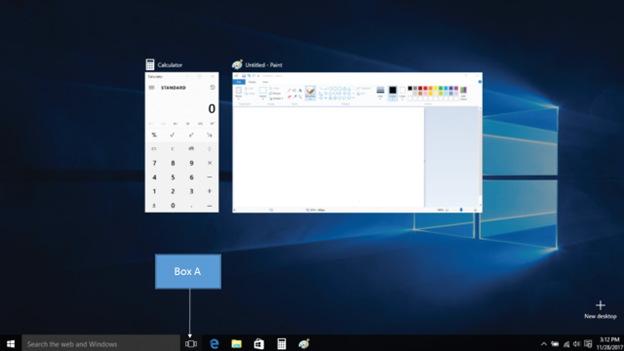
(Multiple Choice)
4.8/5  (35)
(35)
To rename or edit a compressed file or folder, you must extract it first.
(True/False)
4.8/5  (38)
(38)
When you click the Maximize button, the window resizes to fill the screen.
(True/False)
4.8/5  (41)
(41)
When more than one window is open on a desktop, only one can be the active window.
(True/False)
5.0/5  (43)
(43)
Case 7-2 Sandra uses her computer system extensively to perform her daily official tasks. She feels that knowing how to save, locate, and organize computer files makes her more productive while working on the system.
Sandra finds that most of the important files that she wants to modify are available within a compressed folder.
To create uncompressed copies of them in a folder, she will have to _____ the files.
(Multiple Choice)
4.9/5  (30)
(30)
Which of the following statements is true of a newly created compressed folder?
(Multiple Choice)
4.8/5  (34)
(34)
The accompanying figure shows an instance of the _____ app in Windows 10.
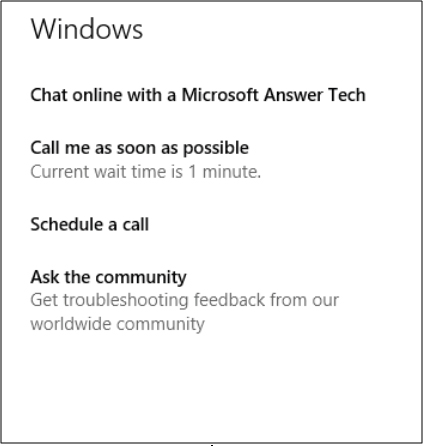
(Multiple Choice)
4.9/5  (27)
(27)
Case 7-2 Sandra uses her computer system extensively to perform her daily official tasks. She feels that knowing how to save, locate, and organize computer files makes her more productive while working on the system.
Sandra is working with files and folders on the D: drive. She wants to shift the sales-related files from the Marketing folder on the D: drive to the Accounts folder on the D: drive. Which of the following happens when she drags a file from the Marketing folder to the Accounts folder?
(Multiple Choice)
4.8/5  (26)
(26)
In the accompanying figure of Windows 10, Box A points to the _____.
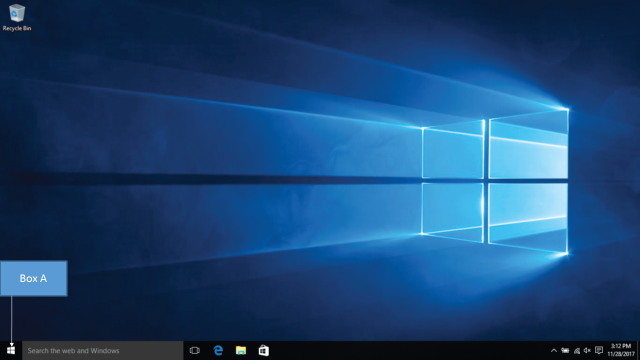
(Multiple Choice)
5.0/5  (43)
(43)
In File Explorer windows, Windows displays a(n) _____ on the folder icon of compressed folders.
(Multiple Choice)
4.9/5  (36)
(36)
A tile that displays content that is regularly updated is called a(n) _________.
A)active tile
B)live tile
C)automatic tile
D)instant tile
(Short Answer)
4.8/5  (34)
(34)
Showing 41 - 60 of 82
Filters
- Essay(0)
- Multiple Choice(0)
- Short Answer(0)
- True False(0)
- Matching(0)