Exam 9: Introducing Microsoft Office 2016
Exam 1: Introduction to Computers and the Internet74 Questions
Exam 2: Computer Hardware78 Questions
Exam 3: Computer Software75 Questions
Exam 4: Computer Networks75 Questions
Exam 5: The Internet and Email75 Questions
Exam 6: Security and Privacy74 Questions
Exam 7: Exploring Windows 10 and Managing Files82 Questions
Exam 8: Using Edge Mail and People74 Questions
Exam 9: Introducing Microsoft Office 201674 Questions
Exam 10: Creating a Document74 Questions
Exam 11: Formatting a Long Document74 Questions
Exam 12: Enhancing a Document74 Questions
Exam 13: Creating a Workbook74 Questions
Exam 14: Working With Formulas and Functions77 Questions
Exam 15: Creating an Advanced Workbook74 Questions
Exam 16: Inserting and Formatting Charts74 Questions
Exam 17: Creating a Database74 Questions
Exam 18: Maintaining and Querying a Database74 Questions
Exam 19: Creating Forms and Reports74 Questions
Exam 20: Creating Apresentation76 Questions
Exam 21: Enhancing a Presentation74 Questions
Exam 22: Integrating Word, Excel, Access and Powerpoint74 Questions
Select questions type
In the accompanying image of a Microsoft Word 2016 document, which of the following boxes points to the Undo button?
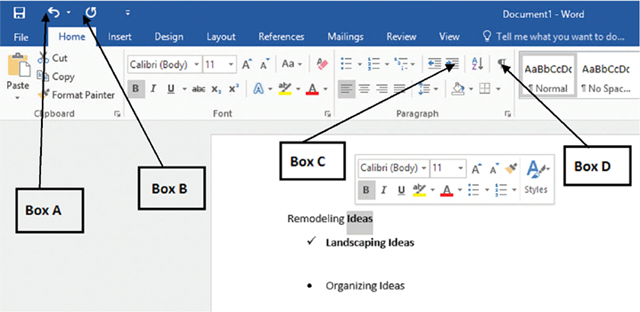
(Multiple Choice)
4.9/5  (32)
(32)
In Microsoft Access 2016, if you make changes to a previously saved file, there's no need to save the file again.
(True/False)
4.9/5  (31)
(31)
In Microsoft Excel 2016, the Mini toolbar appears whenever you:
(Multiple Choice)
4.8/5  (35)
(35)
The _________ tab in each Microsoft Office application contains the commands for the most frequently performed activities.
A)File
B)Design
C)Home
D)Review
(Short Answer)
5.0/5  (37)
(37)
The files you create in Microsoft Excel are called _________.
A)presentations
B)documents
C)databases
D)workbooks
(Short Answer)
4.8/5  (32)
(32)
The Review tab in Microsoft Office 2016 includes commands that differ from application to application.
(True/False)
5.0/5  (29)
(29)
In Microsoft Word 2016, the _________ contains buttons for the most commonly used formatting commands, such as font, font size, styles, color, alignment, and indents.
A)Quick Access Toolbar
B)Mini toolbar
C)title bar
D)status bar
(Short Answer)
4.8/5  (29)
(29)
Case 9-2 Sarah is preparing the annual financial report of her company using Microsoft Word 2016.
After finishing the report, Sarah wants to save the document. Which of the following tabs, when clicked, will lead Sarah to a window containing the Save command?
(Multiple Choice)
4.9/5  (32)
(32)
Scroll bars appear in Microsoft Office application windows when the workspace is shorter or narrower than the window.
(True/False)
4.9/5  (39)
(39)
In Microsoft Office 2016, all of the commands on the Mini toolbar appear nowhere in the ribbon of an application.
(True/False)
4.9/5  (36)
(36)
In the context of Microsoft Office 2016, which of the following statements is true of the system Clipboard?
(Multiple Choice)
4.9/5  (27)
(27)
Which of the following statements is true of selecting text in Microsoft Word 2016?
(Multiple Choice)
4.7/5  (37)
(37)
Case 9-1 James is scheduled to take a test about the ribbon in Microsoft Office 2016. To make sure that he is fully prepared, he asks his elder brother, Matt, to quiz him.
Matt asks James where he can find the names of a group on the ribbon of Microsoft Office 2016. The names can be found _____.
(Multiple Choice)
5.0/5  (32)
(32)
In the accompanying image of a Microsoft Office 2016 application, Box A points to the _____.
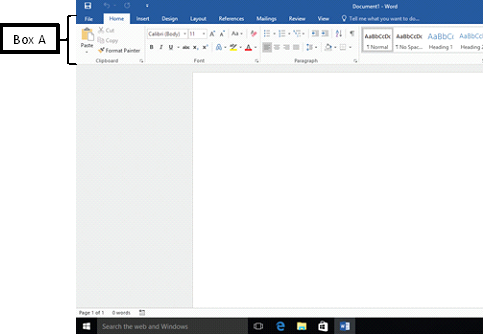
(Multiple Choice)
4.8/5  (36)
(36)
In the accompanying image of a Microsoft Excel 2016 Page Setup dialog box, clicking the button indicated by _____ will open another dialog box.
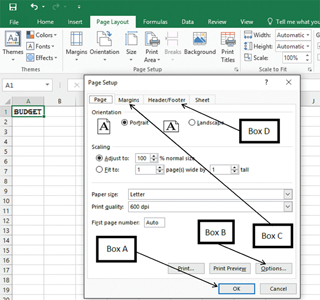
(Multiple Choice)
4.8/5  (41)
(41)
In Microsoft Office 2016, if you try to close a file that you have modified but have not saved, _____.
(Multiple Choice)
4.9/5  (47)
(47)
The Office Clipboard can be used without activating the Clipboard pane.
(True/False)
4.8/5  (39)
(39)
Briefly explain the ways of selecting text in Microsoft Office 2016.
(Essay)
4.8/5  (37)
(37)
In Microsoft office 2016, you can press the _________ keys to undo an action.
A)Ctrl+Z
B)Ctrl+X
C)Shift+Y
D)Shift+A
(Short Answer)
4.9/5  (37)
(37)
While saving a file for the first time, the Save As screen in Backstage view allows you to:
(Multiple Choice)
4.9/5  (41)
(41)
Showing 21 - 40 of 74
Filters
- Essay(0)
- Multiple Choice(0)
- Short Answer(0)
- True False(0)
- Matching(0)