Exam 10: Creating a Document
Exam 1: Introduction to Computers and the Internet74 Questions
Exam 2: Computer Hardware78 Questions
Exam 3: Computer Software75 Questions
Exam 4: Computer Networks75 Questions
Exam 5: The Internet and Email75 Questions
Exam 6: Security and Privacy74 Questions
Exam 7: Exploring Windows 10 and Managing Files82 Questions
Exam 8: Using Edge Mail and People74 Questions
Exam 9: Introducing Microsoft Office 201674 Questions
Exam 10: Creating a Document74 Questions
Exam 11: Formatting a Long Document74 Questions
Exam 12: Enhancing a Document74 Questions
Exam 13: Creating a Workbook74 Questions
Exam 14: Working With Formulas and Functions77 Questions
Exam 15: Creating an Advanced Workbook74 Questions
Exam 16: Inserting and Formatting Charts74 Questions
Exam 17: Creating a Database74 Questions
Exam 18: Maintaining and Querying a Database74 Questions
Exam 19: Creating Forms and Reports74 Questions
Exam 20: Creating Apresentation76 Questions
Exam 21: Enhancing a Presentation74 Questions
Exam 22: Integrating Word, Excel, Access and Powerpoint74 Questions
Select questions type
A _________ is the design of a set of characters.
A)font
B)theme
C)format
D)script
(Short Answer)
4.9/5  (42)
(42)
Case 10-1 Janice, a content writer, uses Microsoft Word 2016 to create articles. She enters the text, edits it, and changes the appearance of the document using the same application.
Janice enters "november" in the document and notices that Word changes its casing to "November" as soon as she presses the Spacebar. She also observes that Word displays ™ when she types (tm). These changes exemplify the _____ feature of Microsoft Word.
(Multiple Choice)
4.9/5  (35)
(35)
A _________ is a location on the horizontal ruler where the insertion point moves when you press the Tab key.
A)tab infix
B)tab lock
C)tab out
D)tab stop
(Short Answer)
4.9/5  (34)
(34)
In the accompanying figure of a Microsoft Word 2016 document, which of the following occurs when you click the icon that Box A is pointing to?
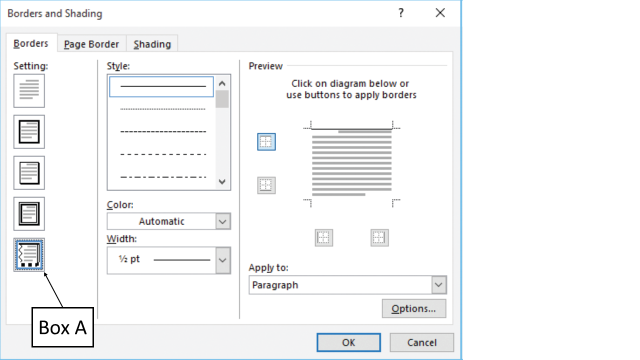
(Multiple Choice)
4.8/5  (28)
(28)
In Microsoft Word 2016, if you type the current month-and the name of the month typed has more than five letters-a ScreenTip appears after you press the Spacebar, instructing you to press the Enter key to insert the current date in the form _____.
(Multiple Choice)
4.9/5  (33)
(33)
Unlike the Copy command, when drag and drop is used, the dragged text _____.
(Multiple Choice)
4.9/5  (37)
(37)
In Microsoft Word 2016, the spell checker continually checks your document against the Office built-in dictionary.
(True/False)
4.8/5  (33)
(33)
Case 10-2 Ali, a student, has signed up for an online course on formatting in Microsoft Word 2016. During the course, he learns to format paragraphs as a whole. He practices what he learns in the course on the Microsoft Word 2016 application in his system.
Ali wants to check the paragraph spacing after each paragraph in his document before modifying it. He clicks on the Layout tab and checks the Paragraph group. He observes that the default value for paragraph spacing is _____ points in the After box.
(Multiple Choice)
4.9/5  (33)
(33)
In Microsoft Word 2016, options for handling a flagged error change depending on the type of error found.
(True/False)
4.8/5  (40)
(40)
Which of the following is true of creating a bulleted list in Microsoft Word 2016?
(Multiple Choice)
4.9/5  (31)
(31)
Enabling the Show/Hide button in a Microsoft Word 2016 document displays the nonprinting characters, as shown in the accompanying figure. Which of the following characters is Box 1 pointing to?
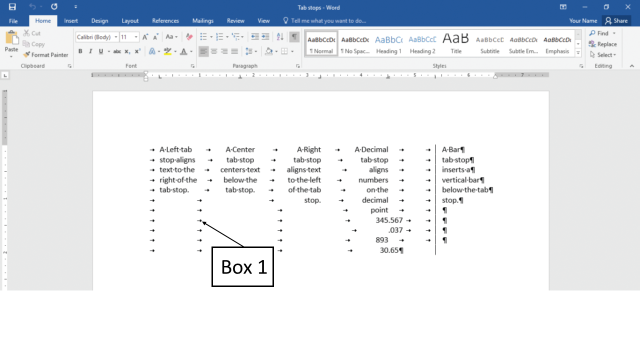
(Multiple Choice)
5.0/5  (38)
(38)
Case 10-1 Janice, a content writer, uses Microsoft Word 2016 to create articles. She enters the text, edits it, and changes the appearance of the document using the same application.
Janice wants to enter the current month as January. She types the first four characters of the month and a ScreenTip appears, suggesting that the Enter key can be pressed to insert "January" into the document. This ScreenTip is an example of the _____ feature.
(Multiple Choice)
4.9/5  (27)
(27)
In the accompanying figure of a Microsoft Word 2016 document, which of the following is Box 1 pointing to?
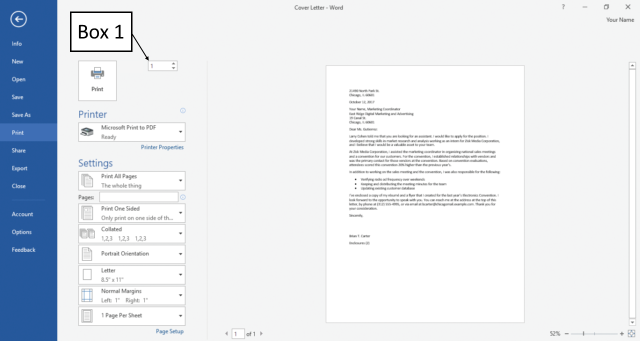
(Multiple Choice)
4.7/5  (34)
(34)
Showing 61 - 74 of 74
Filters
- Essay(0)
- Multiple Choice(0)
- Short Answer(0)
- True False(0)
- Matching(0)