Exam 15: Creating an Advanced Workbook
Exam 1: Introduction to Computers and the Internet74 Questions
Exam 2: Computer Hardware78 Questions
Exam 3: Computer Software75 Questions
Exam 4: Computer Networks75 Questions
Exam 5: The Internet and Email75 Questions
Exam 6: Security and Privacy74 Questions
Exam 7: Exploring Windows 10 and Managing Files82 Questions
Exam 8: Using Edge Mail and People74 Questions
Exam 9: Introducing Microsoft Office 201674 Questions
Exam 10: Creating a Document74 Questions
Exam 11: Formatting a Long Document74 Questions
Exam 12: Enhancing a Document74 Questions
Exam 13: Creating a Workbook74 Questions
Exam 14: Working With Formulas and Functions77 Questions
Exam 15: Creating an Advanced Workbook74 Questions
Exam 16: Inserting and Formatting Charts74 Questions
Exam 17: Creating a Database74 Questions
Exam 18: Maintaining and Querying a Database74 Questions
Exam 19: Creating Forms and Reports74 Questions
Exam 20: Creating Apresentation76 Questions
Exam 21: Enhancing a Presentation74 Questions
Exam 22: Integrating Word, Excel, Access and Powerpoint74 Questions
Select questions type
The accompanying image illustrates the _____ dialog box in the File tab of Microsoft Excel 2016.
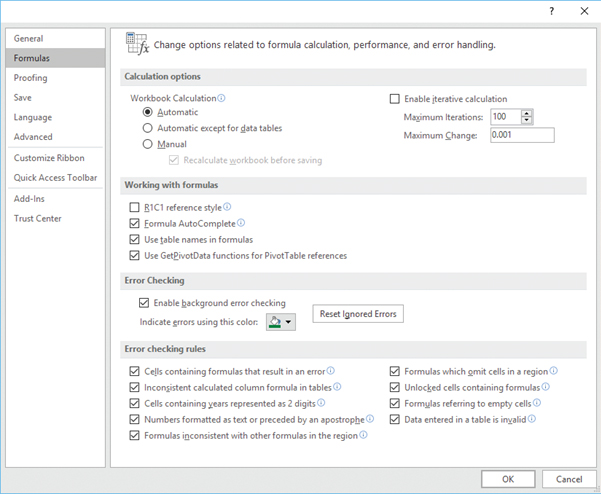
(Multiple Choice)
4.8/5  (26)
(26)
Case 15-2 Zelda, the Human Resource (HR) manager at ProfDot Technologies, creates a database on an Excel sheet of the names of potential candidates for a job. In addition, she enters the work experience, current salary, and expected salary against each name.
Zelda uses conditional formatting to make the following changes: change the background color of the cells with current salary of $3000 to $4000 to yellow, change the font color, generate data bars on each cell, and highlight the cells containing the names with blue color. In this scenario, which of the following changes will be applied first?
(Multiple Choice)
4.9/5  (28)
(28)
While printing a complete workbook, Excel also prints the hidden rows and columns in the workbook.
(True/False)
4.7/5  (30)
(30)
Steve, a sales manager, maintains a worksheet for sales details, which includes his target, the number of sales achieved, the clients, etc. in the past two years. If Steve wants to print these details for just the last quarter, Steve should use the _____.
(Multiple Choice)
4.8/5  (42)
(42)
In Microsoft Excel, the Print Titles button is found on the _________ tab.
A)Design
B)Review
C)View
D)Page Layout
(Short Answer)
4.9/5  (44)
(44)
In the context of logical functions, the _________ symbol in the logical test argument is a comparison operator.
A)&
B)/
C):
D)=
(Short Answer)
5.0/5  (41)
(41)
Which of the following is true of printing the data in an Excel sheet?
(Multiple Choice)
4.8/5  (33)
(33)
Explain with examples the different ways in which the IF function can be used.
(Essay)
4.8/5  (39)
(39)
Damien, an accountant, needs to calculate the following: 8^12*(124+1344+176)/100. He uses an Excel worksheet for the calculation. Which of the following functions will Excel perform first?
(Multiple Choice)
4.9/5  (39)
(39)
John, a researcher, collects a large amount of data to perform statistical analysis and saves them using Excel. He wants to print the data and bind the pages to submit as a thesis. In this scenario, John has to _____ to accommodate the page binding .
(Multiple Choice)
4.9/5  (45)
(45)
Which of the following is an example of conditional formatting?
(Multiple Choice)
4.8/5  (35)
(35)
An _________ is a message that appears in a cell indicating that some part of a formula is preventing Excel from returning a calculated value.
A)error indicator
B)error marker
C)error value
D)error message
(Short Answer)
4.9/5  (36)
(36)
The Conditional Formatting button is available on the Home tab in Microsoft Excel.
(True/False)
4.7/5  (34)
(34)
In Microsoft Excel 2016, the formula '=IF(G5=L5,"Yes", "No")' is a _____ function.
(Multiple Choice)
4.7/5  (43)
(43)
To access conditional formatting on Microsoft Excel, click the Conditional Formatting button on the _________ tab.
A)Insert
B)Review
C)File
D)Home
(Short Answer)
4.9/5  (28)
(28)
Showing 41 - 60 of 74
Filters
- Essay(0)
- Multiple Choice(0)
- Short Answer(0)
- True False(0)
- Matching(0)