Exam 19: Creating Forms and Reports
Exam 1: Introduction to Computers and the Internet74 Questions
Exam 2: Computer Hardware78 Questions
Exam 3: Computer Software75 Questions
Exam 4: Computer Networks75 Questions
Exam 5: The Internet and Email75 Questions
Exam 6: Security and Privacy74 Questions
Exam 7: Exploring Windows 10 and Managing Files82 Questions
Exam 8: Using Edge Mail and People74 Questions
Exam 9: Introducing Microsoft Office 201674 Questions
Exam 10: Creating a Document74 Questions
Exam 11: Formatting a Long Document74 Questions
Exam 12: Enhancing a Document74 Questions
Exam 13: Creating a Workbook74 Questions
Exam 14: Working With Formulas and Functions77 Questions
Exam 15: Creating an Advanced Workbook74 Questions
Exam 16: Inserting and Formatting Charts74 Questions
Exam 17: Creating a Database74 Questions
Exam 18: Maintaining and Querying a Database74 Questions
Exam 19: Creating Forms and Reports74 Questions
Exam 20: Creating Apresentation76 Questions
Exam 21: Enhancing a Presentation74 Questions
Exam 22: Integrating Word, Excel, Access and Powerpoint74 Questions
Select questions type
Discuss the process of creating a form with a main form and a subform.
(Essay)
4.9/5  (35)
(35)
The _________ creates a form automatically, using all the fields in the selected table or query.
A)Form tool
B)Form Layout
C)Form Workbook
D)Form Table
(Short Answer)
4.9/5  (41)
(41)
The navigation buttons at the bottom of a subform select records from the primary table in a main form.
(True/False)
4.9/5  (33)
(33)
In the accompanying figure of Microsoft Access 2014, Box A points to the _____.
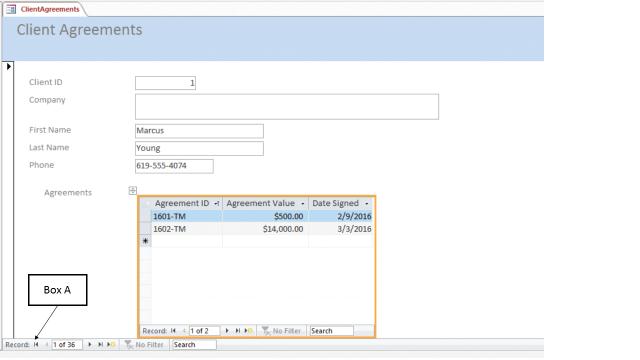
(Multiple Choice)
4.9/5  (38)
(38)
Case 19-2 Cindy, an intern at a publishing house, has to use Microsoft Access 2016 to prepare forms and database reports for all the outgoing articles in that particular month. Since the records are huge, Cindy uses wildcard characters to perform searches in the report.
Which of the following wildcard searches should Cindy use to find the term "Masters" in the report?
(Multiple Choice)
4.8/5  (38)
(38)
In the accompanying figure of a Microsoft Access 2016 Form Wizard dialog box, Box A points to the selected _____.
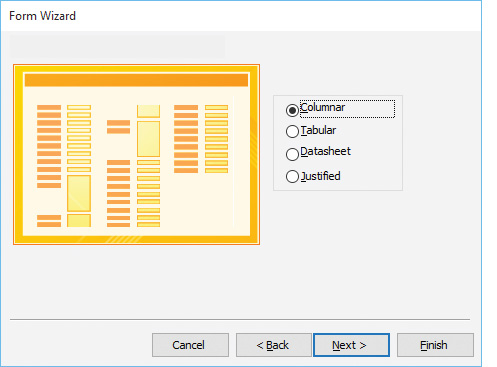
(Multiple Choice)
4.8/5  (38)
(38)
In the accompanying figure of Microsoft Access 2016, Box A points to the _____.
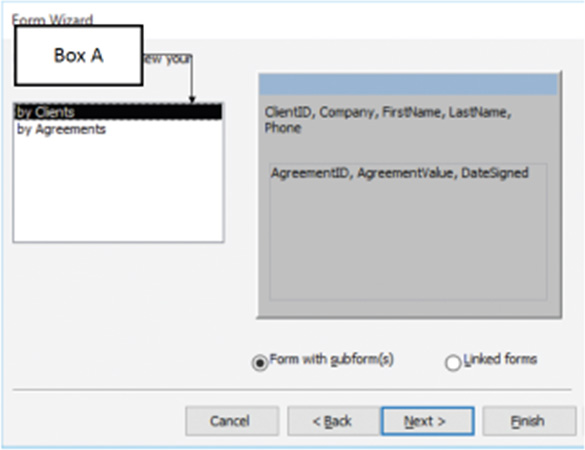
(Multiple Choice)
4.8/5  (36)
(36)
When you create a report with the _________, you first choose the table or query on which to base the report and then select the fields you want to include in the report.
A)Report Wizard
B)Report Creator
C)Report Generator
D)Report Architect
(Short Answer)
4.8/5  (45)
(45)
The accompanying figure of a Report Wizard in Microsoft Access 2016 shows two tables, Clients and Agreements. Here, the data in the report is _____.
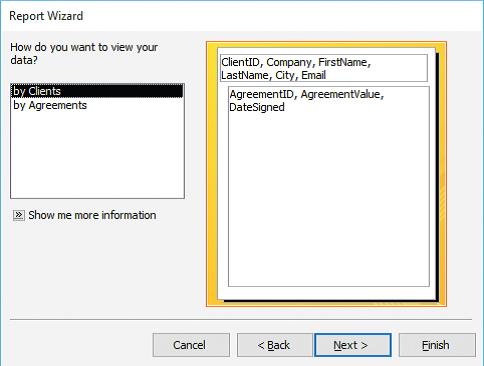
(Multiple Choice)
4.9/5  (39)
(39)
While finding data using a Microsoft Access 2016 form, an entire field matches a search text by default unless you change the option in the Match box of the Find and Replace box to _____.
(Multiple Choice)
4.8/5  (37)
(37)
A wildcard is an item in a form, report, or other database object that you can manipulate to modify an object's appearance.
(True/False)
4.7/5  (45)
(45)
In Microsoft Access 2016, you must select a field _____ , and not the field label , before applying a conditional format in a report.
(Multiple Choice)
4.8/5  (40)
(40)
To create a form and a subform in Microsoft Access 2016, you use the _________.
A)Form Wizard
B)Form Creator
C)Form Architect
D)Form Generator
(Short Answer)
4.8/5  (37)
(37)
Previewing a form using Print Preview before printing it lets you _____.
(Multiple Choice)
4.8/5  (34)
(34)
Showing 61 - 74 of 74
Filters
- Essay(0)
- Multiple Choice(0)
- Short Answer(0)
- True False(0)
- Matching(0)