Exam 6: Creating and Formatting Tables
Exam 1: Getting Started With Microsoft Office 201675 Questions
Exam 2: Creating Documents With Word 201675 Questions
Exam 3: Editing Documents74 Questions
Exam 4: Formatting Text and Paragraphs76 Questions
Exam 5: Formatting Documents75 Questions
Exam 6: Creating and Formatting Tables70 Questions
Exam 7: Illustrating Documents With Graphics69 Questions
Exam 8: Working With Themes and Building Blocks75 Questions
Exam 9: Merging Word Documents75 Questions
Exam 10: Develop Multipage Documents74 Questions
Exam 11: Working With Styles and Templates75 Questions
Exam 12: Working With References75 Questions
Exam 13: Integrating Word With Other Programs75 Questions
Exam 14: Exploring Advanced Graphics67 Questions
Exam 15: Building Forms83 Questions
Exam 16: Collaborating With Coworkers74 Questions
Exam 17: Customizing Word76 Questions
Select questions type
What formula would you use to calculate the total of the values in cells A1 through A4?
(Multiple Choice)
4.8/5  (33)
(33)
You manage the Sales department of a company that has four salespeople. You are creating a table that summarizes the company's sales to send to your manager.
The total sales for Quarter 1 and Quarter 2 for each of the four salespeople are in cells D3 through D6. How would you use the SUM function to calculate the grand total of all the sales?
(Short Answer)
4.8/5  (32)
(32)
You manage the Sales department of a company that has four salespeople. You are creating a table that summarizes the company's sales to send to your manager.
There are four salespeople in the table. How would you sort the table by the names of the salespeople in alphabetical order?
(Essay)
4.9/5  (31)
(31)
If you want to quickly make all the columns in a table the same width, which command do you use?
(Multiple Choice)
4.8/5  (33)
(33)
Use the AutoFit command to change the height of rows or the width of columns.
(True/False)
4.9/5  (32)
(32)
Ascending order lists data alphabetically from A-Z or sequentially from 0-9.
(True/False)
4.8/5  (26)
(26)
The lines that divide the columns and rows in a table are called ____.
(Multiple Choice)
4.9/5  (38)
(38)
You are preparing a summary budget for an advertising campaign in San Francisco. The contents of the table you have created so far are:
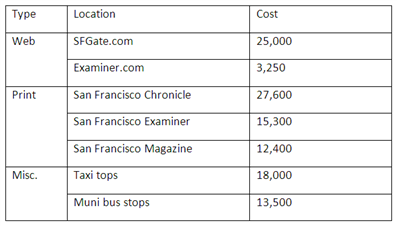 What could you do to quickly make the table more attractive and easy to read?
What could you do to quickly make the table more attractive and easy to read?
(Essay)
4.9/5  (31)
(31)
The Table Tools Layout tab includes buttons for applying table styles and for adding, removing, and customizing borders and shading.
(True/False)
4.7/5  (34)
(34)
____________________ sort order lists data alphabetically or sequentially.
(Short Answer)
4.9/5  (30)
(30)
When you copy and paste a row within a table, the row is inserted belo w the row containing the insertion point.
(True/False)
4.8/5  (45)
(45)
You can convert text that is sep arated by a comma into a table.
(True/False)
4.8/5  (26)
(26)
You can convert text that is separated by a tab, a(n) ____________________, or another separator character into a table.
(Short Answer)
4.8/5  (24)
(24)
Pressing ____ at the end of a row moves the insertion point to the first cell in the next row.
(Multiple Choice)
4.8/5  (26)
(26)
You copy and move rows and columns differently than you copy and move text.
(True/False)
4.8/5  (29)
(29)
To open the Formula dialog box, click the Formula button in the ____________________ group on the Table Tools Layout tab.
(Short Answer)
4.8/5  (38)
(38)
Showing 21 - 40 of 70
Filters
- Essay(0)
- Multiple Choice(0)
- Short Answer(0)
- True False(0)
- Matching(0)