Exam 6: Adding Interactivity
Exam 1: Creating an Expression Web Site97 Questions
Exam 2: Working With Images and Links98 Questions
Exam 3: Working With Templates and Styles98 Questions
Exam 4: Creating Styles and Layouts With Css98 Questions
Exam 5: Working With Data Tables and Inline Frames95 Questions
Exam 6: Adding Interactivity98 Questions
Exam 7: Working With Forms98 Questions
Exam 8: Building a Web Site With Css-Based Templates98 Questions
Exam 9: Testing and Publishing Your Web Site98 Questions
Exam 10: Expression Web Design Feature - Web Design Basics45 Questions
Exam 11: Expression Web E-Commerce Feature - E-Commerce45 Questions
Exam 12: Web Site Marketing Feature - Marketing and Maintaining a Web Site45 Questions
Select questions type
Expression Web tools create behaviors using code from a scripting language called ____.
(Multiple Choice)
4.9/5  (40)
(40)
To create and modify behaviors in Expression Web, you must be able to write scripts in a scripting language.
(True/False)
4.8/5  (34)
(34)
Briefly discuss the goal of adding behaviors to your site's interactive Web page elements.
(Essay)
4.9/5  (41)
(41)
When adding the swap image behavior, you should take care to make certain that the images are not the same size, to add visual interest.
(True/False)
4.8/5  (37)
(37)
You can choose the style for an interactive button and set its text with options on the ____ tab in the Interactive Buttons dialog box.
(Multiple Choice)
4.8/5  (44)
(44)
Which of the following keyboard shortcut key combinations is used to paste a copied interactive button in a new location on a Web page?
(Multiple Choice)
4.8/5  (33)
(33)
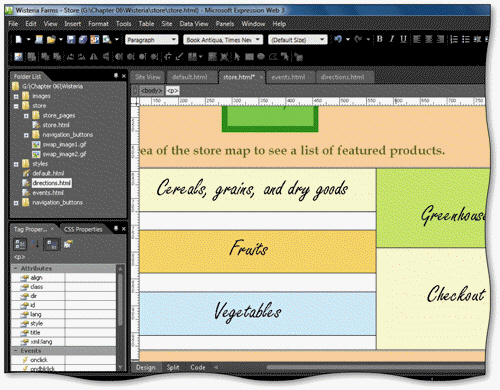 You can open the Pictures toolbar, shown in the accompanying figure, by right-clicking the ____ to display the Toolbar shortcut menu and then clicking Pictures.
You can open the Pictures toolbar, shown in the accompanying figure, by right-clicking the ____ to display the Toolbar shortcut menu and then clicking Pictures.
(Multiple Choice)
4.8/5  (44)
(44)
When you move interactive button images into a new folder, Expression Web prompts you to update the links manually.
(True/False)
4.9/5  (26)
(26)
A(n) ____________________ is a secondary navigation device that most likely only appears in one location on the page.
(Short Answer)
4.8/5  (43)
(43)
Swap images are another way to provide links to multiple related pages.
(True/False)
4.9/5  (33)
(33)
You can double-click a behavior in the Behaviors panel to open the behavior's dialog box.
(True/False)
4.9/5  (39)
(39)
Identify the letter of the choice that best matches the phrase or definition.
Correct Answer:
Premises:
Responses:
(Matching)
4.9/5  (42)
(42)
The Preload Images behavior loads the images on a Web page before the rest of the page's site content.
(True/False)
4.9/5  (39)
(39)
Some behaviors can require an additional step to _____________________ an object to its original state.
(Short Answer)
4.8/5  (29)
(29)
When moving interactive button images into a folder, you can select multiple images at one time by clicking the first image in the list of images to be selected, pressing the ____ key, and then clicking the last image in the list of images to be selected.
(Multiple Choice)
4.8/5  (37)
(37)
You can click the Behaviors command on the ____ menu to open the Behaviors panel.
(Multiple Choice)
4.8/5  (37)
(37)
A secondary navigation element can link to more specific information about a topic.
(True/False)
4.9/5  (38)
(38)
When a browser loads a page, it looks for ____________________ and other scripted code, and displays a message letting you know that content has been blocked.
(Short Answer)
4.7/5  (26)
(26)
To add interactivity to a button, Expression Web creates three interchangeable ____________________ that replace each other depending on the state of the button.
(Short Answer)
4.8/5  (37)
(37)
Showing 21 - 40 of 98
Filters
- Essay(0)
- Multiple Choice(0)
- Short Answer(0)
- True False(0)
- Matching(0)