Exam 6: Adding Interactivity
Exam 1: Creating an Expression Web Site97 Questions
Exam 2: Working With Images and Links98 Questions
Exam 3: Working With Templates and Styles98 Questions
Exam 4: Creating Styles and Layouts With Css98 Questions
Exam 5: Working With Data Tables and Inline Frames95 Questions
Exam 6: Adding Interactivity98 Questions
Exam 7: Working With Forms98 Questions
Exam 8: Building a Web Site With Css-Based Templates98 Questions
Exam 9: Testing and Publishing Your Web Site98 Questions
Exam 10: Expression Web Design Feature - Web Design Basics45 Questions
Exam 11: Expression Web E-Commerce Feature - E-Commerce45 Questions
Exam 12: Web Site Marketing Feature - Marketing and Maintaining a Web Site45 Questions
Select questions type
You can double-click an interactive button to open the Button Properties dialog box.
(True/False)
4.8/5  (41)
(41)
You can press the ____ key to open the active page in a browser window.
(Multiple Choice)
4.9/5  (38)
(38)
Efficient Web page creators reuse objects by copying, pasting, and modifying them as needed.
(True/False)
4.8/5  (37)
(37)
You can drag selected interactive button image files to a new folder.
(True/False)
4.9/5  (42)
(42)
You can center an image on the page by clicking the Center button on the ____ toolbar.
(Multiple Choice)
4.9/5  (27)
(27)
When a(n) ____________________ is associated with a page (as opposed to an object on the page), by default it appears when the page loads.
(Short Answer)
4.9/5  (36)
(36)
____ all of an interactive button's images when a Web page is downloaded increases the speed of interactivity.
(Multiple Choice)
4.8/5  (35)
(35)
Critical Thinking Questions Case 6-1 Your small business Web site needs refurbishing. You decide the site's pages need more interactivity. At the next Small Business Association meeting, you ask for some Web page interactivity suggestions from other business owners attending the meeting. You want to improve the look and feel of your navigation elements. Betty, who publishes a hobby site, suggests that you ____.
(Multiple Choice)
4.9/5  (35)
(35)
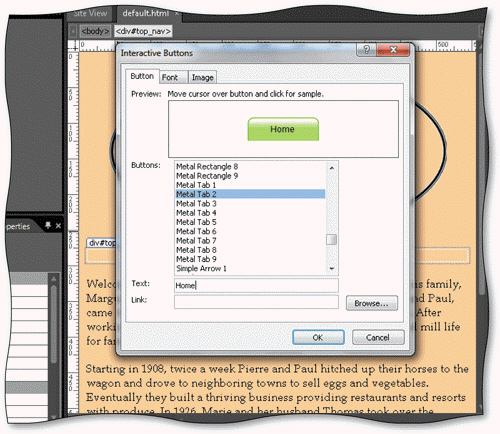 You can view and edit an interactive button s default text in the ____ tab in the Interactive Buttons dialog box, as shown in the accompanying figure.
You can view and edit an interactive button s default text in the ____ tab in the Interactive Buttons dialog box, as shown in the accompanying figure.
(Multiple Choice)
5.0/5  (39)
(39)
When creating a(n) ____, you first insert a large image, then use a shape tool to define each area and assign it a link.
(Multiple Choice)
4.8/5  (38)
(38)
You can press the ____________________ keyboard shortcut keys to copy the entire navigation bar to the Clipboard.
(Short Answer)
4.9/5  (36)
(36)
Creating each interactive button from scratch can introduce ____________________ if you forget to include a certain feature or formatting.
(Short Answer)
4.8/5  (40)
(40)
When creating an interactive button, multi-word button text works best.
(True/False)
4.9/5  (33)
(33)
The ____ behavior creates a list box with a menu that contains hyperlinks.
(Multiple Choice)
4.8/5  (38)
(38)
____________________ buttons look different when inactive, have a mouse pointer hovering over them, or are clicked.
(Short Answer)
4.9/5  (29)
(29)
You can set a different color for each of an interactive button's three states with options in the Image tab in the Interactive Buttons dialog box.
(True/False)
4.9/5  (32)
(32)
Once your navigation bar is complete, you should test it before copying it and pasting it to other site pages.
(True/False)
4.8/5  (38)
(38)
Which of the following keys can you press to refresh the page in a Web browser?
(Multiple Choice)
4.9/5  (32)
(32)
Showing 61 - 80 of 98
Filters
- Essay(0)
- Multiple Choice(0)
- Short Answer(0)
- True False(0)
- Matching(0)