Exam 6: Adding Interactivity
Exam 1: Creating an Expression Web Site97 Questions
Exam 2: Working With Images and Links98 Questions
Exam 3: Working With Templates and Styles98 Questions
Exam 4: Creating Styles and Layouts With Css98 Questions
Exam 5: Working With Data Tables and Inline Frames95 Questions
Exam 6: Adding Interactivity98 Questions
Exam 7: Working With Forms98 Questions
Exam 8: Building a Web Site With Css-Based Templates98 Questions
Exam 9: Testing and Publishing Your Web Site98 Questions
Exam 10: Expression Web Design Feature - Web Design Basics45 Questions
Exam 11: Expression Web E-Commerce Feature - E-Commerce45 Questions
Exam 12: Web Site Marketing Feature - Marketing and Maintaining a Web Site45 Questions
Select questions type
The Swap Image/Restore behavior changes from one image to another upon clicking or hovering or returns the image to its original state.
(True/False)
4.9/5  (47)
(47)
List at least three general guidelines for planning Web site interactivity.
(Essay)
4.9/5  (31)
(31)
____ are the embedded functions that occur as a result of site events, such as a page opening in a browser window.
(Multiple Choice)
4.7/5  (41)
(41)
Critical Thinking Questions Case 6-2 You and three friends are planning a new informational Web site in support of a favorite local charity. You want the site to use interactive elements to enhance site visitors' experiences. During a recent planning meeting, the discussion was all about Web site interactivity. Your friends, Jennie and Lou, want to use lots of sounds and popup messages to make the site's pages cool and fun. You tell them that ____.
(Multiple Choice)
4.7/5  (26)
(26)
The ____ behavior displays two images - one that displays by default, and one that replaces the default image upon an event.
(Multiple Choice)
4.8/5  (40)
(40)
You can return a swap image to its default image by clicking the Insert button on the Behaviors panel and then clicking the Restore Image command on the shortcut menu.
(True/False)
4.9/5  (34)
(34)
A navigation bar should be located on the same place on each page of a site.
(True/False)
4.9/5  (36)
(36)
You should use status bar behaviors for information that is important for all site visitors, such as your store hours or announcing a sale, as all browsers display a status bar by default.
(True/False)
4.7/5  (29)
(29)
You can ____ file names in the Site View panel to select the files.
(Multiple Choice)
4.8/5  (36)
(36)
Adding a message to a frame or layer, or more commonly, to the status bar is an example of the ____________________ behavior.
(Short Answer)
4.9/5  (32)
(32)
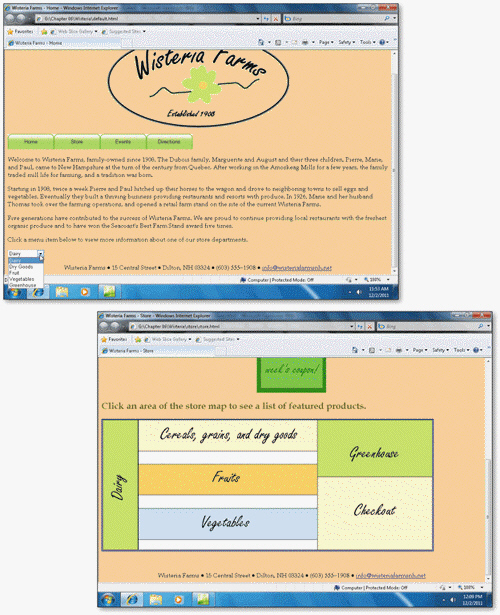 Using the accompanying figures as your guide, list and describe four interactive elements that appear on the Wisteria Farms home page.
Using the accompanying figures as your guide, list and describe four interactive elements that appear on the Wisteria Farms home page.
(Essay)
4.9/5  (42)
(42)
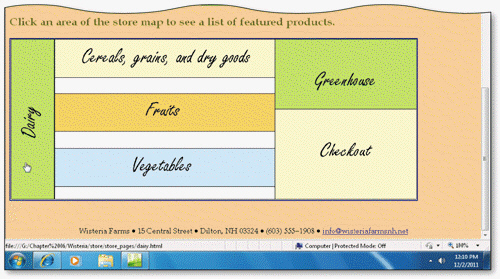 When a visitor places the mouse pointer over a hotspot, the mouse pointer changes to an I-beam pointer, as shown in the accompanying figure.
When a visitor places the mouse pointer over a hotspot, the mouse pointer changes to an I-beam pointer, as shown in the accompanying figure.
(True/False)
4.9/5  (44)
(44)
The ____ behavior determines if the visitor's browser is the correct type and version necessary to view all of the site features.
(Multiple Choice)
4.9/5  (47)
(47)
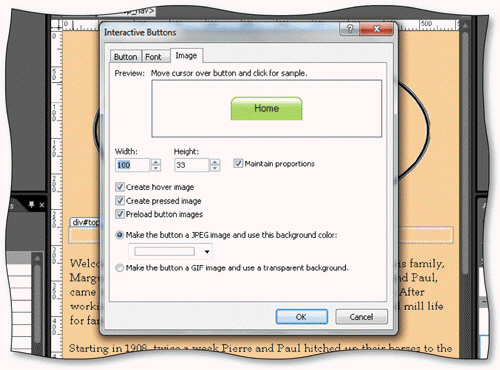 You can change a button s width and height with options in the Image tab in the Interactive Buttons dialog box, as shown in the accompanying figure.
You can change a button s width and height with options in the Image tab in the Interactive Buttons dialog box, as shown in the accompanying figure.
(True/False)
4.9/5  (36)
(36)
____ are graphics divided into section; each section is its own clickable area.
(Multiple Choice)
4.8/5  (41)
(41)
The ____ behavior is used to change the font, position, borders and shading, and visibility of an object.
(Multiple Choice)
4.9/5  (33)
(33)
Showing 81 - 98 of 98
Filters
- Essay(0)
- Multiple Choice(0)
- Short Answer(0)
- True False(0)
- Matching(0)