Exam 1: Creating and Editing a Publication
Exam 1: Creating and Editing a Publication98 Questions
Exam 2: Designing a Newsletter98 Questions
Exam 3: Publishing a Tri-Fold Brochure98 Questions
Exam 4: Using Business Information Sets98 Questions
Exam 5: Merging Publications and Data98 Questions
Exam 6: Creating an Interactive Web Site98 Questions
Exam 7: E-Mail Feature - Creating an E-Mail Letter Using Publisher41 Questions
Exam 8: Integration Feature - Object Linking and Embedding41 Questions
Select questions type
A(n) ____________________ is a program that assists you in designing and producing professional, quality documents that combine text, graphics, illustrations, and photographs.
(Short Answer)
4.8/5  (35)
(35)
You can click the ____ button and then drag in the publication to create a text box object.
(Multiple Choice)
5.0/5  (43)
(43)
A selected object has ____ at each corner and middle location of the object's boundary.
(Multiple Choice)
4.8/5  (35)
(35)
Grid guides create a grid that repeats on each page of a publication to define sections of the page.
(True/False)
4.9/5  (35)
(35)
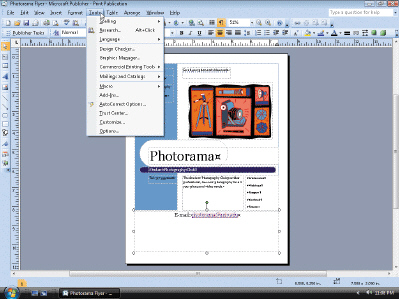 Figure 3 In the figure above, you can click the ____________________ command on the Tools menu to look for potential problems before you attempt to convert a print publication to a Web publication.
Figure 3 In the figure above, you can click the ____________________ command on the Tools menu to look for potential problems before you attempt to convert a print publication to a Web publication.
(Short Answer)
4.8/5  (37)
(37)
A potential misspelled word is underlined with a wavy ____ line as you type.
(Multiple Choice)
4.8/5  (25)
(25)
The Format Publications task pane is displayed when you first create a page layout.
(True/False)
4.9/5  (37)
(37)
A(n) ____ publication is one suitable for publishing to the Web with certain objects, formatting options, hyperlinks, and other features specific to Web pages.
(Multiple Choice)
4.7/5  (28)
(28)
____ include anything you want to place in your publication, such as text, WordArt, tear-offs, and graphics.
(Multiple Choice)
4.8/5  (44)
(44)
Publisher tear-offs are ____________________, which means that when you finish editing one of the tear-off text boxes, the others change to match it automatically.
(Short Answer)
4.9/5  (33)
(33)
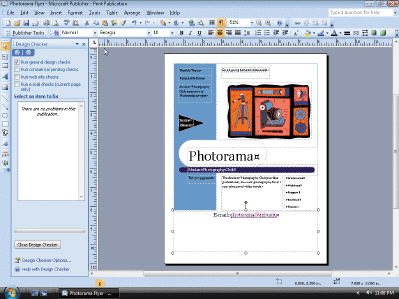 Figure 2 In the figure above, Publisher uses the ____ to look for potential problems that might arise if the publication were transferred to the Web.
Figure 2 In the figure above, Publisher uses the ____ to look for potential problems that might arise if the publication were transferred to the Web.
(Multiple Choice)
4.7/5  (35)
(35)
____________________ are small, ready-to-be scored text boxes with some combination of name, telephone, fax, e-mail, or address.
(Short Answer)
4.8/5  (34)
(34)
A ____ is a logical portion of a disk created to group and store similar documents.
(Multiple Choice)
4.8/5  (33)
(33)
The Clip Art task pane is used to search for and insert available clips.
(True/False)
4.9/5  (31)
(31)
A ____ is a text or a graphic that you click to go to a file, a location in a file, a Web page, or an e-mail address.
(Multiple Choice)
4.7/5  (42)
(42)
You can increase the magnification of an object by ____________________ in.
(Short Answer)
4.9/5  (33)
(33)
You can remove a selected object from a publication by pressing the ____________________ key.
(Short Answer)
4.8/5  (34)
(34)
Synchronization can be canceled by clicking the ____ button on the Standard toolbar.
(Multiple Choice)
4.9/5  (38)
(38)
Showing 41 - 60 of 98
Filters
- Essay(0)
- Multiple Choice(0)
- Short Answer(0)
- True False(0)
- Matching(0)