Exam 4: Using Business Information Sets
Exam 1: Creating and Editing a Publication98 Questions
Exam 2: Designing a Newsletter98 Questions
Exam 3: Publishing a Tri-Fold Brochure98 Questions
Exam 4: Using Business Information Sets98 Questions
Exam 5: Merging Publications and Data98 Questions
Exam 6: Creating an Interactive Web Site98 Questions
Exam 7: E-Mail Feature - Creating an E-Mail Letter Using Publisher41 Questions
Exam 8: Integration Feature - Object Linking and Embedding41 Questions
Select questions type
To select an entire row , click Table on the menu, point to Select, and then click Table.
(True/False)
4.9/5  (32)
(32)
When you ____ a graphic, you make a large-scale color change to the entire graphic.
(Multiple Choice)
4.9/5  (42)
(42)
Click the ____ command on the shortcut menu to save a graphic as a file that can be used in other publications.
(Multiple Choice)
4.8/5  (41)
(41)
Clicking the ____ command on an object's shortcut menu displays options for layering the object in relation to other objects.
(Multiple Choice)
4.8/5  (37)
(37)
Critical Thinking Questions Case 4-2 You are a software trainer for a large oil and gas exploration company. The company offers weekly brief "brown bag" seminars during lunch; employees bring their lunch and learn "tips and tricks" for working with different software applications. You are presenting this week's seminar on working with tables in Publisher 2007. Which of the following selection tips can you include in your presentation? ____
(Multiple Choice)
4.8/5  (36)
(36)
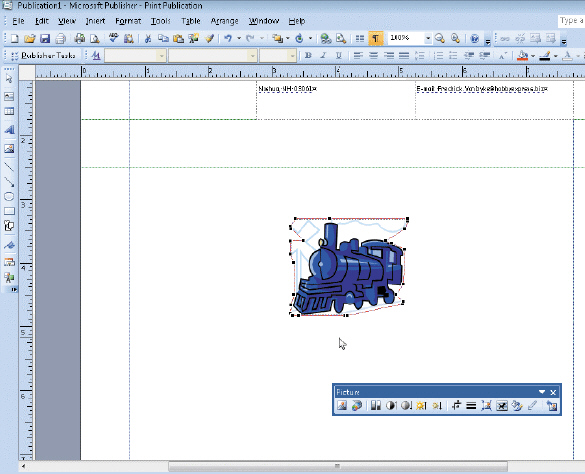 Figure 4-4 Using the accompanying figure, list the steps to crop a nonrectangular shape.
Figure 4-4 Using the accompanying figure, list the steps to crop a nonrectangular shape.
(Essay)
4.9/5  (39)
(39)
The Business Information task pane can be displayed by clicking the Business Information command on the ____ menu.
(Multiple Choice)
4.9/5  (44)
(44)
You can insert clip art or your own graphic into a shape to create a unique and personal touch in a publication.
(True/False)
4.7/5  (37)
(37)
Labels, envelopes, and business cards display a variety of different margins depending on the number of elements per sheet and the size of the publication.
(True/False)
4.8/5  (43)
(43)
When you ____ an object, you turn it in a different direction.
(Multiple Choice)
4.9/5  (33)
(33)
When entering data into a cell, press the ENTER key to accept the data entry and move to the next cell to the right.
(True/False)
4.8/5  (36)
(36)
Publisher displays 10 tints and 10 shades of each basic color on the Tint sheet in the Fill Effects dialog box.
(True/False)
4.7/5  (34)
(34)
A(n) ____ publication contains no present objects or design.
(Multiple Choice)
4.8/5  (32)
(32)
A cell ____________________ can be slanted from either corner of a cell.
(Short Answer)
4.9/5  (37)
(37)
Showing 21 - 40 of 98
Filters
- Essay(0)
- Multiple Choice(0)
- Short Answer(0)
- True False(0)
- Matching(0)