Exam 1: Access: Creating Advanced Queries and Enhancing Table Design
Exam 1: Access: Creating Advanced Queries and Enhancing Table Design137 Questions
Exam 2: Access: Using Form Tools and Creating Custom Forms137 Questions
Exam 3: Access: Creating Custom Reports137 Questions
Exam 4: Access: Sharing Integrating and Analyzing Data137 Questions
Exam 5: Exce: Working With Excel Tables Pivottables and Pivotcharts137 Questions
Exam 6: Excel: Managing Multiple Worksheets and Workbooks137 Questions
Exam 7: Excel: Using Advanced Functions Conditional Formatting and Filtering137 Questions
Exam 8: Excel: Developing an Excel Application137 Questions
Exam 9: Powerpoint: Adding Special Effects to a Presentation137 Questions
Exam 10: Powerpoint: Integrating Powerpoint With Other Programs and Collaborating With Workgroups137 Questions
Exam 11: Word: Working With Templates and Outlines137 Questions
Exam 12: Word: Using Mail Merge137 Questions
Exam 13: Word: Collaborating With Others and Creating Web Pages137 Questions
Select questions type
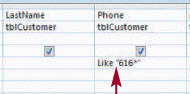 The figure above shows a(n)____ match selection criterion.
The figure above shows a(n)____ match selection criterion.
(Multiple Choice)
4.9/5  (31)
(31)
Any form or report that uses fields from a query is directly dependent on the query and on any tables that provide data to the query.
(True/False)
4.7/5  (35)
(35)
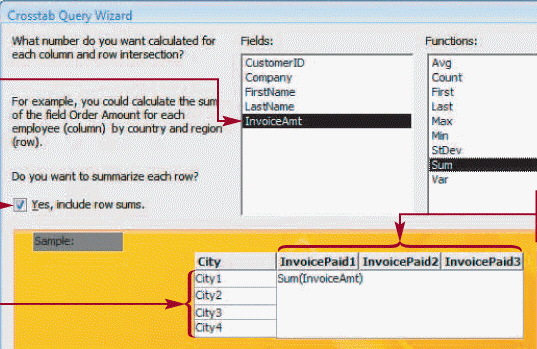 Of the aggregate functions shown in the figure above the ____ function returns the standard deviation of the field values in a selection of records.
Of the aggregate functions shown in the figure above the ____ function returns the standard deviation of the field values in a selection of records.
(Multiple Choice)
4.7/5  (35)
(35)
To make sure that a user enters a value in one table field that is chronologically earlier for example than the value in another field in the same record you can set Validation Rule and Validation Text properties for the ____________________ instead for an individual field.
(Short Answer)
4.8/5  (31)
(31)
The aggregate function Final returns the last field value in a selection of records.
(True/False)
4.8/5  (41)
(41)
Displaying just the first 10 records of query results is an example of the use of the First Records property for a query.
(True/False)
4.9/5  (35)
(35)
Identify the letter of the choice that best matches the phrase or definition.
Premises:
Performs aggregate function calculations on the values of one database field and displays the results in a spreadsheet format
Responses:
object dependency
literal display
field validation rule
Correct Answer:
Premises:
Responses:
(Matching)
5.0/5  (44)
(44)
The Validation Rule property value will be displayed in a dialog box if the user enters an invalid value.
(True/False)
4.8/5  (28)
(28)
When you use the ____ comparison operator if a record's field value matches one value from the list of defined values then Access selects and includes that record in the query results.
(Multiple Choice)
4.9/5  (38)
(38)
Users are required to type literal display characters when doing data entry.
(True/False)
4.9/5  (37)
(37)
A find ____ query is a select query that finds all records in a table or query that have no related records in a second table or query.
(Multiple Choice)
4.9/5  (32)
(32)
The ____ property value specifies the valid values that users can enter in a field.
(Multiple Choice)
4.8/5  (36)
(36)
SQL Server and Oracle do not permit spaces in object and field names.
(True/False)
4.8/5  (34)
(34)
Put the following steps for creating a find unmatched query with the Query Wizard in order. 1. In the Other group on the Create tab click the Query Wizard button. 2. Complete the Wizard dialog boxes to select the table or query on which to base the new query. 3. Click Find Unmatched Query Wizard and then click the OK button. 4. Select the table or query that contains the related records specify the common field in each table or query select the additional fields to include in the query results enter a name for the query. 5. Click the Finish button.
(Multiple Choice)
5.0/5  (32)
(32)
Access detects ____ validation rule violations immediately after you finish your field entry and advance to another field.
(Multiple Choice)
4.7/5  (38)
(38)
The input mask character ____ determines whether to store in the database the literal display characters such as the hyphen and parentheses.
(Multiple Choice)
4.8/5  (37)
(37)
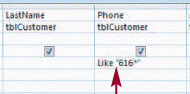 Using a match like the one shown in the above figure is similar to using an exact match except that an exact match includes wildcard characters.
Using a match like the one shown in the above figure is similar to using an exact match except that an exact match includes wildcard characters.
(True/False)
4.9/5  (36)
(36)
In a list-of-values match you use ____ to separate the values.
(Multiple Choice)
4.9/5  (31)
(31)
When you click or select text in many Access text boxes Access displays a list arrow which you can click to display a list box with options.
(True/False)
4.7/5  (25)
(25)
Showing 101 - 120 of 137
Filters
- Essay(0)
- Multiple Choice(0)
- Short Answer(0)
- True False(0)
- Matching(0)