Exam 6: Excel: Managing Multiple Worksheets and Workbooks
Exam 1: Access: Creating Advanced Queries and Enhancing Table Design137 Questions
Exam 2: Access: Using Form Tools and Creating Custom Forms137 Questions
Exam 3: Access: Creating Custom Reports137 Questions
Exam 4: Access: Sharing Integrating and Analyzing Data137 Questions
Exam 5: Exce: Working With Excel Tables Pivottables and Pivotcharts137 Questions
Exam 6: Excel: Managing Multiple Worksheets and Workbooks137 Questions
Exam 7: Excel: Using Advanced Functions Conditional Formatting and Filtering137 Questions
Exam 8: Excel: Developing an Excel Application137 Questions
Exam 9: Powerpoint: Adding Special Effects to a Presentation137 Questions
Exam 10: Powerpoint: Integrating Powerpoint With Other Programs and Collaborating With Workgroups137 Questions
Exam 11: Word: Working With Templates and Outlines137 Questions
Exam 12: Word: Using Mail Merge137 Questions
Exam 13: Word: Collaborating With Others and Creating Web Pages137 Questions
Select questions type
Using multiple worksheets makes it more difficult for you to group your data.
(True/False)
4.7/5  (34)
(34)
When you reference cells and ranges in other worksheets if the worksheet name contains spaces you must enclose the sheet name in ____.
(Multiple Choice)
4.7/5  (35)
(35)
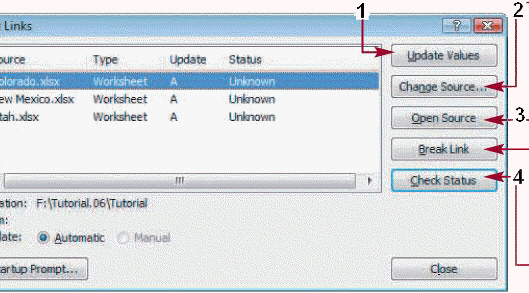 Click the button marked ____ in the accompanying figure to find out whether Excel has attempted to update the links in this session.
Click the button marked ____ in the accompanying figure to find out whether Excel has attempted to update the links in this session.
(Multiple Choice)
4.8/5  (25)
(25)
To create a template you simply save an Excel workbook in template format using the ____ dialog command.
(Multiple Choice)
4.7/5  (35)
(35)
Like cell ____ a worksheet group can contain adjacent or nonadjacent sheets.
(Multiple Choice)
4.9/5  (25)
(25)
To select nonadjacent worksheets you click a sheet tab of one of the worksheets and then press and hold down the Shift key as you click the sheet tabs of other worksheets you want included in the group.
(True/False)
4.7/5  (38)
(38)
Which of the following is NOT an option for arranging your workbooks?
(Multiple Choice)
4.9/5  (34)
(34)
When you reference a cell or range in a different worksheet the ____ separates the sheet reference from the cell reference.
(Multiple Choice)
4.7/5  (33)
(33)
Identify the letter of the choice that best matches the phrase or definition.
Premises:
Saves information about currently opened workbooks
Responses:
workspace
source
template
Correct Answer:
Premises:
Responses:
(Matching)
4.9/5  (35)
(35)
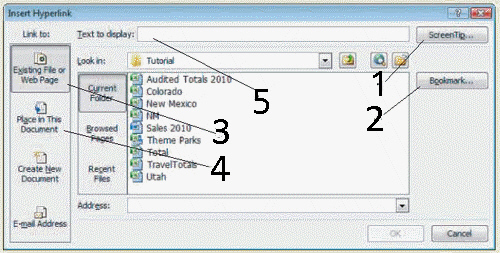 By default hyperlinks like those created by the dialog box in the accompanying figure are in ____ font.
By default hyperlinks like those created by the dialog box in the accompanying figure are in ____ font.
(Multiple Choice)
4.9/5  (36)
(36)
Once you group a collection of worksheets any changes you make to one worksheet are applied to all sheets in the group.
(True/False)
4.7/5  (25)
(25)
The default template has ____ worksheets inserted in the workbook.
(Multiple Choice)
4.9/5  (32)
(32)
When you click a(n)____ the computer switches to the file or portion of the file that it references.
(Multiple Choice)
4.8/5  (28)
(28)
Which of the following Custom Header buttons adds the worksheet name to the top of each page?
(Multiple Choice)
4.8/5  (31)
(31)
You can enter 3-D references by using your mouse to select the appropriate worksheet cells in the workbook.
(True/False)
4.8/5  (34)
(34)
Identify the letter of the choice that best matches the phrase or definition.
Premises:
Type of cell reference that refers to the same cell or range of cells on multiple worksheets in the same workbook
Responses:
link
A
source
Correct Answer:
Premises:
Responses:
(Matching)
4.8/5  (32)
(32)
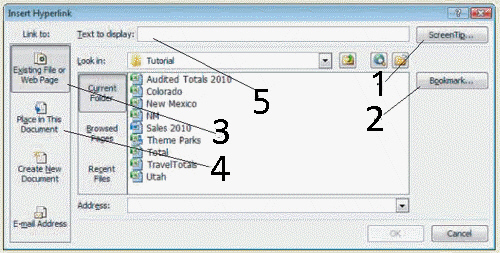 Click the item marked ____ to set the text that will appear whenever you place the pointer over a hyperlink.
Click the item marked ____ to set the text that will appear whenever you place the pointer over a hyperlink.
(Multiple Choice)
4.8/5  (28)
(28)
A(n)____________________ is a link in a file such as a workbook to information within that file or another file.
(Short Answer)
4.7/5  (31)
(31)
A(n)____________________ is a connection between two files allowing information to be transferred from one file to the other.
(Short Answer)
4.8/5  (31)
(31)
Showing 81 - 100 of 137
Filters
- Essay(0)
- Multiple Choice(0)
- Short Answer(0)
- True False(0)
- Matching(0)