Exam 6: Excel: Managing Multiple Worksheets and Workbooks
Exam 1: Access: Creating Advanced Queries and Enhancing Table Design137 Questions
Exam 2: Access: Using Form Tools and Creating Custom Forms137 Questions
Exam 3: Access: Creating Custom Reports137 Questions
Exam 4: Access: Sharing Integrating and Analyzing Data137 Questions
Exam 5: Exce: Working With Excel Tables Pivottables and Pivotcharts137 Questions
Exam 6: Excel: Managing Multiple Worksheets and Workbooks137 Questions
Exam 7: Excel: Using Advanced Functions Conditional Formatting and Filtering137 Questions
Exam 8: Excel: Developing an Excel Application137 Questions
Exam 9: Powerpoint: Adding Special Effects to a Presentation137 Questions
Exam 10: Powerpoint: Integrating Powerpoint With Other Programs and Collaborating With Workgroups137 Questions
Exam 11: Word: Working With Templates and Outlines137 Questions
Exam 12: Word: Using Mail Merge137 Questions
Exam 13: Word: Collaborating With Others and Creating Web Pages137 Questions
Select questions type
A link is a connection between two ____ allowing information to be transferred from one to the other.
(Multiple Choice)
4.9/5  (29)
(29)
When a worksheet group is selected the ____ includes text to indicate this.
(Multiple Choice)
4.7/5  (26)
(26)
The name of the sheet range is a required component in 3-D cell references.
(True/False)
4.8/5  (44)
(44)
Identify the letter of the choice that best matches the phrase or definition.
Premises:
Indicates that a link has to be updated manually by the user
Responses:
3-D
M
template
Correct Answer:
Premises:
Responses:
(Matching)
4.8/5  (37)
(37)
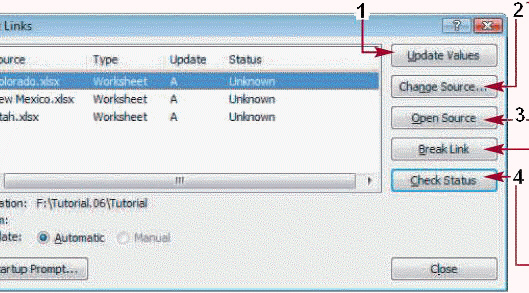 Click the button marked ____ in the accompanying figure to replace the link to a source file with the current values for the linked cells.
Click the button marked ____ in the accompanying figure to replace the link to a source file with the current values for the linked cells.
(Multiple Choice)
4.8/5  (42)
(42)
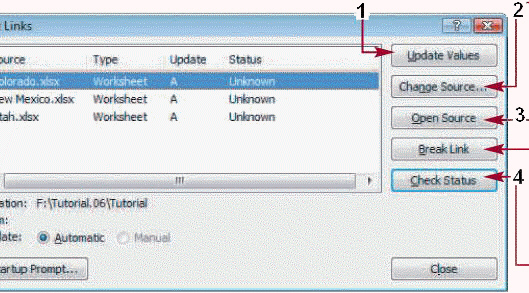 The Edit Links list in the accompanying figure indicates the type of each ____ file.
The Edit Links list in the accompanying figure indicates the type of each ____ file.
(Multiple Choice)
4.8/5  (37)
(37)
Which of the following is NOT a task-specific template available from the Microsoft Office Online Web site?
(Multiple Choice)
4.8/5  (38)
(38)
To change the default behavior of disabling automatic links click the Office Button click the Excel Options button click ____________________ and in the General section uncheck the Ask to update automatic links check box and then click the OK button.
(Short Answer)
5.0/5  (33)
(33)
Identify the letter of the choice that best matches the phrase or definition.
Premises:
File format in which the Single File Web Page format saves all the Web page elements
Responses:
3-D
ScreenTip
source
Correct Answer:
Premises:
Responses:
(Matching)
4.9/5  (42)
(42)
A workbook based on a specific template always displays the name of the template followed by a sequential number.
(True/False)
4.9/5  (25)
(25)
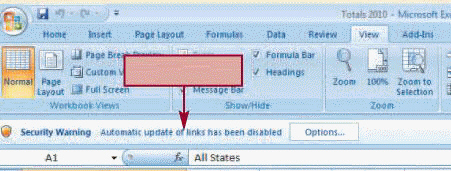 The item indicated in the accompanying figure is the Security Bar .
The item indicated in the accompanying figure is the Security Bar .
(True/False)
4.8/5  (31)
(31)
A(n)____________________ is an Excel file that saves information about all of the currently opened workbooks.
(Short Answer)
4.8/5  (34)
(34)
The Single File Web Page format saves all the elements of the Web page in a single file in the ____ format.
(Multiple Choice)
4.8/5  (32)
(32)
The general form of an external reference is ____ where Path is the path of the workbook file on the computer or network Workbook Name is the filename of the workbook and Sheet Range and Cell Range are worksheets and cells in the workbook respectively.
(Multiple Choice)
4.7/5  (27)
(27)
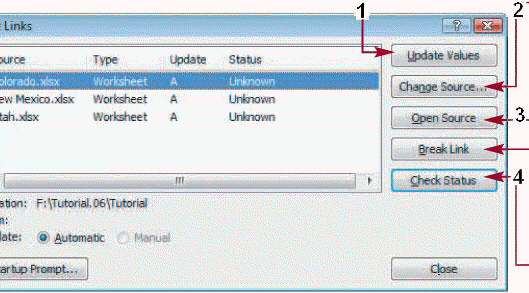 If Excel has not attempted to update the links in a given session the Edit Links dialog box will show the status of the links as not checked .
If Excel has not attempted to update the links in a given session the Edit Links dialog box will show the status of the links as not checked .
(True/False)
4.7/5  (35)
(35)
The ____ dialog box lists all of the links in the current workbook.
(Multiple Choice)
4.8/5  (37)
(37)
When you apply the Comma Style number format to a cell range the values in the range will appear with a(n)decimal point and no comma .
(True/False)
4.9/5  (41)
(41)
If both the ____________________ and source files are open Excel will update the link between them automatically whenever a value in the source file is changed.
(Short Answer)
4.9/5  (33)
(33)
When you start Excel and see the blank workbook called Book1 you are actually using the ____________________ template.
(Short Answer)
4.9/5  (37)
(37)
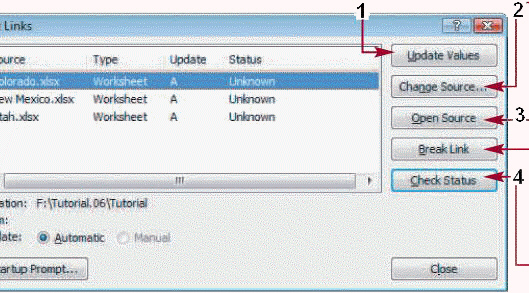 To update all of the M links in a workbook select the links in the Edit Links dialog box and click the button marked ____ in the accompanying figure.
To update all of the M links in a workbook select the links in the Edit Links dialog box and click the button marked ____ in the accompanying figure.
(Multiple Choice)
4.9/5  (33)
(33)
Showing 21 - 40 of 137
Filters
- Essay(0)
- Multiple Choice(0)
- Short Answer(0)
- True False(0)
- Matching(0)