Exam 7: Excel: Using Advanced Functions Conditional Formatting and Filtering
Exam 1: Access: Creating Advanced Queries and Enhancing Table Design137 Questions
Exam 2: Access: Using Form Tools and Creating Custom Forms137 Questions
Exam 3: Access: Creating Custom Reports137 Questions
Exam 4: Access: Sharing Integrating and Analyzing Data137 Questions
Exam 5: Exce: Working With Excel Tables Pivottables and Pivotcharts137 Questions
Exam 6: Excel: Managing Multiple Worksheets and Workbooks137 Questions
Exam 7: Excel: Using Advanced Functions Conditional Formatting and Filtering137 Questions
Exam 8: Excel: Developing an Excel Application137 Questions
Exam 9: Powerpoint: Adding Special Effects to a Presentation137 Questions
Exam 10: Powerpoint: Integrating Powerpoint With Other Programs and Collaborating With Workgroups137 Questions
Exam 11: Word: Working With Templates and Outlines137 Questions
Exam 12: Word: Using Mail Merge137 Questions
Exam 13: Word: Collaborating With Others and Creating Web Pages137 Questions
Select questions type
The ____ function returns the maximum value in search column that meets specified criteria.
(Multiple Choice)
4.8/5  (40)
(40)
If a formula references a cell or range outside the table relative references should be used.
(True/False)
4.9/5  (43)
(43)
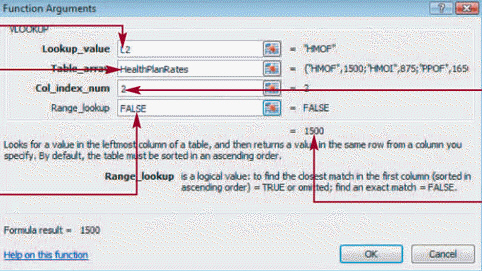 According to the dialog box in the accompanying figure the column in the HealthPlanRates lookup table that stores the monthly cost is the first column.
According to the dialog box in the accompanying figure the column in the HealthPlanRates lookup table that stores the monthly cost is the first column.
(True/False)
4.9/5  (39)
(39)
To get the effect of a calculated column in a range of data you must copy and paste the formula or use the ____ feature.
(Multiple Choice)
4.9/5  (28)
(28)
A(n)_________________________ function is when one IF function is placed inside another IF function to test an additional condition.
(Short Answer)
4.8/5  (30)
(30)
The _________________________ function can determine if a cell contains an error value and displays the message you choose rather than the default error value.
(Short Answer)
4.7/5  (34)
(34)
An error value begins with a number sign followed by an error name which indicates the type of error.
(True/False)
4.9/5  (37)
(37)
You could test two or more conditions and determine whether all conditions are true using the ____ function.
(Multiple Choice)
4.7/5  (33)
(33)
_________________________ values indicate that some element in a formula or a cell referenced in a formula is preventing Excel from returning a calculated value.
(Short Answer)
4.9/5  (24)
(24)
If all of the logical conditions are true the AND function returns the logical value ____.
(Multiple Choice)
4.9/5  (32)
(32)
The ____ qualifier references the current row in the specified column of the table.
(Multiple Choice)
4.9/5  (37)
(37)
When a lookup table is used with a range of values the compare values must be sorted in alphabetical order if they are text.
(True/False)
5.0/5  (39)
(39)
Each time you create a conditional format you are defining a conditional formatting ____.
(Multiple Choice)
4.8/5  (23)
(23)
The ____ error value means that invalid numbers are used in a formula or function.
(Multiple Choice)
4.9/5  (22)
(22)
The _________________________ function is a logical function that returns a TRUE value if any of the logical conditions are true and a FALSE value if the logical conditions are false.
(Short Answer)
4.8/5  (40)
(40)
The #VALUE! error value can occur when a cell used by the function was deleted from the worksheet.
(True/False)
4.9/5  (47)
(47)
When you create a calculated column you can use ____ references to create the formula.
(Multiple Choice)
4.8/5  (25)
(25)
You can use the ____ to combine multiple fields into one cell.
(Multiple Choice)
4.9/5  (30)
(30)
Showing 41 - 60 of 137
Filters
- Essay(0)
- Multiple Choice(0)
- Short Answer(0)
- True False(0)
- Matching(0)