Exam 7: Excel: Using Advanced Functions Conditional Formatting and Filtering
Exam 1: Access: Creating Advanced Queries and Enhancing Table Design137 Questions
Exam 2: Access: Using Form Tools and Creating Custom Forms137 Questions
Exam 3: Access: Creating Custom Reports137 Questions
Exam 4: Access: Sharing Integrating and Analyzing Data137 Questions
Exam 5: Exce: Working With Excel Tables Pivottables and Pivotcharts137 Questions
Exam 6: Excel: Managing Multiple Worksheets and Workbooks137 Questions
Exam 7: Excel: Using Advanced Functions Conditional Formatting and Filtering137 Questions
Exam 8: Excel: Developing an Excel Application137 Questions
Exam 9: Powerpoint: Adding Special Effects to a Presentation137 Questions
Exam 10: Powerpoint: Integrating Powerpoint With Other Programs and Collaborating With Workgroups137 Questions
Exam 11: Word: Working With Templates and Outlines137 Questions
Exam 12: Word: Using Mail Merge137 Questions
Exam 13: Word: Collaborating With Others and Creating Web Pages137 Questions
Select questions type
The ____ function is a logical function that returns a TRUE value if any of the logical conditions are true and a FALSE value if all the logical conditions are FALSE.
(Multiple Choice)
4.7/5  (35)
(35)
Identify the letter of the choice that best matches the phrase or definition.
Premises:
Counts the number of cells within a range that meet multiple criteria
Responses:
SUMIF
COUNTIF
AVERAGEIFS
Correct Answer:
Premises:
Responses:
(Matching)
4.8/5  (30)
(30)
Click the Home tab on the Ribbon and then in the ____ group click the Conditional Formatting button to open the Conditional Formatting dialog box.
(Multiple Choice)
4.8/5  (42)
(42)
Identify the letter of the choice that best matches the phrase or definition.
Premises:
Allows you to add the values in a range that meet criteria you specify
Responses:
COUNTIFS
SUMIF
DSTDEV
Correct Answer:
Premises:
Responses:
(Matching)
4.9/5  (46)
(46)
You can enter a column header in a formula by starting to type the name of the column header until it is highlighted in the list and then pressing the ____ key.
(Multiple Choice)
4.9/5  (45)
(45)
The categories for a lookup table called _________________________ values are located in the table's first column or row.
(Short Answer)
4.7/5  (31)
(31)
The COUNTIFS function counts the number of cells within a range that meet multiple criteria.
(True/False)
4.7/5  (43)
(43)
If any logical condition listed in the function is true the AND function returns a TRUE value.
(True/False)
4.9/5  (46)
(46)
The ____ function returns the number of cells containing numbers that meet specified criteria.
(Multiple Choice)
4.9/5  (32)
(32)
You can type a(n)____ to the left of the = sign in a formula to convert it to text.
(Multiple Choice)
4.8/5  (20)
(20)
A(n)_________________________ specifies the type of condition the type of formatting when that condition occurs and the cell or range the formatting is applied to.
(Short Answer)
4.9/5  (37)
(37)
The ____ function calculates the difference between two dates and shows the result in months days or years.
(Multiple Choice)
4.8/5  (36)
(36)
If you edit a cell in a calculated column so it is no longer consistent with the other formulas in the column a ____ appears in the upper-left corner of the cell.
(Multiple Choice)
4.8/5  (28)
(28)
Identify the letter of the choice that best matches the phrase or definition.
Premises:
Calculates the average of values within a range of cells that meet multiple conditions
Responses:
SUMIF
DAVERAGE
COUNTIF
Correct Answer:
Premises:
Responses:
(Matching)
5.0/5  (30)
(30)
In the Edit Formatting Rule dialog box click the ____ button to open the Format Cells dialog box.
(Multiple Choice)
4.9/5  (33)
(33)
The _________________________ function searches vertically down a lookup table and is used when the compare values are stored in the first column of the lookup table.
(Short Answer)
4.9/5  (36)
(36)
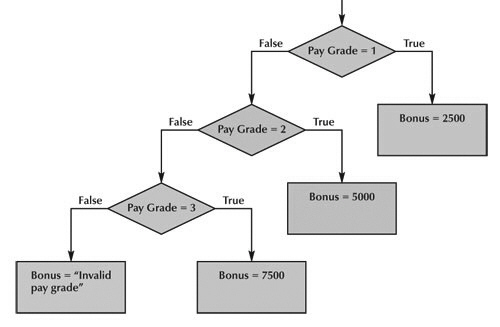 Given the flowchart in the accompanying figure the Pay Grade of ____ yields a Bonus value of 7500.
Given the flowchart in the accompanying figure the Pay Grade of ____ yields a Bonus value of 7500.
(Multiple Choice)
4.9/5  (34)
(34)
Identify the letter of the choice that best matches the phrase or definition.
Premises:
Database function that returns the number of nonblank cells that meets specified criteria
Responses:
COUNTIF
AVERAGEIF
AVERAGEIFS
Correct Answer:
Premises:
Responses:
(Matching)
4.9/5  (33)
(33)
Identify the letter of the choice that best matches the phrase or definition.
Premises:
Used to calculate the average of values in a range that meet criteria you specify
Responses:
SUMIFS
DSTDEV
COUNTIFS
Correct Answer:
Premises:
Responses:
(Matching)
4.9/5  (27)
(27)
Showing 81 - 100 of 137
Filters
- Essay(0)
- Multiple Choice(0)
- Short Answer(0)
- True False(0)
- Matching(0)