Exam 5: Working With Excel Tables, Pivot-tables, and Pivot-charts
Exam 1: Getting Started With Excel100 Questions
Exam 2: Formatting Workbook Text and Data100 Questions
Exam 3: Calculating Data With Formulas and Functions100 Questions
Exam 4: Analyzing and Charting Financial Data100 Questions
Exam 5: Working With Excel Tables, Pivot-tables, and Pivot-charts100 Questions
Exam 6: Managing Multiple Worksheets and Workbooks100 Questions
Exam 7: Developing an Excel Application100 Questions
Exam 8: Working With Advanced Functions100 Questions
Exam 9: Exploring Financial Tools and Functions100 Questions
Exam 10: Performing What If Analyses100 Questions
Exam 11: Connecting to External Data99 Questions
Exam 13: Managing Your Files100 Questions
Select questions type
MATCHING
Identify the letter of the choice that best matches the phrase or definition.
-To rearrange records in a table or range based on the data in one or more fields
(Multiple Choice)
4.9/5  (33)
(33)
To delete records that are incorrect,out of date,or no longer needed,select a cell in each record you want to delete,click the Delete button arrow in the Cells group on the ____ tab,and then click Delete Table Rows.
(Multiple Choice)
4.8/5  (29)
(29)
You can display or hide filter arrows for an Excel table by using the Filter button in the Sort & Filter group on the ____ tab.
(Multiple Choice)
4.8/5  (27)
(27)
If a column consists of day or month labels,you can sort them in their correct order using one of the predefined custom lists.____________________
(True/False)
4.8/5  (37)
(37)
An easy way to sort data when there is only one sort field is to use the Sort A to Z or Sort Z to A buttons.
(True/False)
4.8/5  (36)
(36)
To create a custom list,in the Sort & Filter group on the tab,click the Sort button.Click the Order arrow,and then click Custom List.____________________
(True/False)
4.9/5  (29)
(29)
The second sort field in a sort is called the ____________________ field.
(Short Answer)
4.8/5  (37)
(37)
The ____________________ command automatically inserts a subtotal line into the range for each group of data.
(Short Answer)
4.8/5  (33)
(33)
In PivotTable terminology,the fields that you summarize are known as ____________________ fields.
(Short Answer)
4.8/5  (39)
(39)
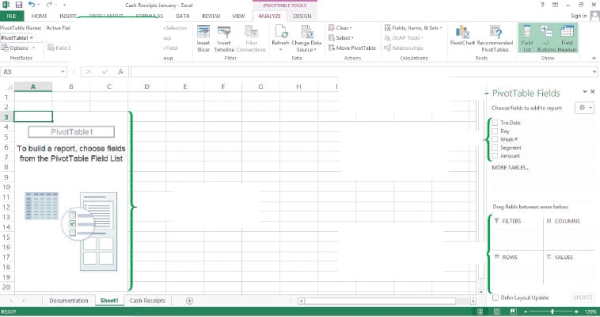 -To get to the screen shown in the figure above,you would click the INSERT tab on the Ribbon,and then,in the ____ group,click the PivotTable button.
-To get to the screen shown in the figure above,you would click the INSERT tab on the Ribbon,and then,in the ____ group,click the PivotTable button.
(Multiple Choice)
4.9/5  (37)
(37)
When you create a ,you need to specify where to find the data for the
PivotTable.____________________
(True/False)
4.8/5  (34)
(34)
MATCHING
Identify the letter of the choice that best matches the phrase or definition.
-To temporarily hide all the records that do not meet your criteria
(Multiple Choice)
4.8/5  (39)
(39)
Cali has just discovered the power of using text filters to control which records display in his worksheet, and he has begun to use them often to find precisely the records he needs. The following questions are based on a camp directory table that includes First Name, Last Name, Date of Birth, Camp, and Phone Number.
-If Cali wants to find all of his campers whose last names end in "son" (such as Samson and Colson),what should he do?
(Multiple Choice)
4.9/5  (34)
(34)
Before you complete a sort,you need to decide whether you want to put the list in ascending or descending order.
(True/False)
4.8/5  (40)
(40)
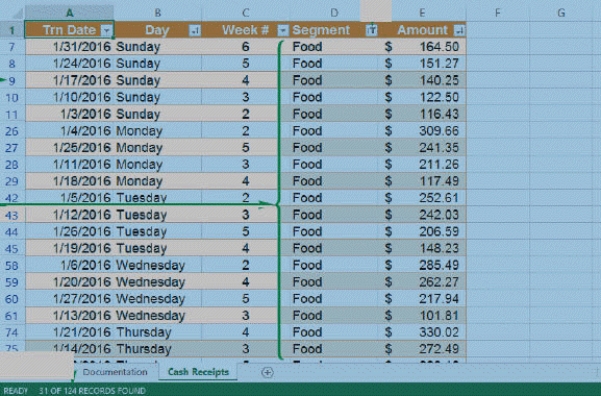 -Records have been filtered in the list shown in the accompanying figure.
-Records have been filtered in the list shown in the accompanying figure.
(True/False)
4.8/5  (31)
(31)
____ rows and columns lets you keep headings on the screen as you work with the data in a large worksheet.
(Multiple Choice)
4.8/5  (35)
(35)
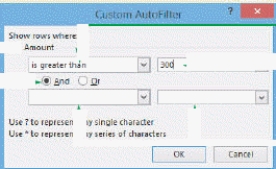 -In the figure above,if you only want to set one criterion for this filter,you will ____.
-In the figure above,if you only want to set one criterion for this filter,you will ____.
(Multiple Choice)
4.8/5  (33)
(33)
The ____ criteria filter requires the records displayed to have the specified text string anywhere.
(Multiple Choice)
4.8/5  (42)
(42)
You can calculate statistics (including sum,average,count,maximum,and minimum)on all the columns in an Excel table. ____________________
(True/False)
4.7/5  (36)
(36)
MATCHING
Identify the letter of the choice that best matches the phrase or definition.
-Used to group and summarize a list into a concise,tabular format
(Multiple Choice)
4.8/5  (36)
(36)
Showing 41 - 60 of 100
Filters
- Essay(0)
- Multiple Choice(0)
- Short Answer(0)
- True False(0)
- Matching(0)