Exam 5: Working With Excel Tables, Pivot-tables, and Pivot-charts
Exam 1: Getting Started With Excel100 Questions
Exam 2: Formatting Workbook Text and Data100 Questions
Exam 3: Calculating Data With Formulas and Functions100 Questions
Exam 4: Analyzing and Charting Financial Data100 Questions
Exam 5: Working With Excel Tables, Pivot-tables, and Pivot-charts100 Questions
Exam 6: Managing Multiple Worksheets and Workbooks100 Questions
Exam 7: Developing an Excel Application100 Questions
Exam 8: Working With Advanced Functions100 Questions
Exam 9: Exploring Financial Tools and Functions100 Questions
Exam 10: Performing What If Analyses100 Questions
Exam 11: Connecting to External Data99 Questions
Exam 13: Managing Your Files100 Questions
Select questions type
In addition to data fields,a PivotTable uses ____________________ fields to group values such as department,model,year,and vehicle type in an automobile-related sheet,for example.
(Short Answer)
4.9/5  (41)
(41)
You are a student who is new to the more advanced features of Excel.
-You have a lot of familiarity with ranges from an earlier Excel class,but you know that there is an alternative that will give you access to additional features that you do not have with a cell range.What is that option?
(Multiple Choice)
4.8/5  (35)
(35)
MATCHING
Identify the letter of the choice that best matches the phrase or definition.
-Enables you to specify various conditions in addition to those that are based on an "equals" criterion
(Multiple Choice)
4.9/5  (36)
(36)
In Excel,a table is a range of related data that is managed independently from the data in other ____ in the worksheet.
(Multiple Choice)
4.8/5  (36)
(36)
As he prepares his assignment for his Marketing class, Ted goes to his friend Carter for help with PivotTables because Carter has had a lot of experience with them in his job.
-Ted wants to use his PivotTable to show the total value of the motorcycles for a series of motorcycle dealerships but he wants to filter the display to show only those dealers whose total stock of motorcycle is greater than $1 million.How would he accomplish this?
(Multiple Choice)
4.8/5  (34)
(34)
The ____ condition requires that all of the selected criteria be true for the record to be displayed.
(Multiple Choice)
5.0/5  (32)
(32)
____ order arranges labels in reverse alphabetical order,from Z to A.
(Multiple Choice)
4.8/5  (34)
(34)
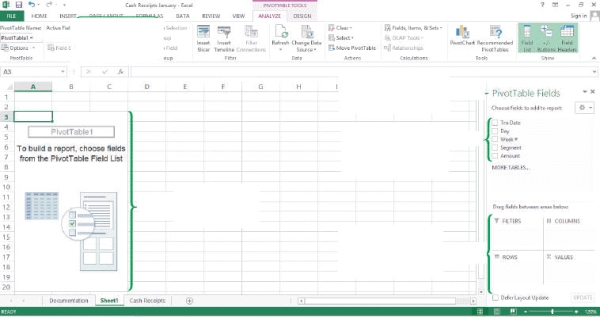 -A(n)____________________ is a graphical representation of the data in a PivotTable.
-A(n)____________________ is a graphical representation of the data in a PivotTable.
(Short Answer)
4.7/5  (33)
(33)
____ order arranges labels in reverse alphabetical order,from A to Z
(Multiple Choice)
4.7/5  (31)
(31)
The command inserts a subtotal row into the range for each group of data and adds a grand total row below the last row of data.____________________
(True/False)
4.7/5  (31)
(31)
When you want to see all the data in a filtered table,you can ____________________,or remove,the filters.
(Short Answer)
4.9/5  (27)
(27)
When you delete a record from a table,a dialog box displays to confirm the delete operation.
(True/False)
4.8/5  (37)
(37)
order arranges labels alphabetically from A to Z.____________________
(True/False)
4.7/5  (30)
(30)
Excel assigns the name ____ to the first Excel table created in a workbook.
(Multiple Choice)
4.9/5  (40)
(40)
filters enable you to specify various conditions in addition to those that are based on an "equals" criterion.____________________
(True/False)
4.9/5  (32)
(32)
When you create a table,if your data does not contain column headers,Excel adds headers with default names.
(True/False)
4.8/5  (36)
(36)
The entry 20000 is the ____________________ for the first condition.
(Short Answer)
4.9/5  (37)
(37)
To freeze a row,select the cell below the row(s)you want to freeze,click the ____________________ button in the Window group and then click Freeze Top Row.
(Short Answer)
4.8/5  (35)
(35)
In addition to displaying subtotals,the Subtotal feature "____" your worksheet so you can control the level of detail that is displayed.
(Multiple Choice)
4.7/5  (30)
(30)
If you freeze the top row in a worksheet and press Ctrl+Home,you will return to the cell A1.
(True/False)
4.8/5  (33)
(33)
Showing 81 - 100 of 100
Filters
- Essay(0)
- Multiple Choice(0)
- Short Answer(0)
- True False(0)
- Matching(0)