Exam 5: Working With Excel Tables, Pivot-tables, and Pivot-charts
Exam 1: Getting Started With Excel100 Questions
Exam 2: Formatting Workbook Text and Data100 Questions
Exam 3: Calculating Data With Formulas and Functions100 Questions
Exam 4: Analyzing and Charting Financial Data100 Questions
Exam 5: Working With Excel Tables, Pivot-tables, and Pivot-charts100 Questions
Exam 6: Managing Multiple Worksheets and Workbooks100 Questions
Exam 7: Developing an Excel Application100 Questions
Exam 8: Working With Advanced Functions100 Questions
Exam 9: Exploring Financial Tools and Functions100 Questions
Exam 10: Performing What If Analyses100 Questions
Exam 11: Connecting to External Data99 Questions
Exam 13: Managing Your Files100 Questions
Select questions type
The ____ criteria filter requires the records displayed to start with the specified text string.
(Multiple Choice)
5.0/5  (35)
(35)
Cali has just discovered the power of using text filters to control which records display in his worksheet, and he has begun to use them often to find precisely the records he needs. The following questions are based on a camp directory table that includes First Name, Last Name, Date of Birth, Camp, and Phone Number.
-If Cali wants to find all of his campers named Cathy,Carla,and Carey,what should she do?
(Multiple Choice)
4.9/5  (39)
(39)
The ____ criteria filter requires the records displayed to be since January 1 of the current year to the current date.
(Multiple Choice)
4.7/5  (39)
(39)
The ____________________ criteria filter requires that the records displaying begin with the specified text string.
(Short Answer)
4.8/5  (35)
(35)
You can click the More Functions command on the Total arrow button list to open the ____ dialog box and select any available function.
(Multiple Choice)
4.7/5  (28)
(28)
MATCHING
Identify the letter of the choice that best matches the phrase or definition.
-To keep headings visible as you work with the data in a large worksheet
(Multiple Choice)
5.0/5  (35)
(35)
You can use a table's sizing handle to add columns or rows to a table.
(True/False)
4.8/5  (46)
(46)
The fields you use to order your data are called sort ____.
(Multiple Choice)
4.8/5  (41)
(41)
When related fields are grouped together in a row,they form a(n)____________________,a collection of fields that describes a person,place,or thing.
(Short Answer)
4.8/5  (37)
(37)
To calculate subtotal for a table,the first step is to use the ____ button on the TABLE TOOLS DESIGN tab.
(Multiple Choice)
4.7/5  (31)
(31)
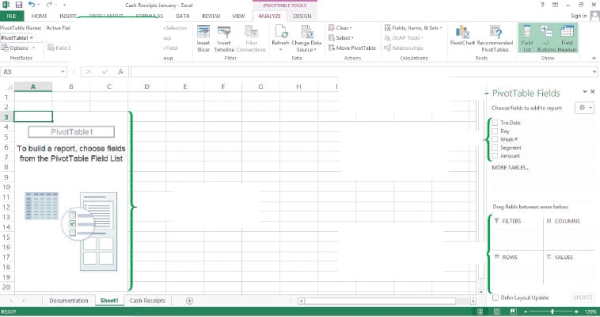 -On the far right,in the figure above,there is the PivotTable field list.The items listed there,such as "Day" and "Segment" are ____ in the table.
-On the far right,in the figure above,there is the PivotTable field list.The items listed there,such as "Day" and "Segment" are ____ in the table.
(Multiple Choice)
4.8/5  (34)
(34)
The process of hiding certain records and viewing the ones you want is called ____________________ your data.
(Short Answer)
4.8/5  (32)
(32)
Every ____ consists of an object that contains a button for each unique value in that field.
(Multiple Choice)
4.8/5  (31)
(31)
What is a PivotTable? Describe its use in Excel,including the definition of value fields and category fields.
(Essay)
4.7/5  (33)
(33)
You can access the Sort buttons in the ____ group on the HOME tab by clicking the Sort & Filter button and clicking a sort option.
(Multiple Choice)
4.9/5  (30)
(30)
You select the ____ option button in the Custom AutoFilter dialog box if you want to display rows that meet both of two criteria.
(Multiple Choice)
4.8/5  (35)
(35)
When you click in each cell in the Total row,a(n)____ appears that you can click to open a list of the most commonly used functions.
(Multiple Choice)
4.8/5  (40)
(40)
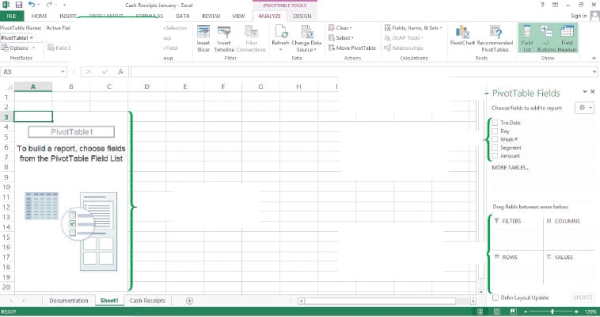 -On the bottom-right corner of the figure above,there are four squares labeled FILTER,COLUMNS,ROWS,and VALUES.These four areas represent the ____ of the PivotTable.
-On the bottom-right corner of the figure above,there are four squares labeled FILTER,COLUMNS,ROWS,and VALUES.These four areas represent the ____ of the PivotTable.
(Multiple Choice)
4.8/5  (31)
(31)
Showing 61 - 80 of 100
Filters
- Essay(0)
- Multiple Choice(0)
- Short Answer(0)
- True False(0)
- Matching(0)