Exam 11: Presentation Graphics
Exam 1: Understanding Computers and Computer Literacy46 Questions
Exam 2: The Internet and the World Wide Web48 Questions
Exam 3: The Internet and Research48 Questions
Exam 4: How a Computer Processes Data41 Questions
Exam 5: Input, Output, and Storage44 Questions
Exam 6: Operating Systems and Software42 Questions
Exam 7: Networks Unit45 Questions
Exam 8: Windows and File Management48 Questions
Exam 9: Email and Electronic Communication47 Questions
Exam 10: Word Processing44 Questions
Exam 11: Presentation Graphics45 Questions
Exam 12: Spreadsheets41 Questions
Exam 13: Databases42 Questions
Exam 14: Integration Feature Unit46 Questions
Exam 15: Evaluating Electronic Information44 Questions
Exam 16: Creating a Web Page48 Questions
Exam 17: Technology, the Workplace, and Society44 Questions
Select questions type
The Notes pane displays slide text in an outline format.
Free
(True/False)
4.8/5  (39)
(39)
Correct Answer:
False
Marina is preparing a financial presentation and plans to use charts to make the data easier to understand. Please answer the questions below.
-Once Marina has chosen the correct tab on the Ribbon, she will then access the Insert Chart dialog box by clicking Chart in the ____ group.
Free
(Multiple Choice)
4.9/5  (38)
(38)
Correct Answer:
D
The Slides tab displays half-sized images of each slide in the presentation.
Free
(True/False)
4.9/5  (35)
(35)
Correct Answer:
False
Please use the figure below to answer the following two questions.
FIGURE 11-1
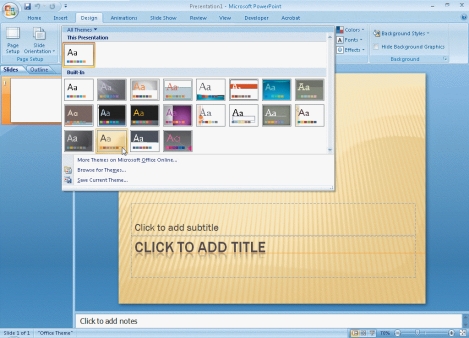 -Referring to Figure 11-1, in order to add a theme you will choose the ____ tab and then click the More button in the Themes group to display all available themes.
-Referring to Figure 11-1, in order to add a theme you will choose the ____ tab and then click the More button in the Themes group to display all available themes.
(Multiple Choice)
4.9/5  (40)
(40)
The Chapter suggests having a(n) ____ opener for your presentation.
(Multiple Choice)
4.8/5  (30)
(30)
Please identify the letter of the choice that best matches the numbered definitions below.
-Boxes with dotted borders that reside within a slide layout
(Multiple Choice)
4.8/5  (30)
(30)
A(n) ____________________ is a predesigned set of fonts, colors, lines, fill effects, and other formatting that can be applied to a presentation to maintain consistency and to give the presentation a professional, finished look.
(Short Answer)
4.7/5  (34)
(34)
Please use the figure below to answer the following two questions.
FIGURE 11-1
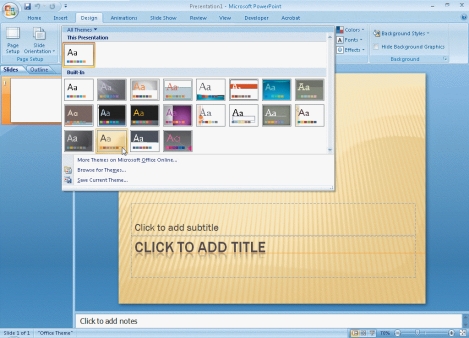 -Referring to Figure 11-1, to choose one of the themes shown you would ____ to apply it to your presentation.
-Referring to Figure 11-1, to choose one of the themes shown you would ____ to apply it to your presentation.
(Multiple Choice)
4.8/5  (34)
(34)
When printing a PowerPoint presentation, you have the option of printing in all of these color options EXCEPT ____.
(Multiple Choice)
4.7/5  (22)
(22)
____________________ can help an audience analyze and assess numerical information and simplify complex data.
(Short Answer)
4.8/5  (30)
(30)
____________________ are special visual and sound effects that lead the audience from one slide to the next.
(Short Answer)
4.9/5  (38)
(38)
Adding clip art to your presentation enhances its visual appeal and makes your presentation look professional.
(True/False)
4.7/5  (37)
(37)
Please identify the letter of the choice that best matches the numbered definitions below.
-Used to enter notes the presenter can refer to during the presentation
(Multiple Choice)
4.8/5  (33)
(33)
When printing a PowerPoint presentation, you have the option of printing all of these EXCEPT ____.
(Multiple Choice)
4.8/5  (27)
(27)
Showing 1 - 20 of 45
Filters
- Essay(0)
- Multiple Choice(0)
- Short Answer(0)
- True False(0)
- Matching(0)