Exam 5: Working With Excel Tables, Pivot-tables, and Pivot-charts
Exam 1: Getting Started With Excel150 Questions
Exam 2: Formatting a Workbook150 Questions
Exam 3: Working With Formulas and Functions150 Questions
Exam 4: Enhancing a Workbook With Charts and Graphs150 Questions
Exam 5: Working With Excel Tables, Pivot-tables, and Pivot-charts150 Questions
Exam 6: Managing Multiple Worksheets and Workbooks150 Questions
Exam 7: Using Advanced Functions and Conditional Formatting150 Questions
Exam 8: Developing an Excel Application150 Questions
Exam 9: Working With Financial Tools and Functions150 Questions
Exam 10: Performing What-If Analyses150 Questions
Exam 11: Connecting to External Data150 Questions
Exam 12: Expanding Excel With Visual Basic for Applications150 Questions
Exam 13: Managing Your Files150 Questions
Exam 14: Getting Started With Microsoft Office 2010150 Questions
Select questions type
MATCHING
Identify the letter of the choice that best matches the phrase or definition.
-To rearrange records in a table or range based on the data in one or more fields
(Multiple Choice)
4.9/5  (26)
(26)
The ____ criteria filter requires the records displayed to be since January 1 of the current year to the current date.
(Multiple Choice)
4.8/5  (40)
(40)
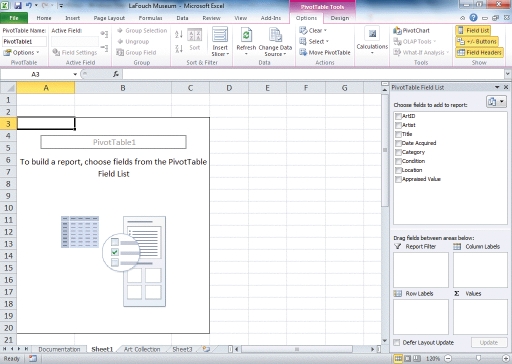 -On the bottom-right corner of the figure above,there are four squares labeled Report Filter,Column Labels,Row Labels,and Values.These four areas represent the ____ of the PivotTable.
-On the bottom-right corner of the figure above,there are four squares labeled Report Filter,Column Labels,Row Labels,and Values.These four areas represent the ____ of the PivotTable.
(Multiple Choice)
4.7/5  (25)
(25)
What are the guidelines for creating an effective structured range of data?
(Essay)
4.7/5  (43)
(43)
The ____ criteria filter requires the records displayed to have the current date.
(Multiple Choice)
4.8/5  (36)
(36)
To get to the screen shown in the figure above,you would click the Insert tab on the Ribbon,and then,in the ____ group,click the PivotTable button.
(Multiple Choice)
4.7/5  (32)
(32)
Ascending order arranges labels alphabetically from A to Z._________________________
(True/False)
4.9/5  (44)
(44)
You can change the alignment of the column headings for better placement and readability.
(True/False)
4.7/5  (36)
(36)
The row of field names across the top of an Excel list is referred to as the header row._________________________
(True/False)
4.9/5  (37)
(37)
You can display or hide filter arrows for an Excel table or a range of data by using the Filter button in the Sort & Filter group on the View tab._________________________
(True/False)
4.9/5  (35)
(35)
Showing 141 - 150 of 150
Filters
- Essay(0)
- Multiple Choice(0)
- Short Answer(0)
- True False(0)
- Matching(0)