Exam 6: Managing Multiple Worksheets and Workbooks
Exam 1: Getting Started With Excel150 Questions
Exam 2: Formatting a Workbook150 Questions
Exam 3: Working With Formulas and Functions150 Questions
Exam 4: Enhancing a Workbook With Charts and Graphs150 Questions
Exam 5: Working With Excel Tables, Pivot-tables, and Pivot-charts150 Questions
Exam 6: Managing Multiple Worksheets and Workbooks150 Questions
Exam 7: Using Advanced Functions and Conditional Formatting150 Questions
Exam 8: Developing an Excel Application150 Questions
Exam 9: Working With Financial Tools and Functions150 Questions
Exam 10: Performing What-If Analyses150 Questions
Exam 11: Connecting to External Data150 Questions
Exam 12: Expanding Excel With Visual Basic for Applications150 Questions
Exam 13: Managing Your Files150 Questions
Exam 14: Getting Started With Microsoft Office 2010150 Questions
Select questions type
When you use a template,you can make any changes you want to the workbook without affecting the template file.
(True/False)
4.8/5  (30)
(30)
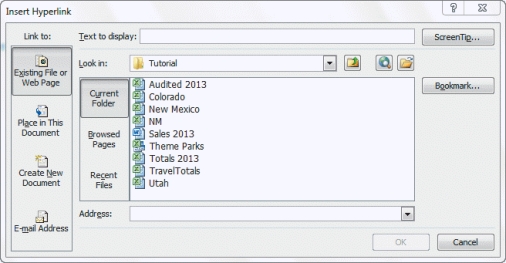 -Hyperlinks like the ones created with the dialog box in the accompanying figure can be used to jump to ____.
-Hyperlinks like the ones created with the dialog box in the accompanying figure can be used to jump to ____.
(Multiple Choice)
4.9/5  (37)
(37)
To delete the data values,you can click the Clear button in the Editing group on the ____ tab,and then click Clear Contents.
(Multiple Choice)
4.9/5  (27)
(27)
MATCHING
Identify the letter of the choice that best matches the phrase or definition.
-Contains text,formats,and formulas already built into it for your use
(Multiple Choice)
4.9/5  (42)
(42)
A 3-D cell ____________________ specifies not only the rows and columns of a cell range,but also the range of worksheet names that the cells appear on.
(Short Answer)
4.9/5  (41)
(41)
When two workbooks are ____,it is important that the data in the destination file accurately reflects the contents of the source file.
(Multiple Choice)
4.8/5  (28)
(28)
Case-Based Critical Thinking Questions
Case 6-1
Perry is having trouble using linked workbooks,so he consults his colleague Malia for help.
-Finally,Perry asks Malia what steps (if any)need to be taken to keep a destination file up-to-date if he updates a value in one of the source files.Which of the following statements by Malia would NOT be correct?
(Multiple Choice)
5.0/5  (38)
(38)
In regard to open workbooks,a workspace saves all of the following EXCEPT ____.
(Multiple Choice)
4.9/5  (41)
(41)
To ungroup worksheets,you can click a sheet ____ of a sheet not in the group.
(Multiple Choice)
4.9/5  (38)
(38)
Which of the following is NOT a task-specific template available from the Microsoft Office Online Web site?
(Multiple Choice)
4.9/5  (43)
(43)
Showing 141 - 150 of 150
Filters
- Essay(0)
- Multiple Choice(0)
- Short Answer(0)
- True False(0)
- Matching(0)