Exam 6: Managing Multiple Worksheets and Workbooks
Exam 1: Getting Started With Excel150 Questions
Exam 2: Formatting a Workbook150 Questions
Exam 3: Working With Formulas and Functions150 Questions
Exam 4: Enhancing a Workbook With Charts and Graphs150 Questions
Exam 5: Working With Excel Tables, Pivot-tables, and Pivot-charts150 Questions
Exam 6: Managing Multiple Worksheets and Workbooks150 Questions
Exam 7: Using Advanced Functions and Conditional Formatting150 Questions
Exam 8: Developing an Excel Application150 Questions
Exam 9: Working With Financial Tools and Functions150 Questions
Exam 10: Performing What-If Analyses150 Questions
Exam 11: Connecting to External Data150 Questions
Exam 12: Expanding Excel With Visual Basic for Applications150 Questions
Exam 13: Managing Your Files150 Questions
Exam 14: Getting Started With Microsoft Office 2010150 Questions
Select questions type
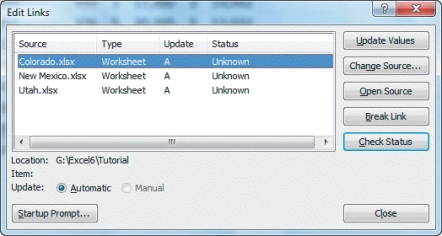 -Click the button marked ____ in the accompanying figure to replace the link to a source file with the current values for the linked cells.
-Click the button marked ____ in the accompanying figure to replace the link to a source file with the current values for the linked cells.
(Multiple Choice)
4.9/5  (39)
(39)
A worksheet ____ is a collection of two or more selected worksheets.
(Multiple Choice)
4.9/5  (39)
(39)
Provide at least two different examples of when to use a linked workbook.
(Essay)
4.8/5  (45)
(45)
A formula can include a reference to another workbook (called an ____ reference),which creates a set of linked workbooks.
(Multiple Choice)
4.9/5  (42)
(42)
Case-Based Critical Thinking Questions
Case 6-3
Your friend Connor asks you to help him learn more about using hyperlinks in an Excel workbook file.
-Connor wants to create a hyperlink to a location in his current workbook.He clicks the Hyperlink button in the Links group on the Insert tab.What option should he select from the Link to list?
(Multiple Choice)
4.9/5  (32)
(32)
Like cell ____,a worksheet group can contain adjacent or nonadjacent sheets.
(Multiple Choice)
4.8/5  (41)
(41)
To use a template that you create,the template file is typically placed in the ____________________ folder.
(Short Answer)
4.9/5  (30)
(30)
A link is a connection between two ____ allowing information to be transferred from one to the other.
(Multiple Choice)
4.9/5  (36)
(36)
MATCHING
Identify the letter of the choice that best matches the phrase or definition.
-Each worksheet functions independently again
(Multiple Choice)
4.7/5  (43)
(43)
When you create a new workbook from a template,an unnamed copy of the template opens.
(True/False)
4.9/5  (37)
(37)
Using multiple worksheets makes it more difficult for you to group your data.
(True/False)
4.9/5  (36)
(36)
If a sheet range includes more than one sheet,you specify the first and last sheet in the range separated by a ____.
(Multiple Choice)
4.7/5  (31)
(31)
____________________ appear whenever you place the pointer over a hyperlink.
(Short Answer)
4.9/5  (35)
(35)
To manually update the link and see the new data values,click the Update Values button in the Edit Links dialog box.
(Multiple Choice)
4.8/5  (34)
(34)
When the destination file is ____________________,and the source files are closed,the complete file path is included as part of the external reference formula that appears in the formula bar.
(Short Answer)
4.8/5  (33)
(33)
MATCHING
Identify the letter of the choice that best matches the phrase or definition.
-Saves information about currently opened workbooks
(Multiple Choice)
4.8/5  (32)
(32)
Excel,by default,looks for template files in the Templates folder,which is where custom template files are often stored._________________________
(True/False)
4.9/5  (40)
(40)
To create a template,you simply save an Excel workbook in template format using the ____ dialog command.
(Multiple Choice)
4.9/5  (35)
(35)
Case-Based Critical Thinking Questions
Case 6-2
Telden has discovered the power of creating a workspace that allows her to access a collection of workbooks at the same time.
-Telden wants to use the workspace she has created on another computer.What steps does she need to take?
(Multiple Choice)
4.9/5  (41)
(41)
In the Edit Links dialog box in the accompanying figure,____ indicates that a link has to be updated manually by the user.
(Multiple Choice)
4.7/5  (34)
(34)
Showing 81 - 100 of 150
Filters
- Essay(0)
- Multiple Choice(0)
- Short Answer(0)
- True False(0)
- Matching(0)