Exam 10: Performing What-If Analyses
Exam 1: Getting Started With Excel150 Questions
Exam 2: Formatting a Workbook150 Questions
Exam 3: Working With Formulas and Functions150 Questions
Exam 4: Enhancing a Workbook With Charts and Graphs150 Questions
Exam 5: Working With Excel Tables, Pivot-tables, and Pivot-charts150 Questions
Exam 6: Managing Multiple Worksheets and Workbooks150 Questions
Exam 7: Using Advanced Functions and Conditional Formatting150 Questions
Exam 8: Developing an Excel Application150 Questions
Exam 9: Working With Financial Tools and Functions150 Questions
Exam 10: Performing What-If Analyses150 Questions
Exam 11: Connecting to External Data150 Questions
Exam 12: Expanding Excel With Visual Basic for Applications150 Questions
Exam 13: Managing Your Files150 Questions
Exam 14: Getting Started With Microsoft Office 2010150 Questions
Select questions type
The three items that you must specify when using Solver are ____.
(Multiple Choice)
4.7/5  (35)
(35)
If Solver is taking too long to find a solution,you can halt the program at any time by pressing the ____ key.
(Multiple Choice)
4.8/5  (32)
(32)
To set up a(n)____________________ table,you first insert references to the input and result cells.
(Short Answer)
4.9/5  (43)
(43)
Scenario summary tables and scenario ____ can be used to obtain a quick snapshot of several possible outcomes.
(Multiple Choice)
4.9/5  (43)
(43)
To calculate multiple cells values,select the range and type the array formula,then press the ____ keys to enter the formula.
(Multiple Choice)
4.8/5  (31)
(31)
As in traditional what-if analysis,Goal Seek starts with the end result and determines what value you should use to reach a desired answer.
(True/False)
4.9/5  (45)
(45)
After trying out solutions for a short time,Solver displays the ____ dialog box,which displays the message that indicates Solver has found a solution that satisfies the constraints.
(Multiple Choice)
4.9/5  (37)
(37)
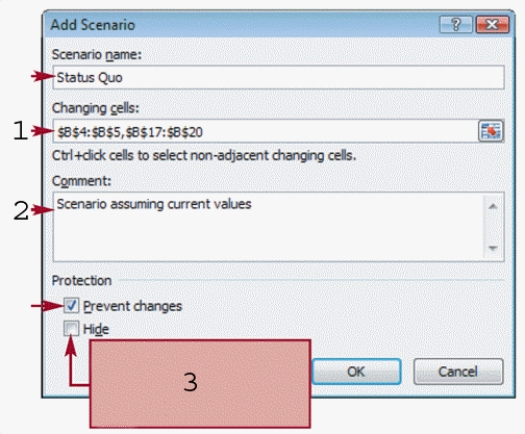 -If you want to concentrate on only a few key cells,the scenario summary report has ____________________ tools so you can hide and expand different parts of the report.
-If you want to concentrate on only a few key cells,the scenario summary report has ____________________ tools so you can hide and expand different parts of the report.
(Short Answer)
4.8/5  (32)
(32)
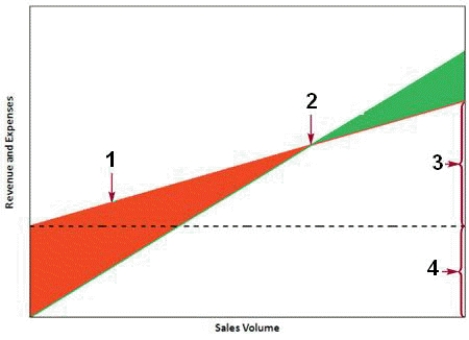 -The item marked 3 in the accompanying figure indicates the ____ expenses.
-The item marked 3 in the accompanying figure indicates the ____ expenses.
(Multiple Choice)
4.8/5  (41)
(41)
Cells that display the value ____ indicate that all of the values in the worksheet satisfy the Solver constraints.
(Multiple Choice)
4.7/5  (41)
(41)
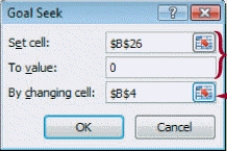 -In the dialog box in the accompanying figure,you specify the ____ in the To value box.
-In the dialog box in the accompanying figure,you specify the ____ in the To value box.
(Multiple Choice)
4.8/5  (41)
(41)
A scenario ____ lists the value for changing cells and results cells under each scenario.
(Multiple Choice)
4.8/5  (28)
(28)
MATCHING
Identify the letter of the choice that best matches the phrase or definition.
-The difference between the value in a cell and the value at the limit of the constraint
(Multiple Choice)
4.7/5  (33)
(33)
To open the Solver Parameters dialog box,click the Solver button in the ____ group on the Data tab.
(Multiple Choice)
4.7/5  (40)
(40)
You should always clearly label the row or column containing the input and result values.
(True/False)
4.8/5  (39)
(39)
Elasticity measures how changing prices can affect the ____ a good or service.
(Multiple Choice)
4.9/5  (33)
(33)
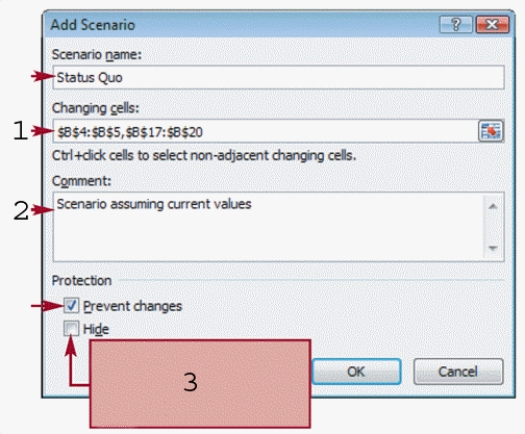 -The item marked 2 in the accompanying figure is the scenario ____________________.
-The item marked 2 in the accompanying figure is the scenario ____________________.
(Short Answer)
4.9/5  (39)
(39)
____ are important because they ensure a realistic solution to your problem.
(Multiple Choice)
4.7/5  (40)
(40)
Goal Seek uses a different approach from traditional ____ analysis.
(Multiple Choice)
4.9/5  (34)
(34)
Showing 21 - 40 of 150
Filters
- Essay(0)
- Multiple Choice(0)
- Short Answer(0)
- True False(0)
- Matching(0)