Exam 10: Performing What-If Analyses
Exam 1: Getting Started With Excel150 Questions
Exam 2: Formatting a Workbook150 Questions
Exam 3: Working With Formulas and Functions150 Questions
Exam 4: Enhancing a Workbook With Charts and Graphs150 Questions
Exam 5: Working With Excel Tables, Pivot-tables, and Pivot-charts150 Questions
Exam 6: Managing Multiple Worksheets and Workbooks150 Questions
Exam 7: Using Advanced Functions and Conditional Formatting150 Questions
Exam 8: Developing an Excel Application150 Questions
Exam 9: Working With Financial Tools and Functions150 Questions
Exam 10: Performing What-If Analyses150 Questions
Exam 11: Connecting to External Data150 Questions
Exam 12: Expanding Excel With Visual Basic for Applications150 Questions
Exam 13: Managing Your Files150 Questions
Exam 14: Getting Started With Microsoft Office 2010150 Questions
Select questions type
Case-Based Critical Thinking Questions
Case 10-1
You have been having some difficulty in your economics class this semester,so you have requested support from a tutor.One topic that is giving you trouble at the moment is the price elasticity of demand.
-Increasing the price of an item by 10% decreases demand by only 1%.This is an example of what kind of elasticity,according to your tutor?
(Multiple Choice)
4.9/5  (43)
(43)
____________________ expenses change in proportion to the amount of business a company does.
(Short Answer)
4.9/5  (44)
(44)
In measuring elasticity,if e=0.1,then increasing the price of an item by 10% decreases demand by ____.
(Multiple Choice)
4.9/5  (35)
(35)
Fixed expenses change in proportion to the company's sales volume._________________________
(True/False)
4.7/5  (43)
(43)
The default convergence value is 0.001,which means that if the change in the target cell between one solution and the next is less than or equal to 0.001,Solver will consider that it has converged to the solution._________________________
(True/False)
4.8/5  (42)
(42)
When change in price has no impact on demand,the situation is referred to as ____.
(Multiple Choice)
4.8/5  (41)
(41)
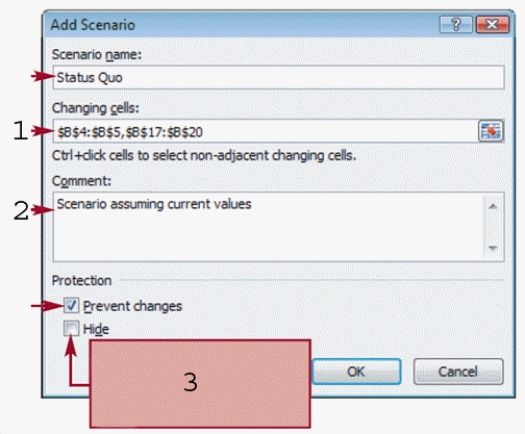 -The items marked 1 in the accompanying figure are ____ cells.
-The items marked 1 in the accompanying figure are ____ cells.
(Multiple Choice)
4.8/5  (32)
(32)
A scenario summary report's ____ layout makes it simpler to compare the results of each scenario,and the automatic formatting makes it useful for reports and meetings.
(Multiple Choice)
4.9/5  (30)
(30)
Case-Based Critical Thinking Questions
Case 10-2
As you begin to work with Solver,you have questions so you turn to your roommate,Barat,who you know is an expert in its usage.
-The default convergence value is 0.001,which means that if the change in the value of the objective cell between the new solution and the previous solution is ____0.001.
(Multiple Choice)
4.7/5  (36)
(36)
____ analysis expresses the relationship between a company's expenses,its volume of business,and the resulting profit.
(Multiple Choice)
4.9/5  (39)
(39)
The ____ report summarizes the results of a successful solution by displaying information about the target cell,changing cells,and constraints.
(Multiple Choice)
4.8/5  (35)
(35)
You can use the Load/Save button in the Solver ____ dialog box to save the Solver model to the current worksheet.
(Multiple Choice)
4.9/5  (44)
(44)
MATCHING
Identify the letter of the choice that best matches the phrase or definition.
-Changes one cell in order to force another to show a specific value
(Multiple Choice)
4.9/5  (35)
(35)
MATCHING
Identify the letter of the choice that best matches the phrase or definition.
-Places limits on a problem's solution,in Solver
(Multiple Choice)
4.9/5  (43)
(43)
When you create a one-variable data table,you select the range that contains the data table,making sure to include the column headings.
(True/False)
4.7/5  (44)
(44)
____ analysis is an important business decision-making tool because it predicts the effect of cutting overhead or raising prices on net income.
(Multiple Choice)
4.9/5  (43)
(43)
You can switch from one scenario to another by clicking the ____ button in the Scenario Manager dialog box.
(Multiple Choice)
4.9/5  (31)
(31)
Showing 41 - 60 of 150
Filters
- Essay(0)
- Multiple Choice(0)
- Short Answer(0)
- True False(0)
- Matching(0)