Exam 12: Expanding Excel With Visual Basic for Applications
Exam 1: Getting Started With Excel150 Questions
Exam 2: Formatting a Workbook150 Questions
Exam 3: Working With Formulas and Functions150 Questions
Exam 4: Enhancing a Workbook With Charts and Graphs150 Questions
Exam 5: Working With Excel Tables, Pivot-tables, and Pivot-charts150 Questions
Exam 6: Managing Multiple Worksheets and Workbooks150 Questions
Exam 7: Using Advanced Functions and Conditional Formatting150 Questions
Exam 8: Developing an Excel Application150 Questions
Exam 9: Working With Financial Tools and Functions150 Questions
Exam 10: Performing What-If Analyses150 Questions
Exam 11: Connecting to External Data150 Questions
Exam 12: Expanding Excel With Visual Basic for Applications150 Questions
Exam 13: Managing Your Files150 Questions
Exam 14: Getting Started With Microsoft Office 2010150 Questions
Select questions type
To dock and undock the window in the accompanying figure,right-click the window and then click the ____ on the shortcut menu.
(Multiple Choice)
4.9/5  (30)
(30)
The ____ property of the Workbook object contains the folder and drive in which the workbook is stored.
(Multiple Choice)
4.8/5  (37)
(37)
Case-Based Critical Thinking Questions
Case 12-2
Your cousin Rebecca knows that you are an experienced VBA programmer so she turns to you for some general guidance when she wants to get started as a programmer herself.
-After Rebecca has done some research into VBA,she discovers that one of the following statements is NOT true.Which statement is false?
(Multiple Choice)
4.9/5  (41)
(41)
The Excel object you will use to create VBA programs and refer to a defined name in a workbook is ____.
(Multiple Choice)
4.7/5  (34)
(34)
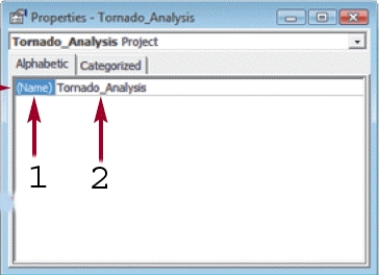 -To open the window in the accompanying figure,first click ____ on the menu bar.
-To open the window in the accompanying figure,first click ____ on the menu bar.
(Multiple Choice)
4.9/5  (32)
(32)
The ____ symbol is used to combine two text strings into a single text string.
(Multiple Choice)
4.7/5  (35)
(35)
The item marked 3 in the accompanying figure is the ____ code.
(Multiple Choice)
4.8/5  (36)
(36)
A(n)____________________ procedure is used when you want to create customized properties for the objects in your project.
(Short Answer)
4.8/5  (39)
(39)
To create sub procedures without using the macro recorder,you need to know some rules of VBA ____.
(Multiple Choice)
4.8/5  (36)
(36)
When the Visual Basic Editor opens,it usually displays three windows: the Project Explorer window,the Project window,and the Code window._________________________
(True/False)
4.7/5  (49)
(49)
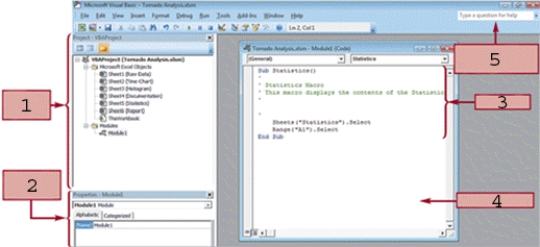 -The application shown in the accompanying figure is the Visual Basic ____.
-The application shown in the accompanying figure is the Visual Basic ____.
(Multiple Choice)
4.9/5  (37)
(37)
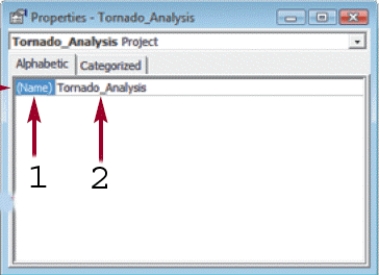 -The window in the accompanying figure displays each property's name in the right column and its value in the left column.
-The window in the accompanying figure displays each property's name in the right column and its value in the left column.
(True/False)
4.9/5  (36)
(36)
____ operators are used to combine expressions within a condition.
(Multiple Choice)
4.7/5  (31)
(31)
You can display the value of a variable by typing the variable name preceded by a(n)____ in the Immediate window and pressing the Enter key.
(Multiple Choice)
4.9/5  (38)
(38)
To save time when running similar commands in the Immediate Window,press the Up Arrow key to go to the previous command,edit it,and then press the ____ key to run the revised command.
(Multiple Choice)
4.7/5  (38)
(38)
The cell reference of a range is located in the ____ property of the Range object.
(Multiple Choice)
4.9/5  (42)
(42)
Showing 81 - 100 of 150
Filters
- Essay(0)
- Multiple Choice(0)
- Short Answer(0)
- True False(0)
- Matching(0)