Exam 12: Expanding Excel With Visual Basic for Applications
Exam 1: Getting Started With Excel150 Questions
Exam 2: Formatting a Workbook150 Questions
Exam 3: Working With Formulas and Functions150 Questions
Exam 4: Enhancing a Workbook With Charts and Graphs150 Questions
Exam 5: Working With Excel Tables, Pivot-tables, and Pivot-charts150 Questions
Exam 6: Managing Multiple Worksheets and Workbooks150 Questions
Exam 7: Using Advanced Functions and Conditional Formatting150 Questions
Exam 8: Developing an Excel Application150 Questions
Exam 9: Working With Financial Tools and Functions150 Questions
Exam 10: Performing What-If Analyses150 Questions
Exam 11: Connecting to External Data150 Questions
Exam 12: Expanding Excel With Visual Basic for Applications150 Questions
Exam 13: Managing Your Files150 Questions
Exam 14: Getting Started With Microsoft Office 2010150 Questions
Select questions type
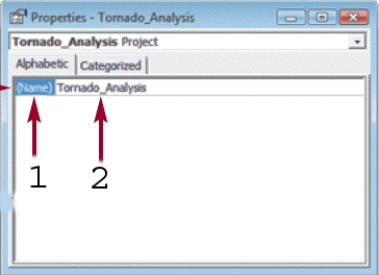 -The item marked 1 in the accompanying figure is the property ____________________.
-The item marked 1 in the accompanying figure is the property ____________________.
(Short Answer)
5.0/5  (35)
(35)
A(n)____ is a named element in a program that can be used to store and retrieve information.
(Multiple Choice)
4.9/5  (37)
(37)
Case-Based Critical Thinking Questions
Case 12-1
Chantal is building a kiosk-based Excel application.She wants to make some modifications to the screen elements in order to keep users from being distracted by parts of the application that are irrelevant to her application.She turns to Jason for guidance as she knows he built a similar solution earlier this year.
-Jason explains to Chantal that Excel screen elements fall into general categories.Which of the following is NOT one of the categories into which the screen elements fall?
(Multiple Choice)
4.9/5  (40)
(40)
Macro buttons on the Quick Access Toolbar can be customized to display unique icons.
(True/False)
4.8/5  (35)
(35)
To go to cell A1 in a worksheet,hold down the ____ key and press the Home key.
(Multiple Choice)
4.8/5  (34)
(34)
Showing 141 - 150 of 150
Filters
- Essay(0)
- Multiple Choice(0)
- Short Answer(0)
- True False(0)
- Matching(0)