Exam 5: Working With Templates, Themes, and Styles
Exam 1: Creating and Editing a Document100 Questions
Exam 3: Creating Tables and a Multipage Report100 Questions
Exam 4: Enhancing Page Layout and Design97 Questions
Exam 5: Working With Templates, Themes, and Styles100 Questions
Exam 6: Using Mail Merge99 Questions
Exam 7: Collaborating With Others and Integrating Data100 Questions
Exam 8: Customizing Word and Automating Your Work100 Questions
Exam 9: Creating Online Forms Using Advanced Table Techniques100 Questions
Exam 10: Managing Long Documents100 Questions
Exam 11: Managing Your Files100 Questions
Select questions type
The page numbers and headings in a Table of Contents in Word are hyperlinks that you can click to jump to a particular part of the document. _________________________
(True/False)
4.8/5  (43)
(43)
The page numbers and headings in a table of contents in Word are ____ that you can click to jump to a particular part of the document.
(Multiple Choice)
5.0/5  (44)
(44)
To add emphasis to text, you can ____ or contract the spacing between characters.
(Multiple Choice)
4.9/5  (36)
(36)
A(n) ____________________ is a file that you use as a starting point to create other files so that you do not have to recreate formatting and text for each new file.
(Short Answer)
4.9/5  (36)
(36)
A(n) ____ is reusable content that you create and that you can then insert into any document later with a single click in the appropriate gallery.
(Multiple Choice)
4.8/5  (29)
(29)
Templates have the file extension .docx. _________________________
(True/False)
4.9/5  (30)
(30)
Identify the letter of the choice that best matches the phrase or definition.
-A file that is used as a starting point for a series of similar documents
(Multiple Choice)
4.8/5  (39)
(39)
Dylan, Ryan, and Eddie are small-business owners who use Microsoft Word to create various types of documents. They are attending a workshop designed to teach them how to customize the look of the documents that they create.
-Dylan would like to create a file that he can use as a starting point to create other files for his company. What should he create?
(Multiple Choice)
4.8/5  (32)
(32)
Modifying the Normal template when working with styles is almost always a good idea. _________________________
(True/False)
5.0/5  (35)
(35)
Identify the letter of the choice that best matches the phrase or definition.
-Used to determine which styles are used in numerous paragraphs
(Multiple Choice)
4.9/5  (36)
(36)
To add emphasis to text, you can expand and reduce the spacing between characters. _________________________
(True/False)
4.8/5  (31)
(31)
The Keep with next setting in the Paragraph dialog box ensures that if a heading paragraph consists of more than one line of text, the lines of the heading paragraph will never be separated by a page break. _________________________
(True/False)
4.8/5  (42)
(42)
When you create a new style based upon the formatting of selected text, the new style is based on the style ____________________ applied to the selected text.
(Short Answer)
4.9/5  (39)
(39)
A ____ style contains both character and paragraph formatting options.
(Multiple Choice)
4.7/5  (39)
(39)
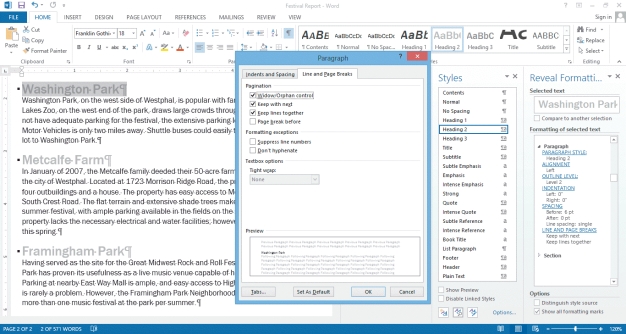 -You can use the dialog box in the accompanying figure to control ____, a term that refers to a single line of text at the bottom of a page.
-You can use the dialog box in the accompanying figure to control ____, a term that refers to a single line of text at the bottom of a page.
(Multiple Choice)
4.9/5  (34)
(34)
Identify the letter of the choice that best matches the phrase or definition.
-The colors used by a theme to format headings, body text, and other elements
(Multiple Choice)
4.7/5  (37)
(37)
Identify the letter of the choice that best matches the phrase or definition.
-Every document has two of these, which are used in the document's styles
(Multiple Choice)
4.8/5  (39)
(39)
Identify the letter of the choice that best matches the phrase or definition.
-Used to see a list of all formatting applied
(Multiple Choice)
4.9/5  (38)
(38)
The ____________________ tab in the Find and Replace dialog box allows you to move quickly among elements in a document.
(Short Answer)
4.8/5  (31)
(31)
Showing 81 - 100 of 100
Filters
- Essay(0)
- Multiple Choice(0)
- Short Answer(0)
- True False(0)
- Matching(0)