Exam 7: Collaborating With Others and Integrating Data
Exam 1: Creating and Editing a Document100 Questions
Exam 3: Creating Tables and a Multipage Report100 Questions
Exam 4: Enhancing Page Layout and Design97 Questions
Exam 5: Working With Templates, Themes, and Styles100 Questions
Exam 6: Using Mail Merge99 Questions
Exam 7: Collaborating With Others and Integrating Data100 Questions
Exam 8: Customizing Word and Automating Your Work100 Questions
Exam 9: Creating Online Forms Using Advanced Table Techniques100 Questions
Exam 10: Managing Long Documents100 Questions
Exam 11: Managing Your Files100 Questions
Select questions type
Clementine’s editor has sent her a revised version of her book manuscript, and she wants to review the suggested changes and comments.
-Clementine notices that there is other text in a contrasting color, but without an underline. What type of text is this?
Free
(Multiple Choice)
4.8/5  (34)
(34)
Correct Answer:
A
Sonia and Sam are colleagues who are working together to produce a fundraising letter for a non-profit organization. They have each made changes to the first draft of the letter, and they need to produce one final version that incorporates both sets of changes.
-Sonia and Sam would like to keep copies of both the original document and the revised document. Which of the documents (if any) will be modified by the comparison process?
Free
(Multiple Choice)
4.7/5  (31)
(31)
Correct Answer:
A
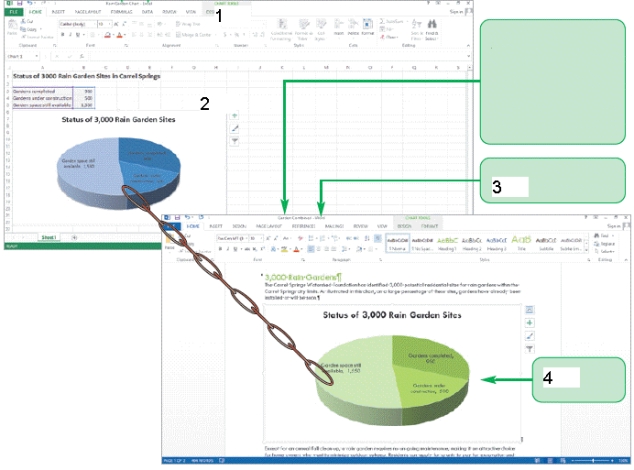 -In the accompanying figure, the item marked 2 is the _______ file, which is an Excel worksheet.
-In the accompanying figure, the item marked 2 is the _______ file, which is an Excel worksheet.
Free
(Multiple Choice)
4.9/5  (33)
(33)
Correct Answer:
A
A spreadsheet created in Microsoft Excel is known as a _______.
(Multiple Choice)
4.9/5  (36)
(36)
Identify the letter of the choice that best matches the phrase or definition.
-Revision marks
(Multiple Choice)
4.9/5  (32)
(32)
When is the Single File Web Page type a good idea, and when is the Web Page, Filtered file type preferable? Explain the differences between these options.
(Essay)
4.8/5  (33)
(33)
Sonia and Sam are colleagues who are working together to produce a fundraising letter for a non-profit organization. They have each made changes to the first draft of the letter, and they need to produce one final version that incorporates both sets of changes.
-After Sam and Sonia have combined their versions of the first draft to produce a second draft, their boss gives them a document containing his changes to the first draft. How (if at all) can they use Word to incorporate his changes?
(Multiple Choice)
4.7/5  (36)
(36)
To accept an individual change, you click the _______ button.
(Multiple Choice)
4.7/5  (28)
(28)
In a destination document, you can double-click an embedded object to access the toolbar buttons and menus of the source program.
(True/False)
4.8/5  (24)
(24)
To embed, but not link, an object, select the _______ option in the Paste Special dialog box.
(Multiple Choice)
4.9/5  (29)
(29)
Of the webpage file types in Word, a(n) ____________________ saves the document as an HTML file, with graphics stored in a separate folder.
(Short Answer)
4.8/5  (35)
(35)
One drawback to _______ is that by moving files or folders, you can accidentally disrupt the connection between the source file and the document containing the OLE object.
(Multiple Choice)
4.8/5  (39)
(39)
When you save the document as a Web Page, Word creates all the necessary _______ code.
(Multiple Choice)
4.9/5  (32)
(32)
Identify the letter of the choice that best matches the phrase or definition.
-Technology for sharing information between the Office programs
(Multiple Choice)
4.9/5  (30)
(30)
When the default settings for Insertions in the Advanced Track Changes Options dialog box is set to _______, this means that Word assigns one color to each person who edits the document.
(Multiple Choice)
4.8/5  (38)
(38)
When you have two different versions of a document and you want to see the differences between the two, use the _______ feature.
(Multiple Choice)
4.9/5  (41)
(41)
Embedding and linking are useful when you know you will not need to edit an object after inserting it into Word.
(True/False)
4.7/5  (34)
(34)
An Excel worksheet is arranged in rows and columns, just like a Word ____________________.
(Short Answer)
4.8/5  (36)
(36)
Showing 1 - 20 of 100
Filters
- Essay(0)
- Multiple Choice(0)
- Short Answer(0)
- True False(0)
- Matching(0)