Exam 9: Creating Online Forms Using Advanced Table Techniques
Exam 1: Creating and Editing a Document100 Questions
Exam 3: Creating Tables and a Multipage Report100 Questions
Exam 4: Enhancing Page Layout and Design97 Questions
Exam 5: Working With Templates, Themes, and Styles100 Questions
Exam 6: Using Mail Merge99 Questions
Exam 7: Collaborating With Others and Integrating Data100 Questions
Exam 8: Customizing Word and Automating Your Work100 Questions
Exam 9: Creating Online Forms Using Advanced Table Techniques100 Questions
Exam 10: Managing Long Documents100 Questions
Exam 11: Managing Your Files100 Questions
Select questions type
You can split cells vertically to increase the number of rows in a column. _________________________
(True/False)
4.9/5  (41)
(41)
A(n) ____________________ content control holds a list of choices from which the user can pick and allows the user to type alternate text if none of the choices are correct.
(Short Answer)
4.9/5  (35)
(35)
The text in the cells of a table is, by default, right-aligned and positioned at the top of the cell. _________________________
(True/False)
4.9/5  (30)
(30)
The Text Direction button is in the _______ group on the TABLE TOOLS LAYOUT tab.
(Multiple Choice)
4.8/5  (33)
(33)
Identify the letter of the choice that best matches the phrase or definition.
-A mathematical statement that calculates a value
(Multiple Choice)
5.0/5  (43)
(43)
You can split cells horizontally to increase the number of columns in a row.
(True/False)
4.8/5  (33)
(33)
Tanya has been working on an online form using Word. She has used a table to create the form but she is not satisfied with the layout. In her opinion, the form is dull and needs some enhancements.
-Tanya wants to experiment with restricting document editing. Which of the following does she learn is true?
(Multiple Choice)
4.8/5  (40)
(40)
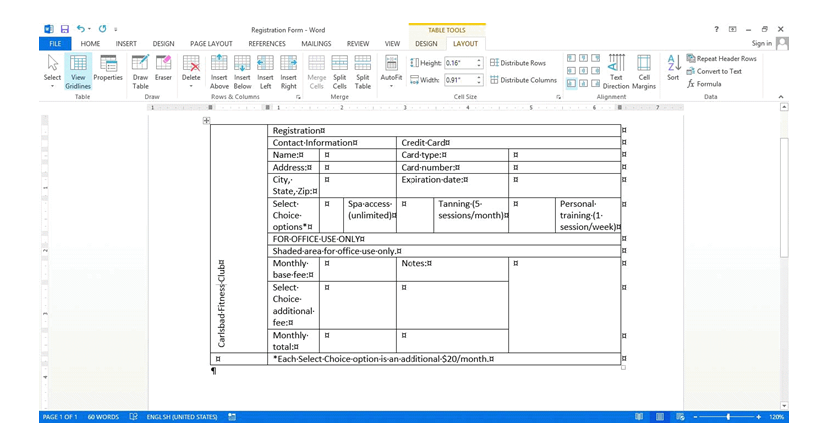 -In the accompanying figure, some of the cells have been _______.
-In the accompanying figure, some of the cells have been _______.
(Multiple Choice)
4.9/5  (36)
(36)
When you ____________________ cells, you divide one cell into two or more cells.
(Short Answer)
4.9/5  (39)
(39)
Using drop-down form fields makes it possible to complete a form faster (and without making any spelling errors) than when you use text form fields. _________________________
(True/False)
4.9/5  (30)
(30)
A(n) ____________________ is a mathematical statement that calculates a value.
(Short Answer)
4.9/5  (40)
(40)
Jill has a company called Wrap It Up, which sells gift wrap. Since her business has expanded, she now needs to become more organized and create an electronic order form that can be e-mailed and faxed to her customers.
-Jill wants to make the last cell into two cells without changing the size of the table or adding any new cells, so she _______ the last cell.
(Multiple Choice)
4.8/5  (30)
(30)
To change the width of an individual cell, select the cell, and drag the _______ to a new location.
(Multiple Choice)
4.9/5  (32)
(32)
Jill has a company called Wrap It Up, which sells gift wrap. Since her business has expanded, she now needs to become more organized and create an electronic order form that can be e-mailed and faxed to her customers.
-Jill knows that she has some useful Quick Parts stored on her computer, so she plans on using the _______ content control.
(Multiple Choice)
4.7/5  (33)
(33)
If you are creating a table for a webpage, click the _______ option button.
(Multiple Choice)
4.9/5  (37)
(37)
To change the placeholder text in a content control, you need to switch to Design mode.
(True/False)
4.9/5  (37)
(37)
The Formula button is in the ____________________ group on the TABLE TOOLS LAYOUT tab.
(Short Answer)
4.9/5  (41)
(41)
Jill has a company called Wrap It Up, which sells gift wrap. Since her business has expanded, she now needs to become more organized and create an electronic order form that can be e-mailed and faxed to her customers.
-Jill is ready to get started adding content controls to her table but she does not see the _______ tab on the ribbon.
(Multiple Choice)
4.7/5  (33)
(33)
All of the following are types of content controls in Word EXCEPT _______.
(Multiple Choice)
4.8/5  (35)
(35)
Showing 41 - 60 of 100
Filters
- Essay(0)
- Multiple Choice(0)
- Short Answer(0)
- True False(0)
- Matching(0)