Exam 3: Applying Advanced Formatting to Objects
Exam 1: Creating a Presentation100 Questions
Exam 2: Adding Media and Special Effects100 Questions
Exam 3: Applying Advanced Formatting to Objects100 Questions
Exam 4: Advanced Animations and Distributing Presentations100 Questions
Exam 5: Managing Your Files100 Questions
Exam 6: Planning, developing, and Giving a Presentation99 Questions
Select questions type
To switch the order of the shapes in SmartArt,click the _____ button in the Create Graphic group on the SMARTART TOOLS DESIGN tab.
(Multiple Choice)
4.8/5  (37)
(37)
The _____ Merge Shape command removes the second shape selected,including any part of the first shape that is overlapped by the second shape.
(Multiple Choice)
5.0/5  (29)
(29)
Case 3-2
In PowerPoint 2013, Bella is learning how to merge shapes. She has merged one shape with the help of a co-worker, and is now ready to try it on her own.
-To merge shapes,Bella knows that she must first select _____.
(Multiple Choice)
4.9/5  (39)
(39)
When a chart is selected,the ____________________ contextual tabs appear on the ribbon.
(Short Answer)
4.9/5  (31)
(31)
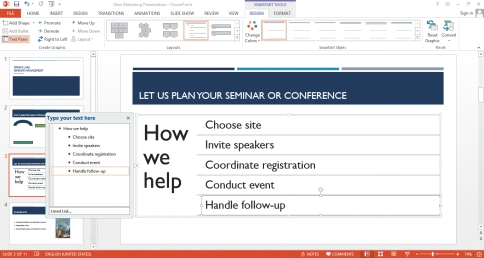 -To create a chart,you click the Insert Chart button in a content placeholder or use the Chart button in the Illustrations group on the _____ tab.
-To create a chart,you click the Insert Chart button in a content placeholder or use the Chart button in the Illustrations group on the _____ tab.
(Multiple Choice)
4.8/5  (46)
(46)
In a graph,you would find the _____ variable on the vertical axis.
(Multiple Choice)
4.8/5  (38)
(38)
Cells in a datasheet are referenced by their location.
A correct cell location is _____.
(Multiple Choice)
4.8/5  (28)
(28)
Case 3-1
In PowerPoint 2013, Jim has been inserting text using the text box placeholders included in the slide layout. He wants to be able to add text to other locations on the slide.
-To insert a text box,Jim clicks the _____ tab on the ribbon.
(Multiple Choice)
4.8/5  (33)
(33)
SmartArt diagrams contain multiple objects that are grouped as one object which is then treated as a whole.
(True/False)
4.9/5  (32)
(32)
To recolor a photo so it is all one color,click the Color button in the ____________________ group on the PICTURE TOOLS FORMAT tab.
(Short Answer)
4.8/5  (28)
(28)
A data diagram is the set of values represented in a chart.
_________________________
(True/False)
4.7/5  (42)
(42)
Color saturation is the amount or intensity of color in a photo.
_________________________
(True/False)
4.8/5  (41)
(41)
Please describe how to convert a SmartArt diagram to a bulleted list.
Please also describe how to convert a SmartArt diagram in to its individual shapes.
(Essay)
4.8/5  (30)
(30)
Drag a sizing handle to include or exclude columns and rows from the chart.
(True/False)
4.9/5  (36)
(36)
To convert a diagram to a bulleted list,after selecting the diagram,the next step is to click the Convert button on the SMARTART TOOLS DESIGN tab,in the Reset group.
_________________________
(True/False)
4.8/5  (34)
(34)
If the background of a photo is all one color,you can use the _____ Transparent Color button,and choose a color.
(Multiple Choice)
4.8/5  (31)
(31)
A spreadsheet,called a(n) graphsheet in Microsoft Excel,is a grid of cells that contain numbers and text.
_________________________
(True/False)
4.8/5  (28)
(28)
Unlike the default format for text in a text box,the default alignment for shapes with text in them is _____ text.
(Multiple Choice)
4.9/5  (32)
(32)
MATCHING
-Combines selected shapes without removing any portions
(Multiple Choice)
4.8/5  (35)
(35)
Showing 61 - 80 of 100
Filters
- Essay(0)
- Multiple Choice(0)
- Short Answer(0)
- True False(0)
- Matching(0)