Exam 3: Applying Advanced Formatting to Objects
Exam 1: Creating a Presentation100 Questions
Exam 2: Adding Media and Special Effects100 Questions
Exam 3: Applying Advanced Formatting to Objects100 Questions
Exam 4: Advanced Animations and Distributing Presentations100 Questions
Exam 5: Managing Your Files100 Questions
Exam 6: Planning, developing, and Giving a Presentation99 Questions
Select questions type
The _____ Merge Shape command combines selected shapes and removes everything except the sections that overlap.
(Multiple Choice)
4.8/5  (38)
(38)
To save a custom shape as a picture file so that you can use it in other files,right-click it,and then click _____ on the shortcut menu.
(Multiple Choice)
4.9/5  (22)
(22)
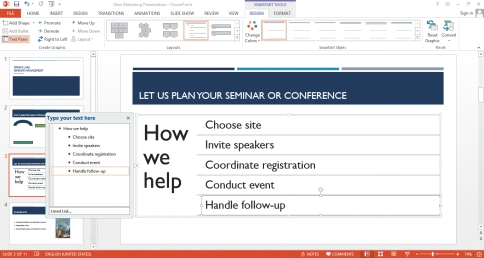 -Referring to the accompanying illustration,the SmartArt text "How we help" is a _____.
-Referring to the accompanying illustration,the SmartArt text "How we help" is a _____.
(Multiple Choice)
4.8/5  (39)
(39)
When you click the _____ Background button in the Adjust group on the PICTURE TOOLS FORMAT tab,part of the photograph is marked to be removed and part of it is marked to be retained.
(Multiple Choice)
4.9/5  (34)
(34)
When you work with a worksheet,the cell in which you are entering data is the ____________________ cell.
(Short Answer)
4.8/5  (33)
(33)
To create a custom gradient,you select the shape,and then click the _____ TOOLS FORMAT tab.
(Multiple Choice)
4.9/5  (37)
(37)
MATCHING
-Combines selected shapes and removes the sections of the shapes that overlap
(Multiple Choice)
4.8/5  (38)
(38)
When working with a chart,if you need additional tools,click the _____ in Microsoft Excel button to open the spreadsheet in an Excel workbook.
(Multiple Choice)
4.9/5  (28)
(28)
Graphs show the relationship between variables along two axes or reference lines.
_________________________
(True/False)
4.9/5  (33)
(33)
The default setting for text boxes you insert is for text not to wrap.
(True/False)
4.9/5  (32)
(32)
You can right-click a photo,and then click Format Picture on the shortcut menu to open the Format Picture task pane.
(True/False)
4.8/5  (37)
(37)
When a sound clip is added to a slide,a sound icon and a play _____ appear on the slide.
(Multiple Choice)
4.9/5  (40)
(40)
Case 3-1
In PowerPoint 2013, Jim has been inserting text using the text box placeholders included in the slide layout. He wants to be able to add text to other locations on the slide.
-To modify and reposition the text box,Jim right-clicks the text box,and on the shortcut menu,clicks _____.
(Multiple Choice)
4.9/5  (33)
(33)
Graphs show the relationship between variables along two axes or reference lines: the independent variable is on the ____________________ axis.
(Short Answer)
4.8/5  (33)
(33)
Double-click a chart element to open a(n) ____________________ containing additional commands for modifying that element.
(Short Answer)
4.9/5  (22)
(22)
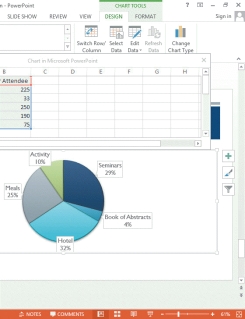 -Referring to the accompanying illustration,click the _____ buttons to the right of the chart to display menus of chart-related commands.
-Referring to the accompanying illustration,click the _____ buttons to the right of the chart to display menus of chart-related commands.
(Multiple Choice)
4.9/5  (34)
(34)
MATCHING
-To correct pictures the ____ button must be selected
(Multiple Choice)
4.8/5  (35)
(35)
If you make changes to photos and then change your mind,you can click the Undo Picture button in the Adjust group on the PICTURE TOOLS FORMAT tab.
_________________________
(True/False)
4.8/5  (31)
(31)
Most screen readers cannot read the text in title text boxes and bulleted lists,so you usually need to add alt text for those objects.
(True/False)
4.8/5  (36)
(36)
Case 3-2
In PowerPoint 2013, Bella is learning how to merge shapes. She has merged one shape with the help of a co-worker, and is now ready to try it on her own.
-Bella merges two shapes that have different formatting.
She notices the format of the first shape selected _____.
(Multiple Choice)
4.9/5  (38)
(38)
Showing 81 - 100 of 100
Filters
- Essay(0)
- Multiple Choice(0)
- Short Answer(0)
- True False(0)
- Matching(0)