Exam 4: Advanced Animations and Distributing Presentations
Exam 1: Creating a Presentation100 Questions
Exam 2: Adding Media and Special Effects100 Questions
Exam 3: Applying Advanced Formatting to Objects100 Questions
Exam 4: Advanced Animations and Distributing Presentations100 Questions
Exam 5: Managing Your Files100 Questions
Exam 6: Planning, developing, and Giving a Presentation99 Questions
Select questions type
MATCHING
-Free program used to show a PowerPoint presentation
(Multiple Choice)
4.8/5  (33)
(33)
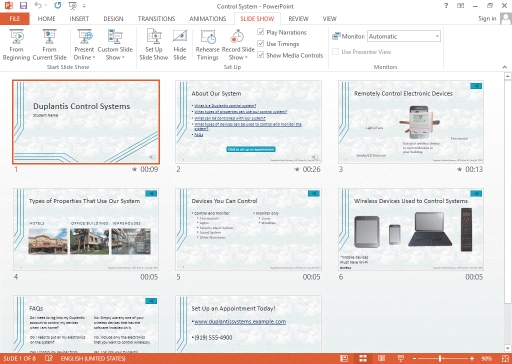 -Referring to the accompanying illustration,when you select _____,you can save the narrations only or you can save the narrations and the recorded timings.
-Referring to the accompanying illustration,when you select _____,you can save the narrations only or you can save the narrations and the recorded timings.
(Multiple Choice)
4.9/5  (43)
(43)
When you type a web or an email address on a slide,you must format it as a hyperlink manually.
(True/False)
4.8/5  (42)
(42)
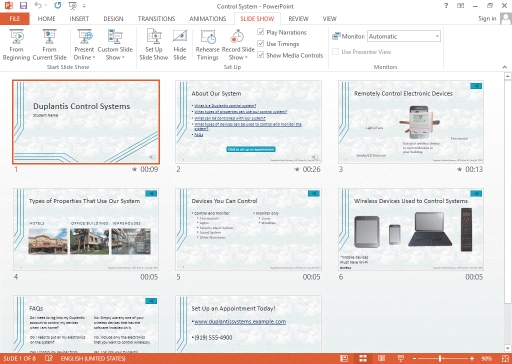 -Referring to the accompanying illustration,one way to set automatic timings is to click the _____ button,and then leave each slide on the screen for the desired length of time.
-Referring to the accompanying illustration,one way to set automatic timings is to click the _____ button,and then leave each slide on the screen for the desired length of time.
(Multiple Choice)
4.9/5  (36)
(36)
In a self-running presentation,____________________ gives the viewer more information or instructions for overriding the automatic timing.
(Short Answer)
4.9/5  (38)
(38)
The _____ animation automatically applied to a video when a video is added to a slide is triggered by clicking the video object itself.
(Multiple Choice)
4.9/5  (36)
(36)
In the Timing section of the TRANSITIONS tab,if the On Mouse Click check box is deselected,the slide show may not be advanced manually,although users can still click links.
_________________________
(True/False)
4.9/5  (33)
(33)
When setting up a slide show to be self-running,the slide timing needs to be the same for each slide.
(True/False)
4.7/5  (30)
(30)
MATCHING
-An object on a slide that you click to start an animation
(Multiple Choice)
4.8/5  (42)
(42)
When you use a picture as the slide background,you can use a picture stored on your computer or network or you can search for one online.
(True/False)
4.8/5  (35)
(35)
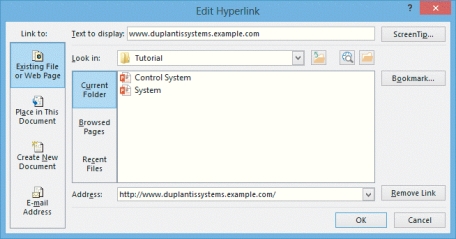 -Referring to the accompanying illustration,the text http://duplantissystems.example.com/ is an example of the Web address of _____.
-Referring to the accompanying illustration,the text http://duplantissystems.example.com/ is an example of the Web address of _____.
(Multiple Choice)
4.9/5  (29)
(29)
When multiple animations are applied to an object,you can select one of the animation sequence icons to display its associated animation in the Animation gallery.
(True/False)
4.9/5  (28)
(28)
To record narration,on the ribbon,click the _____ tab,and then in the Set Up group,click the Record Slide Show button.
(Multiple Choice)
4.8/5  (41)
(41)
One way to set automatic timings is to record the slide show,which is similar to _____ timings except you have the option to record narrations.
(Multiple Choice)
4.8/5  (32)
(32)
To remove narration on a slide,click the Record Slide Show button arrow in the _____ group on the SLIDE SHOW tab.
(Multiple Choice)
4.8/5  (29)
(29)
To create a link to another file,open the ____________________ dialog box,click Existing File or Web Page in the Link to list,and then click the Browse for File button.
(Short Answer)
4.9/5  (42)
(42)
You can adjust the position of the photo using the _____ options in the task pane.
(Multiple Choice)
4.7/5  (37)
(37)
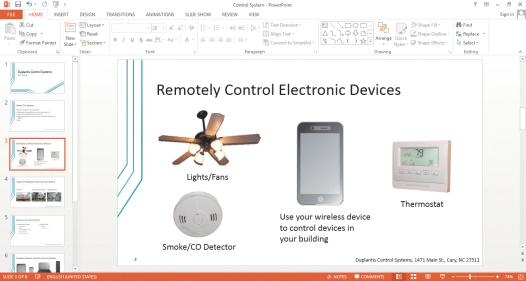 -Referring to the accompanying illustration,the current slide contains _____ and graphic objects.
-Referring to the accompanying illustration,the current slide contains _____ and graphic objects.
(Multiple Choice)
4.7/5  (42)
(42)
Showing 21 - 40 of 100
Filters
- Essay(0)
- Multiple Choice(0)
- Short Answer(0)
- True False(0)
- Matching(0)