Exam 4: Advanced Animations and Distributing Presentations
Exam 1: Creating a Presentation100 Questions
Exam 2: Adding Media and Special Effects100 Questions
Exam 3: Applying Advanced Formatting to Objects100 Questions
Exam 4: Advanced Animations and Distributing Presentations100 Questions
Exam 5: Managing Your Files100 Questions
Exam 6: Planning, developing, and Giving a Presentation99 Questions
Select questions type
One way to set automatic timing is to type the time you want the selected slide to remain on screen during a slide show in the After box on the _____ tab.
(Multiple Choice)
4.9/5  (39)
(39)
Name three things to keep in mind when preparing to rehearse timings and record a slide show.
(Essay)
4.9/5  (36)
(36)
To add an action button,click the INSERT tab,and then in the _____ group,click the Shapes button.
(Multiple Choice)
4.8/5  (38)
(38)
After you change the background picture of a slide to tiles,you can adjust the scale of the tiles vertically using the Scale X setting.
_________________________
(True/False)
4.8/5  (39)
(39)
Case 4-1
In PowerPoint 2013, Jake wants to change the slide background to a photo on his computer. He is walking through a tutorial given to him by a co-worker.
-To add a picture to the Slide background,Jake first clicks the _____ tab.
(Multiple Choice)
4.8/5  (28)
(28)
Case 4-2
In PowerPoint 2013, Natalie is learning how to work with animations. She is editing work that has already been done for the first three slides, and then she will complete the rest of the slides on her own.
-Natalie clicks on an existing motion path and notices that a faint copy of the object appears at the ending point,indicated by a _____.
(Multiple Choice)
4.9/5  (35)
(35)
Case 4-1
In PowerPoint 2013, Jake wants to change the slide background to a photo on his computer. He is walking through a tutorial given to him by a co-worker.
-Once Jake has selected the correct tab,he clicks the Format Background button that can be found in the _____ group.
(Multiple Choice)
4.7/5  (40)
(40)
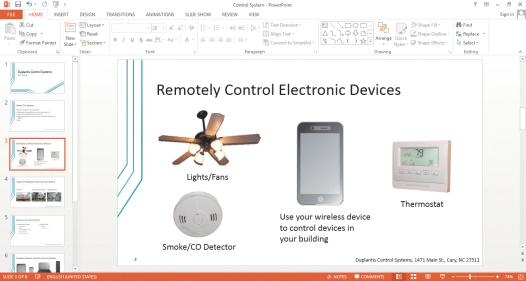 -If you've visited webpages,you've clicked _____ to display other webpages.
-If you've visited webpages,you've clicked _____ to display other webpages.
(Multiple Choice)
4.9/5  (31)
(31)
To see a list of all the animations on a slide,you can open the ____________________ Pane.
(Short Answer)
4.8/5  (29)
(29)
To change the background,you use the _____ Background task pane.
(Multiple Choice)
4.8/5  (41)
(41)
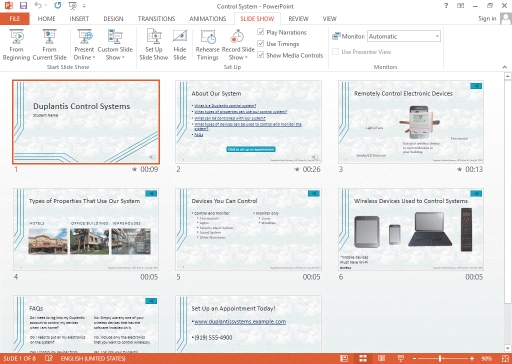 -Referring to the accompanying illustration,when you click Record Slide Show a dialog box displays.
If you do not want to record animations and timings you deselect the _____ button.
-Referring to the accompanying illustration,when you click Record Slide Show a dialog box displays.
If you do not want to record animations and timings you deselect the _____ button.
(Multiple Choice)
4.8/5  (32)
(32)
In a self-running presentation,the ____________________ browsing feature tells PowerPoint that,when the slide show reaches the last slide,the presentation should start over again at the beginning.
(Short Answer)
4.9/5  (38)
(38)
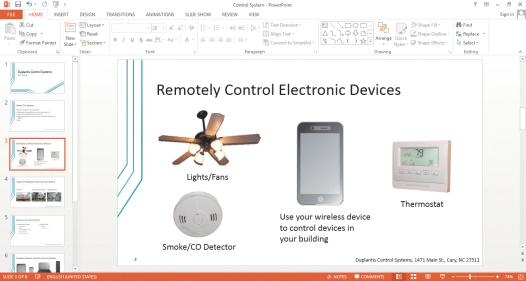 -Referring to the accompanying illustration,the picture of the ceiling fan is an example of a _____.
-Referring to the accompanying illustration,the picture of the ceiling fan is an example of a _____.
(Multiple Choice)
4.8/5  (29)
(29)
When you record narrations,the Recording toolbar appears.
The timer in the center counts _____.
(Multiple Choice)
4.8/5  (37)
(37)
One way to set automatic timings is to click the ____________________ Timings button,and then leave each slide on screen for the desired length of time.
(Short Answer)
4.7/5  (34)
(34)
Case 4-2
In PowerPoint 2013, Natalie is learning how to work with animations. She is editing work that has already been done for the first three slides, and then she will complete the rest of the slides on her own.
-Natalie adds a second animation to an object,and notices that a second animation sequence icon appears _____.
(Multiple Choice)
4.8/5  (41)
(41)
You can create a link to another file (which must also be a PowerPoint file) so that when you click the link during a slide show,the other file opens.
(True/False)
4.9/5  (42)
(42)
A(n) ____________________ button is a shape intended to be a link.
(Short Answer)
4.8/5  (37)
(37)
If you set an image to tile as a background,the _____ offset options change to offset and scale (size) options.
(Multiple Choice)
5.0/5  (26)
(26)
Showing 81 - 100 of 100
Filters
- Essay(0)
- Multiple Choice(0)
- Short Answer(0)
- True False(0)
- Matching(0)