Exam 9: Creating a Reference Document With a Table of Contents and an Index
Exam 1: Creating, Formatting, and Editing a Word Document With a Picture111 Questions
Exam 2: Creating a Research Paper With References and Sources110 Questions
Exam 3: Creating a Business Letter With a Letterhead and Table112 Questions
Exam 4: Creating a Document With a Title Page, Lists, Tables, and a Watermark111 Questions
Exam 5: Using a Template to Create a Resume and Sharing a Finished Document106 Questions
Exam 6: Generating Form Letters, Mailing Labels, and a Directory109 Questions
Exam 7: Creating a Newsletter With a Pull-Quote and Graphics111 Questions
Exam 8: Using Document Collaboration, Integration, and Charting Tools109 Questions
Exam 9: Creating a Reference Document With a Table of Contents and an Index106 Questions
Exam 10: Creating a Template for an Online Form110 Questions
Exam 11: Enhancing an Online Form and Using Macros108 Questions
Exam 12: Office 2013 and Windows 8 Essential Concepts and Skills112 Questions
Select questions type
To keep your computer safe from potentially dangerous files,Word may automatically open certain files in ____ view.
(Multiple Choice)
4.9/5  (34)
(34)
When you use Word's built-in heading styles in a document,you can use the ____ to go to headings in a document quickly.
(Multiple Choice)
4.7/5  (31)
(31)
By creating a cross-reference to a figure caption,the text that mentions the figure will be updated whenever the caption is updated._________________________
(True/False)
4.8/5  (37)
(37)
You cannot retain the formatting of text when adding it to a table of contents.
(True/False)
4.7/5  (40)
(40)
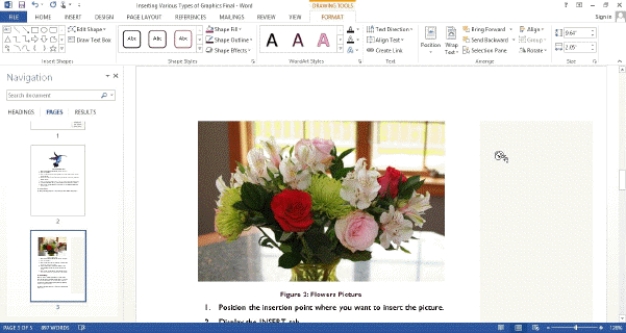 -Word allows you to ____________________ two separate text boxes,using the pointer shown in the accompanying figure,to flow text from one text box into the other.
-Word allows you to ____________________ two separate text boxes,using the pointer shown in the accompanying figure,to flow text from one text box into the other.
(Essay)
4.8/5  (42)
(42)
A(n)____________________ in an index entry precedes a subentry keyword in the index.
(Essay)
4.9/5  (43)
(43)
Showing 101 - 106 of 106
Filters
- Essay(0)
- Multiple Choice(0)
- Short Answer(0)
- True False(0)
- Matching(0)