Exam 14: Finalizing a Worksheet
Exam 1: Computer Hardware75 Questions
Exam 2: Peripheral Devices75 Questions
Exam 3: System and Application Software75 Questions
Exam 4: Installing Software75 Questions
Exam 5: Getting Started With Windows75 Questions
Exam 6: Working With Windows Settings and Accounts75 Questions
Exam 7: Working With Files75 Questions
Exam 8: Getting Started With Application Software75 Questions
Exam 9: Creating a Document75 Questions
Exam 10: Formatting a Document75 Questions
Exam 11: Finalizing a Document75 Questions
Exam 12: Creating a Worksheet75 Questions
Exam 13: Formatting a Worksheet75 Questions
Exam 14: Finalizing a Worksheet75 Questions
Exam 15: Creating a Presentation75 Questions
Exam 16: Finalizing a Presentation75 Questions
Exam 17: Creating a Database75 Questions
Exam 18: Finalizing a Database75 Questions
Exam 19: Networks75 Questions
Exam 20: Working With E-Mail75 Questions
Exam 21: Browsing the Web75 Questions
Exam 22: Computer Benefits and Risks75 Questions
Select questions type
The ____________________ button allows you to clear the print area setting so that the entire worksheet prints.
Free
(Short Answer)
4.9/5  (37)
(37)
Correct Answer:
Print Area
If you want headings displayed and printed, make sure there are checkmark(s) in _____.
Free
(Multiple Choice)
4.9/5  (31)
(31)
Correct Answer:
C
You can use the FILE tab's Share option to save a worksheet in Excel format to Microsoft's Internet-based _____ and allow others to view it.
Free
(Multiple Choice)
4.9/5  (34)
(34)
Correct Answer:
C
When sorting data click a cell in the column after you click the desired sort button.
(True/False)
4.9/5  (39)
(39)
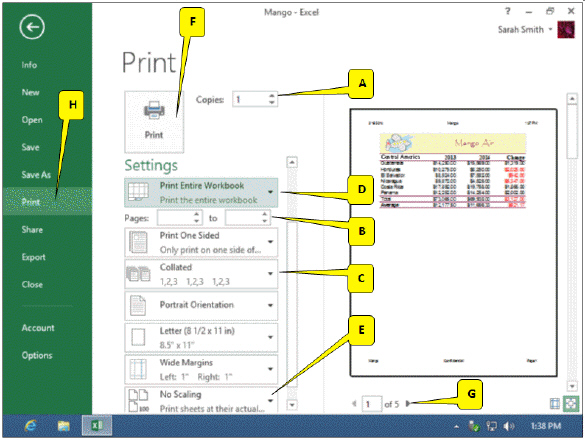 Referring to the accompanying figure, which callout points to the control that allows you to preview each page?
Referring to the accompanying figure, which callout points to the control that allows you to preview each page?
(Multiple Choice)
4.8/5  (27)
(27)
If you are sure the word is spelled correctly and appears multiple times in your worksheet, click the _____ button if you want to ignore all occurrences of this word throughout the entire worksheet.
(Multiple Choice)
4.9/5  (32)
(32)
To print multiple copies of the current worksheet use the FILE tab's Print option.
(True/False)
4.7/5  (33)
(33)
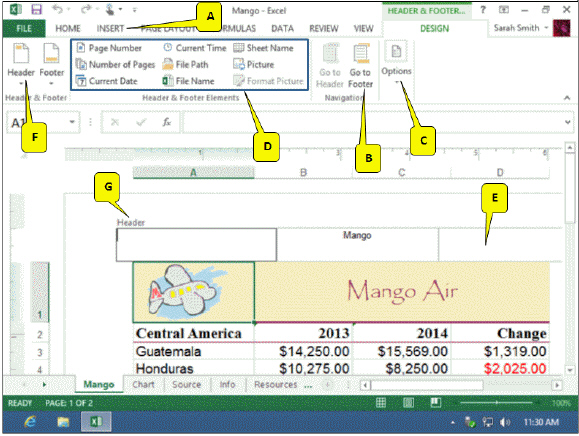 In the accompanying figure, which callout points to the area you should click in the worksheet to exit Header/Footer mode?
In the accompanying figure, which callout points to the area you should click in the worksheet to exit Header/Footer mode?
(Multiple Choice)
4.9/5  (29)
(29)
To get a good view of an entire worksheet before you change margins, you might want to reduce the zoom level to less than _____.
(Multiple Choice)
4.8/5  (32)
(32)
If no suggested spellings are displayed, click the ____________________ text box, then type the correct word.
(Short Answer)
4.8/5  (32)
(32)
Which of the following words may not be recognized by Excel?
(Multiple Choice)
4.7/5  (34)
(34)
Which of the following buttons should you click to specify label titles that should be repeated on every page?
(Multiple Choice)
4.9/5  (38)
(38)
You might want to insert a manual ____________________ if a page ends with a row that should be grouped with data on the next page.
(Short Answer)
4.8/5  (47)
(47)
You can hide rows or columns of data in a worksheet if the data they contain is confidential.
(True/False)
4.9/5  (29)
(29)
Excel's ____________________ view helps you refine the appearance of a worksheet before you print it.
(Short Answer)
4.8/5  (33)
(33)
Case-Based Critical Thinking Questions Case 14-1 Max wants to save a worksheet as a Web page. What should he do? In the Save As dialog box, Max should save his Excel file as a(n) _____ file type.
(Multiple Choice)
4.8/5  (31)
(31)
To check the spelling of worksheet labels, click the Spelling button in the _____ group on the REVIEW tab.
(Multiple Choice)
4.9/5  (36)
(36)
Showing 1 - 20 of 75
Filters
- Essay(0)
- Multiple Choice(0)
- Short Answer(0)
- True False(0)
- Matching(0)