Exam 6: Working With Windows Settings and Accounts
Exam 1: Computer Hardware75 Questions
Exam 2: Peripheral Devices75 Questions
Exam 3: System and Application Software75 Questions
Exam 4: Installing Software75 Questions
Exam 5: Getting Started With Windows75 Questions
Exam 6: Working With Windows Settings and Accounts75 Questions
Exam 7: Working With Files75 Questions
Exam 8: Getting Started With Application Software75 Questions
Exam 9: Creating a Document75 Questions
Exam 10: Formatting a Document75 Questions
Exam 11: Finalizing a Document75 Questions
Exam 12: Creating a Worksheet75 Questions
Exam 13: Formatting a Worksheet75 Questions
Exam 14: Finalizing a Worksheet75 Questions
Exam 15: Creating a Presentation75 Questions
Exam 16: Finalizing a Presentation75 Questions
Exam 17: Creating a Database75 Questions
Exam 18: Finalizing a Database75 Questions
Exam 19: Networks75 Questions
Exam 20: Working With E-Mail75 Questions
Exam 21: Browsing the Web75 Questions
Exam 22: Computer Benefits and Risks75 Questions
Select questions type
You can use the Screen ____________________ window to activate multiple displays.
Free
(Short Answer)
4.7/5  (30)
(30)
Correct Answer:
Resolution
The Windows Experience Index rates your computer's performance in different categories. Scores in each category for a computer running Windows 8 range from 1.0 to _____.
Free
(Multiple Choice)
5.0/5  (31)
(31)
Correct Answer:
C
In Windows 7, the Search box is displayed as a part of the _____.
Free
(Multiple Choice)
4.9/5  (42)
(42)
Correct Answer:
A
Even if your portable computer is operating and plugged in, it still is relying mainly on its battery power.
(True/False)
4.8/5  (29)
(29)
Which of the following Task Manager tabs shows hardware operational statistics?
(Multiple Choice)
4.8/5  (31)
(31)
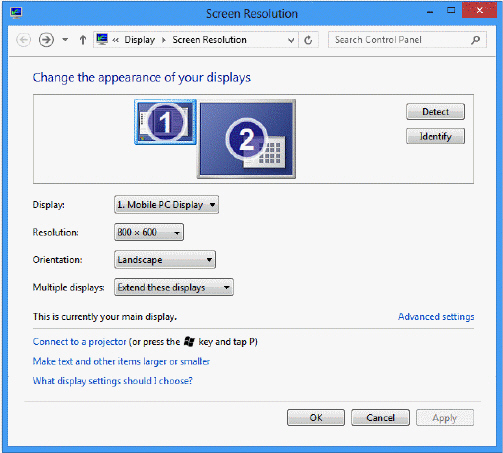 You can open the Screen Resolution window, shown in the accompanying figure, by _____.
You can open the Screen Resolution window, shown in the accompanying figure, by _____.
(Multiple Choice)
4.7/5  (41)
(41)
A computer is consuming the least power when it is in _____ mode.
(Multiple Choice)
4.7/5  (34)
(34)
____________________ tools can make a computer easier to use for people who have disabilities or special needs.
(Short Answer)
4.7/5  (40)
(40)
You can easily change operating system settings on your computer, even if you are working for some business.
(True/False)
4.8/5  (34)
(34)
The Windows Experience Index rates your computer's performance in _____ categories.
(Multiple Choice)
4.8/5  (34)
(34)
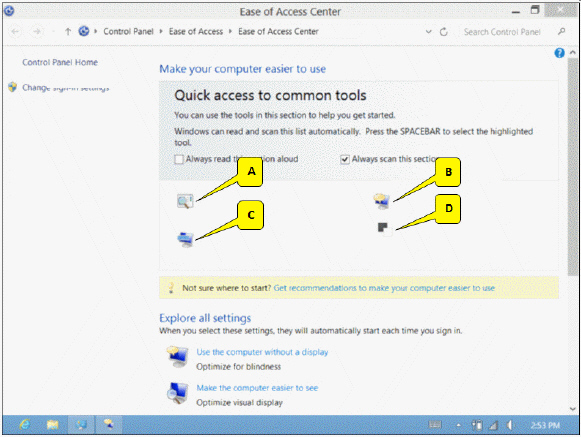 The Ease of Access Center window is shown in the accompanying figure. Some of the accessibility titles are removed and replaced by callouts. Which callout points to the Start On-Screen Keyboard tool?
The Ease of Access Center window is shown in the accompanying figure. Some of the accessibility titles are removed and replaced by callouts. Which callout points to the Start On-Screen Keyboard tool?
(Multiple Choice)
4.7/5  (34)
(34)
Case-Based Critical Thinking Questions Case 6-1 James is setting up user accounts on his new computer. He would like to create several accounts with different privileges. Answer the questions James asks himself. James wants his two brothers to have a(n) _____ account that will allow them to access folders and files they create, use most of the programs that are installed on the computer, and adjust settings that affect their personal view of the Windows desktop. What type of account should he create for them?
(Multiple Choice)
4.8/5  (28)
(28)
The Windows ____________________ box is handy for finding where to access a specific group of settings.
(Short Answer)
4.8/5  (33)
(33)
You have to be specially careful when changing _____ settings.
(Multiple Choice)
4.9/5  (38)
(38)
If the CPU Utilization statistics seem to be frozen at or near 100%, one or more applications might not be responding.
(True/False)
4.8/5  (36)
(36)
The ____________________ of power plan events can be adjusted to accommodate the way you work.
(Short Answer)
4.9/5  (38)
(38)
The speed at which your computer is able to display text and images on the screen should be greater than 4.0 for average performance.
(True/False)
4.8/5  (29)
(29)
It is possible to use a computer without a display by narrating what is on the screen.
(True/False)
4.9/5  (29)
(29)
Which of the following should you do to see Charms on your screen?
(Multiple Choice)
4.8/5  (27)
(27)
Showing 1 - 20 of 75
Filters
- Essay(0)
- Multiple Choice(0)
- Short Answer(0)
- True False(0)
- Matching(0)