Exam 8: Getting Started With Application Software
Exam 1: Computer Hardware75 Questions
Exam 2: Peripheral Devices75 Questions
Exam 3: System and Application Software75 Questions
Exam 4: Installing Software75 Questions
Exam 5: Getting Started With Windows75 Questions
Exam 6: Working With Windows Settings and Accounts75 Questions
Exam 7: Working With Files75 Questions
Exam 8: Getting Started With Application Software75 Questions
Exam 9: Creating a Document75 Questions
Exam 10: Formatting a Document75 Questions
Exam 11: Finalizing a Document75 Questions
Exam 12: Creating a Worksheet75 Questions
Exam 13: Formatting a Worksheet75 Questions
Exam 14: Finalizing a Worksheet75 Questions
Exam 15: Creating a Presentation75 Questions
Exam 16: Finalizing a Presentation75 Questions
Exam 17: Creating a Database75 Questions
Exam 18: Finalizing a Database75 Questions
Exam 19: Networks75 Questions
Exam 20: Working With E-Mail75 Questions
Exam 21: Browsing the Web75 Questions
Exam 22: Computer Benefits and Risks75 Questions
Select questions type
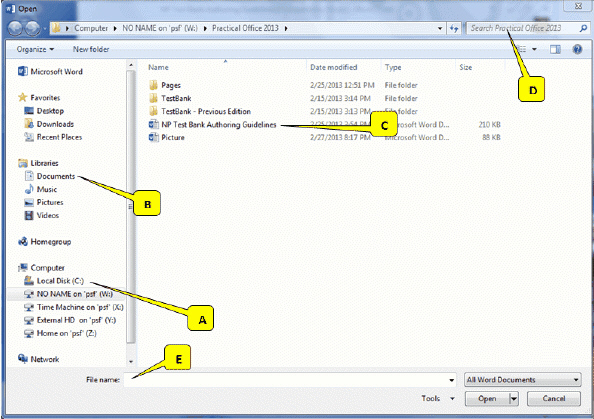 Referring to the picture above, which callout points to a set of storage devices where files can be located?
Referring to the picture above, which callout points to a set of storage devices where files can be located?
Free
(Multiple Choice)
5.0/5  (27)
(27)
Correct Answer:
A
The Open dialog box uses file names to filter the list of files so that it displays only those files that can be opened using the current application.
Free
(True/False)
4.7/5  (25)
(25)
Correct Answer:
False
____________________ tabs contain formatting options for a object.
Free
(Short Answer)
4.8/5  (33)
(33)
Correct Answer:
Contextual
A file extension contains a set of ____ that indicates the file type.
(Multiple Choice)
4.8/5  (37)
(37)
When multiple data files are open in a single application, you can ____________________ the mouse pointer over the task bar button to see a preview of the files and select the one you want.
(Short Answer)
4.8/5  (40)
(40)
A file created by Microsoft PowerPoint is usually called a ____.
(Multiple Choice)
4.8/5  (42)
(42)
You have to specify the file type every time when saving a file in an Office application.
(True/False)
4.8/5  (33)
(33)
The application manager is a global tool that lets you navigate through storage devices, libraries, and folders to find files.
(True/False)
4.8/5  (35)
(35)
When you save a document as a template, it is saved with the extension ____.
(Multiple Choice)
4.7/5  (23)
(23)
An application window's status bar displays the name of the application.
(True/False)
4.8/5  (31)
(31)
Although multiple applications can be open at the same time, only ____ application(s) can be active.
(Multiple Choice)
4.8/5  (30)
(30)
Which of the following represents the Maximize button in an application window?
(Multiple Choice)
4.9/5  (32)
(32)
The ____________________ button hides the window, but leaves the application running.
(Short Answer)
4.9/5  (35)
(35)
Showing 1 - 20 of 75
Filters
- Essay(0)
- Multiple Choice(0)
- Short Answer(0)
- True False(0)
- Matching(0)