Exam 10: Formatting a Document
Exam 1: Computer Hardware75 Questions
Exam 2: Peripheral Devices75 Questions
Exam 3: System and Application Software75 Questions
Exam 4: Installing Software75 Questions
Exam 5: Getting Started With Windows75 Questions
Exam 6: Working With Windows Settings and Accounts75 Questions
Exam 7: Working With Files75 Questions
Exam 8: Getting Started With Application Software75 Questions
Exam 9: Creating a Document75 Questions
Exam 10: Formatting a Document75 Questions
Exam 11: Finalizing a Document75 Questions
Exam 12: Creating a Worksheet75 Questions
Exam 13: Formatting a Worksheet75 Questions
Exam 14: Finalizing a Worksheet75 Questions
Exam 15: Creating a Presentation75 Questions
Exam 16: Finalizing a Presentation75 Questions
Exam 17: Creating a Database75 Questions
Exam 18: Finalizing a Database75 Questions
Exam 19: Networks75 Questions
Exam 20: Working With E-Mail75 Questions
Exam 21: Browsing the Web75 Questions
Exam 22: Computer Benefits and Risks75 Questions
Select questions type
A _____ consists of predefined formatting that you can apply to selected text.
Free
(Multiple Choice)
4.8/5  (39)
(39)
Correct Answer:
A
Left-aligned text is positioned straight against the left margin, and appears even on the right margin.
Free
(True/False)
4.8/5  (38)
(38)
Correct Answer:
False
To move within the table you can use all of the following, except _____.
Free
(Multiple Choice)
4.9/5  (39)
(39)
Correct Answer:
B
The Font Dialog Box Launcher is accessible from the Font group on the _____ tab.
(Multiple Choice)
4.8/5  (39)
(39)
To change a numbered or bulleted list style, _____, then right-click the list to display the shortcut menu. Point to Bullets or Numbering, then select a format.
(Multiple Choice)
4.8/5  (36)
(36)
Your Word document is _____ unless you specify another spacing option.
(Multiple Choice)
4.8/5  (38)
(38)
____________________ include superscript, subscript, strikethrough, small caps, and all caps.
(Short Answer)
4.8/5  (22)
(22)
To return a centered paragraph to left alignment, double-click in the paragraph, then click the Align Left button.
(True/False)
4.8/5  (43)
(43)
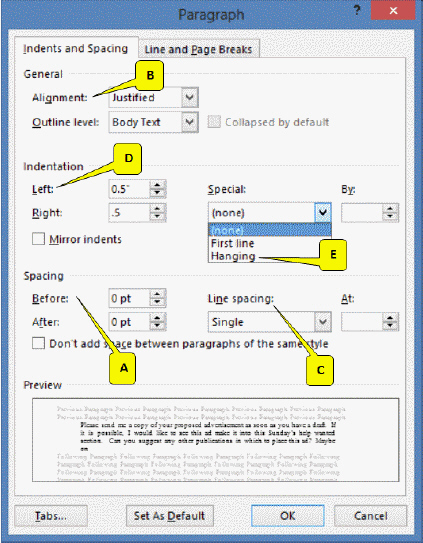 Refering to the accompanying figure, which callout points to the indent style that is used for numbered lists?
Refering to the accompanying figure, which callout points to the indent style that is used for numbered lists?
(Multiple Choice)
4.9/5  (35)
(35)
You can make text as large as you want by typing in a number up to _____.
(Multiple Choice)
4.9/5  (42)
(42)
To display hidden formatting marks, click the Show/Hide button in the Paragraph group on the _____ tab.
(Multiple Choice)
4.8/5  (20)
(20)
You can display ____________________ to reveal hidden symbols that indicate paragraph breaks, spaces, and tab stops.
(Short Answer)
4.9/5  (28)
(28)
Word's Styles group in the HOME tab contains buttons to format a list with bullets or numbers.
(True/False)
4.9/5  (39)
(39)
The word wrap feature moves text down while you type and expands the size of the cell to make room for all of your text.
(True/False)
4.9/5  (37)
(37)
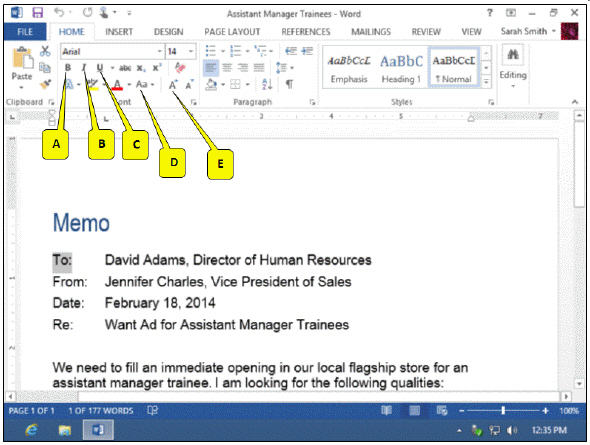 Refering to the accompanying figure, which callout points to the Bold button?
Refering to the accompanying figure, which callout points to the Bold button?
(Multiple Choice)
4.7/5  (35)
(35)
Case-Based Critical Thinking Questions Case 10-1 James owns an auto parts store. He wants to insert a table into his inventory report to keep the product names, quantities, and prices of the parts organized. He asks his friend Leon for help. James is ready to type the information into his table. Leon tells him that in order to add text to a table, he should _____.
(Multiple Choice)
4.9/5  (36)
(36)
Showing 1 - 20 of 75
Filters
- Essay(0)
- Multiple Choice(0)
- Short Answer(0)
- True False(0)
- Matching(0)