Exam 8: Getting Started With Microsoft
Exam 1: Editing Documents59 Questions
Exam 2: Formatting Text and Paragraphs64 Questions
Exam 3: Formatting Documents60 Questions
Exam 4: Creating and Formatting Tables66 Questions
Exam 5: Illustrating Documents With Graphics66 Questions
Exam 6: Working With Themes and Building Blocks66 Questions
Exam 7: Merging Word Documents65 Questions
Exam 8: Getting Started With Microsoft66 Questions
Exam 9: Creating Documents With Word 201060 Questions
Exam 10: Working With Windows Live and Office Web Apps Question65 Questions
Select questions type
Microsoft Office 2010 features an intuitive, command-line user interface, so you can get up to speed faster and use advanced features with greater ease.
(True/False)
4.9/5  (32)
(32)
You want to document your family's personal expenses and decide to use Excel 2010. The Excel spreadsheet in progress appears below. 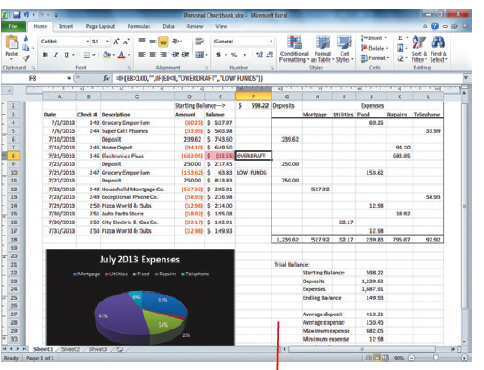 What type of document does the Excel program represent?
What type of document does the Excel program represent?
(Short Answer)
4.9/5  (41)
(41)
Describe two benefits of Microsoft Office that go beyond each program in terms of productivity.
(Essay)
4.9/5  (32)
(32)
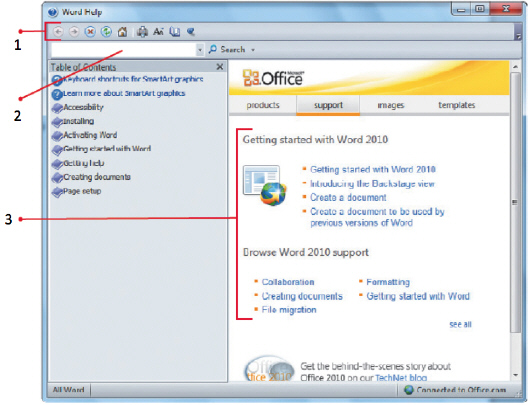 Why might a link have a different color in it in section 3?
Why might a link have a different color in it in section 3?
(Multiple Choice)
4.8/5  (37)
(37)
The first step in using an Office program is to launch it on your computer.
(True/False)
4.8/5  (32)
(32)
Clicking Open as Copy creates a copy of an Office file already saved and named with the word "____" in the title.
(Multiple Choice)
5.0/5  (33)
(33)
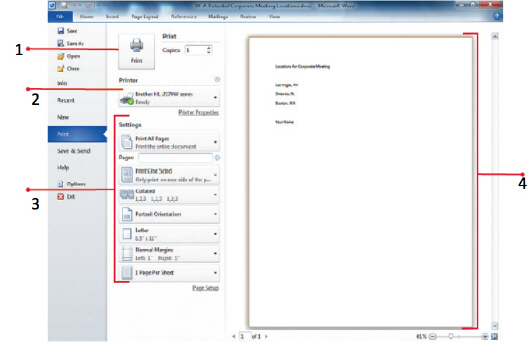 The document preview is prepresented by number ____ in the figure above.
The document preview is prepresented by number ____ in the figure above.
(Multiple Choice)
5.0/5  (34)
(34)
Access and PowerPoint are not included in all configurations of Microsoft Office 2010.
(True/False)
4.9/5  (31)
(31)
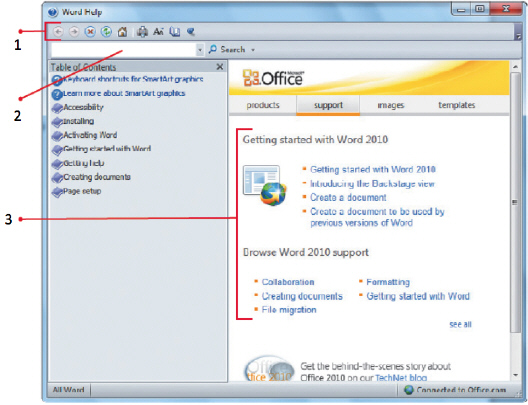 The box pointed to by item 2 in the figure above is called a ____.
The box pointed to by item 2 in the figure above is called a ____.
(Multiple Choice)
4.7/5  (35)
(35)
____ are predesigned combinations of color and formatting attributes you can apply, and are available in most Office programs.
(Multiple Choice)
4.9/5  (30)
(30)
To view the preview pane, click the ____ tab, and click Print on the navigation bar.
(Multiple Choice)
4.7/5  (36)
(36)
A file created in ____ is called a database and has an .accdb extension.
(Multiple Choice)
4.7/5  (30)
(30)
In order for printing a document to work, a(n) printer must be installed.
(True/False)
4.8/5  (36)
(36)
Office will not remind you if you try to close a file or exit a program and your document contains unsaved changes.
(True/False)
4.8/5  (35)
(35)
Changing your view of a document does not affect the file in any way.
(True/False)
4.9/5  (34)
(34)
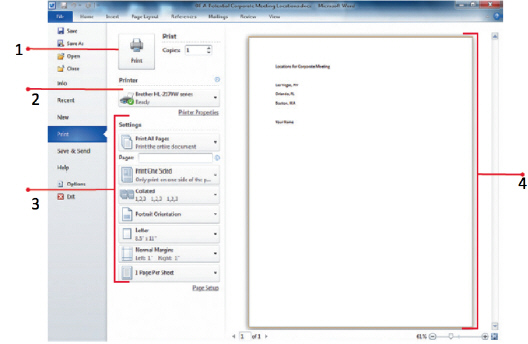 If you wanted to change the size of the document you wanted to print, you would click the ____ button pointed to by item 3 in the figure above.
If you wanted to change the size of the document you wanted to print, you would click the ____ button pointed to by item 3 in the figure above.
(Multiple Choice)
4.7/5  (41)
(41)
If there is a power outage while you are working on Office, each Office program has a built-in recovery feature that allows you to open and save files that were open at the time of the interruption.
(True/False)
4.8/5  (26)
(26)
Showing 21 - 40 of 66
Filters
- Essay(0)
- Multiple Choice(0)
- Short Answer(0)
- True False(0)
- Matching(0)