Exam 8: Getting Started With Microsoft
Exam 1: Editing Documents59 Questions
Exam 2: Formatting Text and Paragraphs64 Questions
Exam 3: Formatting Documents60 Questions
Exam 4: Creating and Formatting Tables66 Questions
Exam 5: Illustrating Documents With Graphics66 Questions
Exam 6: Working With Themes and Building Blocks66 Questions
Exam 7: Merging Word Documents65 Questions
Exam 8: Getting Started With Microsoft66 Questions
Exam 9: Creating Documents With Word 201060 Questions
Exam 10: Working With Windows Live and Office Web Apps Question65 Questions
Select questions type
When working in a program, one of the first things you need to do is to create and save a ____.
(Multiple Choice)
4.8/5  (37)
(37)
As a general rule, new software versions are backward-____________________, meaning that documents saved by an older version can be read by newer software.
(Short Answer)
4.8/5  (37)
(37)
When you open a file created in an earlier version of Office, "____ Mode" appears in the title bar, letting you know the file was created in an earlier, but usable version of the program.
(Multiple Choice)
4.8/5  (27)
(27)
When you make a digital image of your screen, Windows saves it in a temporary storage area called the ____________________.
(Short Answer)
4.8/5  (43)
(43)
You can get help in the form of a(n) Help file by pointing to almost any icon in the program window.
(True/False)
4.7/5  (30)
(30)
By saving an existing Office file with the ____ command, you create a duplicate that you can modify, while the original file remains intact.
(Multiple Choice)
4.8/5  (30)
(30)
In Access, a new file is automatically created when you start the program.
(True/False)
4.7/5  (37)
(37)
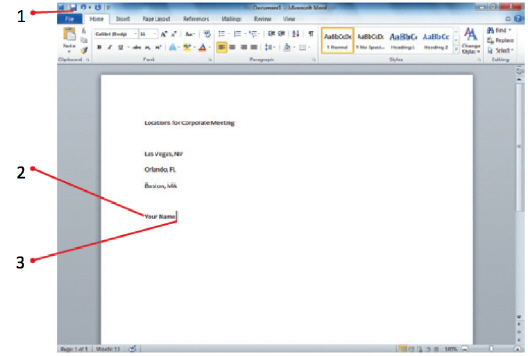 When you save the document shown in the figure above for the first time, the ____ dialog box opens.
When you save the document shown in the figure above for the first time, the ____ dialog box opens.
(Multiple Choice)
4.8/5  (37)
(37)
Using Microsoft Office ____________________ 2010, it's easy to create powerful presentations complete with graphics, transitions, and even a soundtrack.
(Short Answer)
4.8/5  (40)
(40)
Commands in an Office program window are organized into ____.
(Multiple Choice)
4.8/5  (30)
(30)
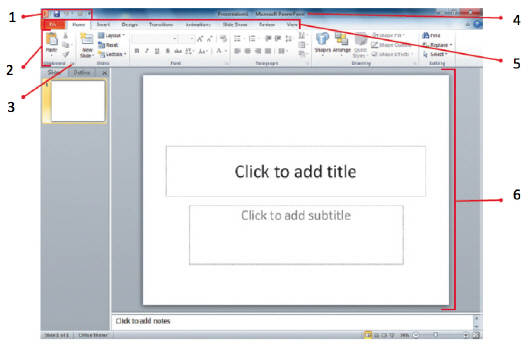 If you wanted to edit a design in a PowerPoint slide display, you would use the options pointed to by item ____ shown in the figure above.
If you wanted to edit a design in a PowerPoint slide display, you would use the options pointed to by item ____ shown in the figure above.
(Multiple Choice)
4.8/5  (43)
(43)
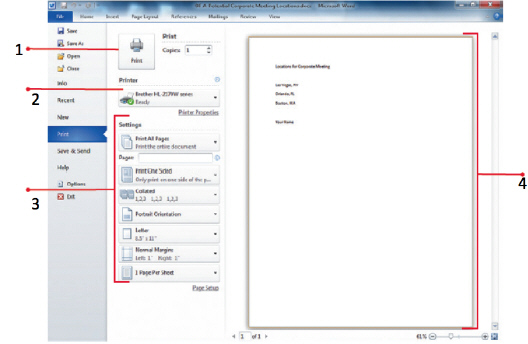 If you want to print the document using a different printer, which button would you select?
If you want to print the document using a different printer, which button would you select?
(Multiple Choice)
4.8/5  (43)
(43)
In Excel, you enter data in ____, which are formed by the intersection of a row and a column.
(Multiple Choice)
4.8/5  (39)
(39)
In Word, you must create and save a file before you enter any data.
(True/False)
4.9/5  (34)
(34)
You use different Office programs to accomplish specific tasks, such a creating a newsletter or producing a sales presentation, yet all the programs have a similar ____.
(Multiple Choice)
4.7/5  (33)
(33)
Showing 41 - 60 of 66
Filters
- Essay(0)
- Multiple Choice(0)
- Short Answer(0)
- True False(0)
- Matching(0)