Exam 7: Merging Word Documents
Exam 1: Editing Documents59 Questions
Exam 2: Formatting Text and Paragraphs64 Questions
Exam 3: Formatting Documents60 Questions
Exam 4: Creating and Formatting Tables66 Questions
Exam 5: Illustrating Documents With Graphics66 Questions
Exam 6: Working With Themes and Building Blocks66 Questions
Exam 7: Merging Word Documents65 Questions
Exam 8: Getting Started With Microsoft66 Questions
Exam 9: Creating Documents With Word 201060 Questions
Exam 10: Working With Windows Live and Office Web Apps Question65 Questions
Select questions type
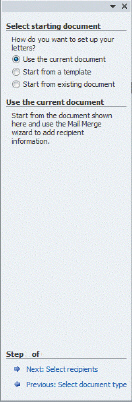 Which step of the mail merge process is shown in the accompanying figure?
Which step of the mail merge process is shown in the accompanying figure?
(Multiple Choice)
4.8/5  (36)
(36)
Use the ____ dialog box to specify the fields you want to include in an address block.
(Multiple Choice)
4.9/5  (32)
(32)
Shizuka is asked to print letters to send to all the employees in her company's sales department to let them know of some recent changes in the department. She has already written the letter, and now she will use her Outlook contacts list to create the mail merge. Shizuka's Outlook contacts list includes all the employees in the company, but she only wants to send letters to employees in the sales department. How can she modify the recipients list to only include employees in the sales department?
(Short Answer)
4.9/5  (37)
(37)
Use the ____________________ dialog box to apply advanced sort and filter options to a data source.
(Short Answer)
4.8/5  (36)
(36)
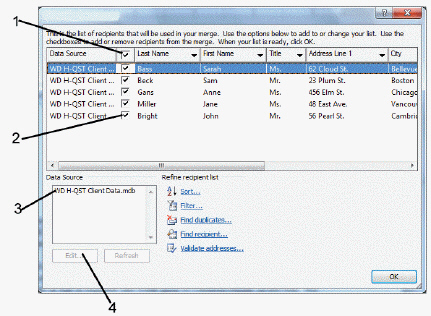 The accompanying figure shows the Mail Merge Recipients dialog box.
The accompanying figure shows the Mail Merge Recipients dialog box.
(True/False)
4.7/5  (34)
(34)
Use the ____ dialog box to select the recipients to include in the mail merge.
(Multiple Choice)
4.8/5  (36)
(36)
A data field is a placeholder that you insert in the main document to indicate where the data from each record should be inserted when you perform the merge.
(True/False)
4.9/5  (31)
(31)
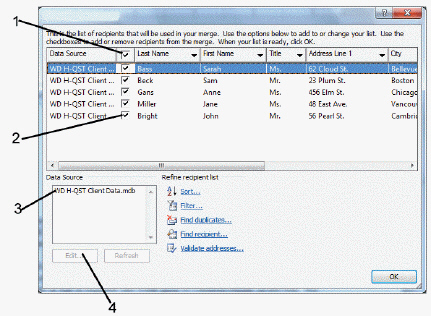 Item 4, shown in the accompanying figure, is used to enable the Edit button.
Item 4, shown in the accompanying figure, is used to enable the Edit button.
(True/False)
4.9/5  (41)
(41)
To create or change the return address for an envelope mail merge, use the ____ dialog box.
(Multiple Choice)
4.8/5  (35)
(35)
In a mail merge, the ____________________ document contains boilerplate text.
(Short Answer)
4.8/5  (31)
(31)
You can preview the merge using the task pane or the Preview Results button in the ____ group on the Mailings tab.
(Multiple Choice)
4.7/5  (37)
(37)
The text that appears in every version of a merged document is often called boilerplate text.
(True/False)
4.8/5  (38)
(38)
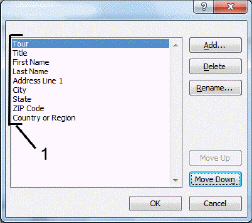 Item 1 in the accompanying figure shows fields in the data source.
Item 1 in the accompanying figure shows fields in the data source.
(True/False)
4.7/5  (46)
(46)
To create a mail merge from a template, select a template from the Letters or ____________________ tab in the Select Template dialog box.
(Short Answer)
4.8/5  (40)
(40)
Use the Envelopes command in the Create group on the Mailings tab to open the ____ dialog box, which you can use to quickly format and print an individual envelope.
(Multiple Choice)
4.9/5  (43)
(43)
You write your letter and insert merge fields in step ____ of the mail merge process.
(Multiple Choice)
5.0/5  (46)
(46)
When creating labels, use the ____ dialog box to select a label size and to specify the type of printer you plan to use.
(Multiple Choice)
4.9/5  (37)
(37)
In the New Address List dialog box, you can press [Tab] at the end of the last field to start a new record.
(True/False)
4.8/5  (27)
(27)
Showing 41 - 60 of 65
Filters
- Essay(0)
- Multiple Choice(0)
- Short Answer(0)
- True False(0)
- Matching(0)