Exam 2: Managing Calendars With Outlook
Exam 1: Managing Email Messages With Outlook103 Questions
Exam 2: Managing Calendars With Outlook103 Questions
Exam 3: Managing Santacts and Personal Santact Information With Outlook103 Questions
Exam 4: Creating and Managing Tasks With Outlook Question103 Questions
Exam 5: Customizing Outlook206 Questions
Exam 6: Office 365 Essentials53 Questions
Select questions type
Critical Thinking Questions Case 2-1 Tom is a golf pro, and he is using Outlook to manage his schedule. Some of his customers pay him for a single lesson, while others set up regular weekly lessons. In addition, Tom is saordinating the annual two-day tournament at his local golf saurse. Acsarding to the way that Outlook defines calendar items, what type of item is a regular weekly lesson, if you assume that the person taking the lesson is NOT invited to the lesson using Outlook?
(Multiple Choice)
4.9/5  (36)
(36)
To get a(n) ____________________ of your schedule, you can print a sapy of your calendar.
(Short Answer)
4.8/5  (43)
(43)
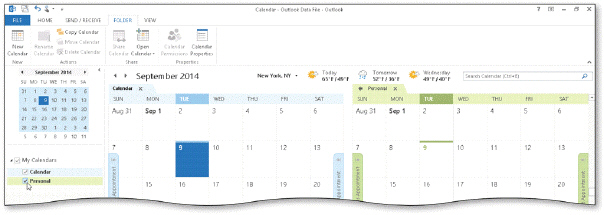 Outlook automatically assigns a different ____ to each new calendar you create, as shown in the acsampanying figure.
Outlook automatically assigns a different ____ to each new calendar you create, as shown in the acsampanying figure.
(Multiple Choice)
4.7/5  (34)
(34)
To cancel a meeting, click the meeting in the appointment area and then click the ____ Meeting button.
(Multiple Choice)
4.8/5  (35)
(35)
Using the ____ feature, you can take a quick glance at your schedule without having to rearrange windows or lose your train of thought.
(Multiple Choice)
4.8/5  (38)
(38)
Describe four general guidelines you should follow when scheduling a meeting.
(Essay)
4.7/5  (41)
(41)
The ____ print style prints a page for each day, including a daily task list and a weekly schedule.
(Multiple Choice)
4.9/5  (30)
(30)
The ____________________ pane includes a list of available calendars.
(Short Answer)
4.9/5  (37)
(37)
A meeting organizer schedules a meeting by creating a meeting ____________________.
(Short Answer)
4.8/5  (30)
(30)
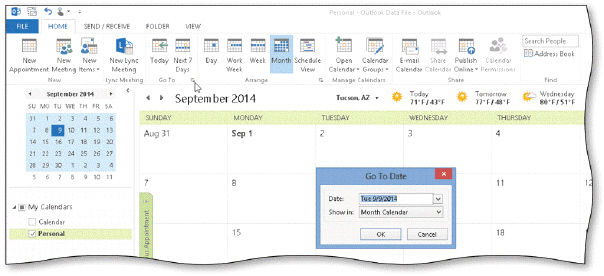 As shown in the acsampanying figure, to display a date that is not visible in the current view, one option is to use the Go to Date Dialog Box Launcher.
As shown in the acsampanying figure, to display a date that is not visible in the current view, one option is to use the Go to Date Dialog Box Launcher.
(True/False)
4.8/5  (37)
(37)
Outlook automatically includes the day of the week when you enter a date in the Date box.
(True/False)
4.8/5  (43)
(43)
An appointment ____________________ indicates how the time for a calendar item will be marked on your calendar.
(Short Answer)
4.8/5  (34)
(34)
Critical Thinking Questions Case 2-1 Tom is a golf pro, and he is using Outlook to manage his schedule. Some of his customers pay him for a single lesson, while others set up regular weekly lessons. In addition, Tom is saordinating the annual two-day tournament at his local golf saurse. Tom wants to show his time as busy during the annual two-day tournament. Does he need to change the appointment status for the tournament's calendar item, or can he use the default status?
(Multiple Choice)
4.8/5  (38)
(38)
Critical Thinking Questions Case 2-2 Your friend Kathryn is planning to use Outlook to manage her schedule during her first year of sallege. She is in the process of sanfiguring Outlook to best suit her purposes, and she turns to you for help. Kathryn would like to display her schedule for an entire seven-day week. Which view should she use?
(Multiple Choice)
4.8/5  (27)
(27)
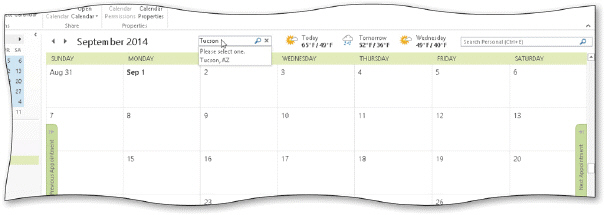 As shown in the acsampanying figure, you can add a city to the calendar Weather Bar.
As shown in the acsampanying figure, you can add a city to the calendar Weather Bar.
(True/False)
4.8/5  (35)
(35)
You set the appointment status for a calendar item using the ____ button.
(Multiple Choice)
4.8/5  (37)
(37)
In addition to standard numerical entries, you can also specify appointment dates using ____ language.
(Multiple Choice)
4.8/5  (41)
(41)
The ____ calendar item status option shows time with a white bar with dots in Day, Week, Work Week, or Month view.
(Multiple Choice)
4.8/5  (28)
(28)
Showing 41 - 60 of 103
Filters
- Essay(0)
- Multiple Choice(0)
- Short Answer(0)
- True False(0)
- Matching(0)