Exam 3: Access : Databases and Database Objects : an Introduction
Exam 1: Microsoft Windows Internet Explorer 8 : Introduction to Internet Explorer112 Questions
Exam 2: Office 2010 and Windows 7 : essential concepts and skills112 Questions
Exam 3: Access : Databases and Database Objects : an Introduction112 Questions
Exam 4: Access: Querying a Database224 Questions
Exam 5: Discovering Computers: Introduction to Computers112 Questions
Exam 6: Discovering Computers: the Internet and World Wide Web112 Questions
Exam 7: Discovering Computers: Application Software112 Questions
Exam 8: Discovering Computers: Operating Systems and Utility Programs112 Questions
Exam 9: Discovering Computers: Computer Security and Safety, Ethics, and Privacy112 Questions
Exam 10: Excel : Creating a Worksheet and an Embedded Chart112 Questions
Exam 11: Excel : Formulas, Functions, and Formatting112 Questions
Exam 12: Excel : What-If Analysis, Charting and Working With Large Worksheets112 Questions
Exam 13: Powerpoint : Creating and Editing a Presentation With Clip Art112 Questions
Exam 14: Powerpoint : Enhancing a Presentation With Pictures, Shapes and Wordart112 Questions
Exam 15: Powerpoint : Reusing a Presentation With Adding Media112 Questions
Exam 16: Word: Creating, Formatting, and Editing a Word Document With Pictures112 Questions
Exam 17: Word: Creating a Research Paper With Citations and References112 Questions
Exam 18: Word: Creating a Business Letter With a Letterhead and Table112 Questions
Select questions type
When you create a table in Datasheet view, Access automatically adds a field called ____ as the first field in the table.
Free
(Multiple Choice)
4.7/5  (21)
(21)
Correct Answer:
B
To insert a field between existing fields, right-click the column heading for the field that will follow the new field, and then click ____ on the shortcut menu.
Free
(Multiple Choice)
4.9/5  (35)
(35)
Correct Answer:
A
To create a query using the Query Wizard, click ____ on the Ribbon and then click the Query Wizard button.
Free
(Multiple Choice)
4.8/5  (34)
(34)
Correct Answer:
C
The term list database describes a database that consists of a collection of tables, each of which contains information on a specific subject.
(True/False)
4.9/5  (37)
(37)
Redundancy is the storing of a piece of data in more than one place.
(True/False)
4.9/5  (34)
(34)
Identify the letter of the choice that best matches the phrase or definition.
Premises:
Presents information about the database object, the progress of current tasks, and the status of certain commands and keys.
Responses:
AutoNumber
Status bar
Metadata
Correct Answer:
Premises:
Responses:
(Matching)
4.9/5  (31)
(31)
To back up a database, use the Back Up Database command on the ____ tab in the Backstage view.
(Multiple Choice)
4.9/5  (29)
(29)
The Status bar contains a list of all the objects in the database.
(True/False)
4.8/5  (36)
(36)
A(n)____________________ is a software tool that can be used to create a database; add, change, and delete data in the database; ask and answer questions concerning the data in the database; and create forms and reports using the data in the database.
(Short Answer)
4.9/5  (36)
(36)
To change the print orientation from portrait to landscape, click the ____ button on the Print Preview tab.
(Multiple Choice)
4.7/5  (28)
(28)
Discuss the difference between the way Access saves a record and the way Excel saves a row in a worksheet.
(Essay)
4.9/5  (25)
(25)
Now that Phil has created the tables and determined the primary and foreign keys, he needs to determine the data types for the fields in each table.What data type should Phil use for the Hourly Pay Rate field? Why?
(Short Answer)
4.8/5  (36)
(36)
Database ____ refers to the arrangement of data into tables and fields.
(Multiple Choice)
5.0/5  (34)
(34)
To delete a record, click the record selector for the record, and then press the ____ key(s).
(Multiple Choice)
4.7/5  (35)
(35)
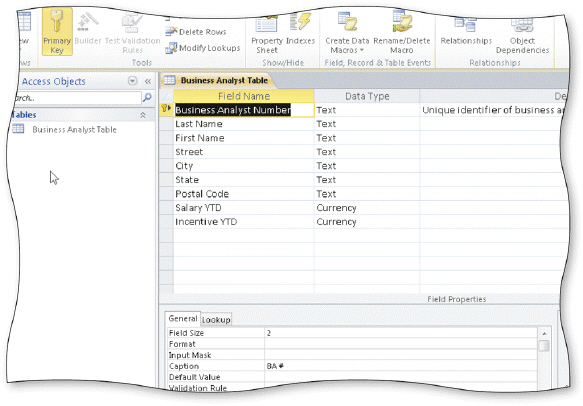 In the accompanying figure, the small box or bar to left of each field is called the ____.
In the accompanying figure, the small box or bar to left of each field is called the ____.
(Multiple Choice)
4.7/5  (40)
(40)
A soft copy is information that exists on a physical medium such as paper.
(True/False)
4.9/5  (44)
(44)
To import data to a table, click the ____ tab on the Ribbon.
(Multiple Choice)
4.9/5  (44)
(44)
Showing 1 - 20 of 112
Filters
- Essay(0)
- Multiple Choice(0)
- Short Answer(0)
- True False(0)
- Matching(0)