Exam 17: Word: Creating a Research Paper With Citations and References
A(n)____________________ is a type of paragraph formatting in which the first line extends to the left of the rest of the paragraph.
hanging indent
List the general guidelines to follow as you create a research paper.
1. Select a topic. Spend time brainstorming ideas for a topic. Choose one you find interesting. For shorter papers, narrow the scope of the topic; for longer papers, broaden the scope. Identify a tentative thesis statement, which is a sentence describing the paper's subject matter.
2. Research the topic and take notes. Gather credible, relevant information about the topic that supports the thesis statement. Sources of research include books, magazines, newspapers, and the Internet. As you record facts and ideas, list details about the source: title, author, place of publication, publisher, date of publication, etc. When taking notes, be careful not to plagiarize. That is, do not use someone else's work and claim it to be your own. If you copy information directly, place it in quotation marks and identify its source.
3. Organize your ideas. Classify your notes into related concepts. Make an outline from the categories of notes. In the outline, identify all main ideas and supporting details.
4. Write the first draft, referencing sources. From the outline, compose the paper. Every research paper should include an introduction containing the thesis statement, supporting details, and a conclusion. Follow the guidelines identified in the required documentation style. Reference all sources of information.
5. Create the list of sources. Using the formats specified in the required documentation style, completely list all sources referenced in the body of the research paper in alphabetical order.
6. Proofread and revise the paper. If possible, proofread the paper with a fresh set of eyes, that is, at least one to two days after completing the first draft. Proofreading involves reading the paper with the intent of identifying errors (spelling, grammar, etc.)and looking for ways to improve the paper (wording, transitions, flow, etc.). Try reading the paper out loud, which helps to identify unclear or awkward wording. Ask someone else to proofread the paper and give you suggestions for improvements.
____________________ is the amount of vertical space between lines of text in a document.
Headers print in the top margin ____ inch from the top of every page.
Word never moves or adjusts automatic page breaks; however, Word adjusts manual page breaks that follow an automatic page break.
The MLA style uses the term ____________________ for the bibliographical list of sources.
When the same word is used in multiple locations or a word is used that was not quite appropriate, a thesaurus can be used to look up a(n)_____, or a word similar in meaning.
The MLA style uses in-text ____________________ instead of noting each source at the bottom of the page or at the end of the paper.
If your hand is on the keyboard , use the Ribbon for formatting.
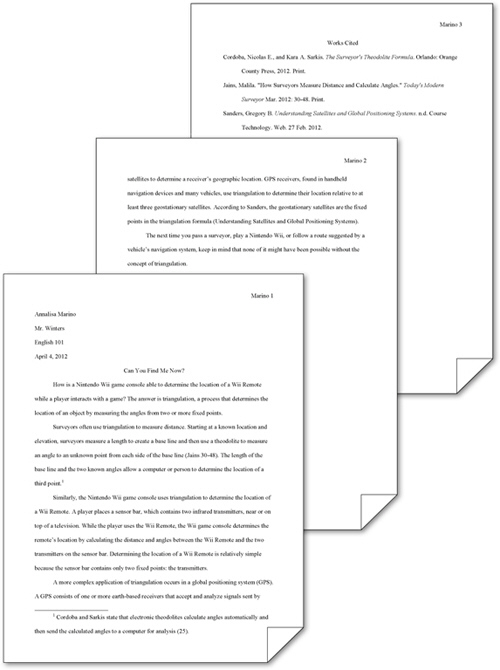 To place your name to the left of the page number, as shown in the accompanying figure and as required by the MLA style, you must create a header that contains the page number.
To place your name to the left of the page number, as shown in the accompanying figure and as required by the MLA style, you must create a header that contains the page number.
You can use the Ignore All button in the Spelling and Grammar dialog box to ignore the current and all future occurrences of a flagged word.
If you have a right-aligned paragraph and you want to make it left-aligned, click the Align Text Left button.
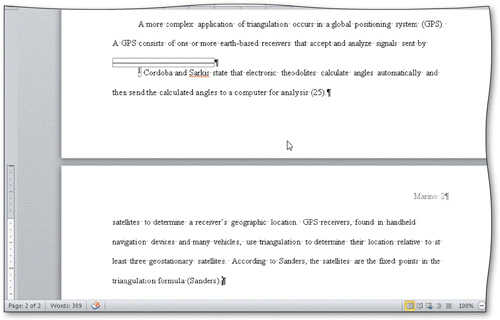 As documents that exceed one page are typed, Word automatically inserts page breaks like those in the accompanying figure, called ____________________, when it determines the text has filled one page according to paper size, margin settings, line spacing, and other settings.
As documents that exceed one page are typed, Word automatically inserts page breaks like those in the accompanying figure, called ____________________, when it determines the text has filled one page according to paper size, margin settings, line spacing, and other settings.
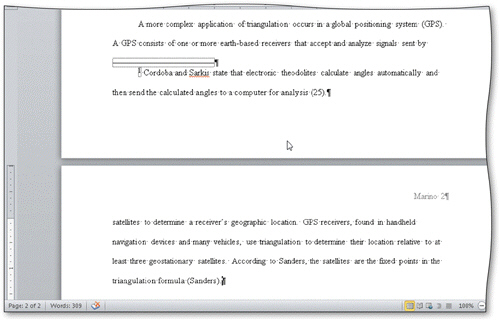 Automatic page breaks, like the one in the accompanying figure, are determined by ____.
Automatic page breaks, like the one in the accompanying figure, are determined by ____.
Word has many Quick Access keys for your convenience while typing.
Filters
- Essay(0)
- Multiple Choice(0)
- Short Answer(0)
- True False(0)
- Matching(0)