Exam 12: Excel : What-If Analysis, Charting and Working With Large Worksheets
Exam 1: Microsoft Windows Internet Explorer 8 : Introduction to Internet Explorer112 Questions
Exam 2: Office 2010 and Windows 7 : essential concepts and skills112 Questions
Exam 3: Access : Databases and Database Objects : an Introduction112 Questions
Exam 4: Access: Querying a Database224 Questions
Exam 5: Discovering Computers: Introduction to Computers112 Questions
Exam 6: Discovering Computers: the Internet and World Wide Web112 Questions
Exam 7: Discovering Computers: Application Software112 Questions
Exam 8: Discovering Computers: Operating Systems and Utility Programs112 Questions
Exam 9: Discovering Computers: Computer Security and Safety, Ethics, and Privacy112 Questions
Exam 10: Excel : Creating a Worksheet and an Embedded Chart112 Questions
Exam 11: Excel : Formulas, Functions, and Formatting112 Questions
Exam 12: Excel : What-If Analysis, Charting and Working With Large Worksheets112 Questions
Exam 13: Powerpoint : Creating and Editing a Presentation With Clip Art112 Questions
Exam 14: Powerpoint : Enhancing a Presentation With Pictures, Shapes and Wordart112 Questions
Exam 15: Powerpoint : Reusing a Presentation With Adding Media112 Questions
Exam 16: Word: Creating, Formatting, and Editing a Word Document With Pictures112 Questions
Exam 17: Word: Creating a Research Paper With Citations and References112 Questions
Exam 18: Word: Creating a Business Letter With a Letterhead and Table112 Questions
Select questions type
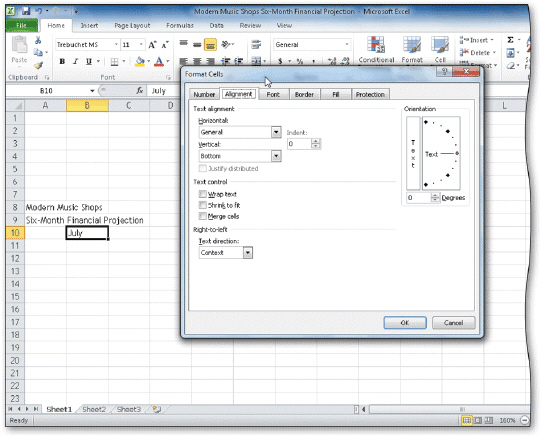 When you first enter text, its angle is _____ degrees, and it reads from left to right in a cell, as shown in the accompanying figure.
When you first enter text, its angle is _____ degrees, and it reads from left to right in a cell, as shown in the accompanying figure.
Free
(Multiple Choice)
4.9/5  (36)
(36)
Correct Answer:
C
_____ text often provides a strong visual appeal.
Free
(Multiple Choice)
4.9/5  (31)
(31)
Correct Answer:
D
When you set up a worksheet, you should use cell references in formulas whenever possible, rather than _____ values.
Free
(Multiple Choice)
4.9/5  (41)
(41)
Correct Answer:
B
Which of the following is a suggested decision to make when you plan a workbook?
(Multiple Choice)
4.9/5  (37)
(37)
AND, OR, and NOT are called _________________________ operators.
(Short Answer)
4.8/5  (26)
(26)
Changing the order of sheets in a workbook allows you to position the most important worksheets first.
(True/False)
4.9/5  (41)
(41)
A(n)_________________________ is a good way to compare visually a small set of numbers.
(Short Answer)
4.9/5  (33)
(33)
Identify the letter of the choice that best matches the phrase or definition.
Premises:
Indicates a cell is using a name Excel does not recognize.
Responses:
Fill Formatting Only
IF function
pie chart
Correct Answer:
Premises:
Responses:
(Matching)
5.0/5  (36)
(36)
_________________________ allows you automatically to modify values in a what-if area of a worksheet based on a goal that you have for another cell in the worksheet.
(Short Answer)
4.9/5  (36)
(36)
A relative cell reference instructs Excel to adjust the cell reference as it copies it to the destination area.
(True/False)
4.8/5  (41)
(41)
George runs a mid-size accounting practice and recently upgraded to Excel 2010.He expects sales to grow in the next few months during tax season.After that, he would like to begin upgrading some of the equipment and furniture for the employees in his office.He will start with the Reception area, which has the most visibility.In George's Sales Data worksheet, the result for a formula in cell H14 is ######.What should George do?
(Multiple Choice)
4.8/5  (36)
(36)
Following the insertion of a row, the Insert Options button lets you select from which of the following options?
(Multiple Choice)
4.8/5  (36)
(36)
Identify the letter of the choice that best matches the phrase or definition.
Premises:
Assigns a value to a cell based on a logical test.
Responses:
#NAME?
Fill Formatting Only
IF function
Correct Answer:
Premises:
Responses:
(Matching)
4.7/5  (39)
(39)
With a solid understanding of the requirements document, an understanding of the necessary decisions, and a sketch of the worksheet, the next step is to _____.
(Multiple Choice)
4.8/5  (26)
(26)
A nested IF function is one in which the action to be taken for the true or false case includes yet another IF function.
(True/False)
4.8/5  (28)
(28)
Pressing the _____ key(s)removes the marquee from the source area.
(Multiple Choice)
4.8/5  (31)
(31)
_____ seeking assumes you can change the value of only one cell referenced directly or indirectly to reach a specific goal for another cell.
(Multiple Choice)
4.7/5  (44)
(44)
When working with a large worksheet, you can split the window into _____ panes.
(Multiple Choice)
4.8/5  (30)
(30)
Many Ribbon commands, galleries, and shortcut keys function as toggles or switches.
(True/False)
4.8/5  (29)
(29)
Showing 1 - 20 of 112
Filters
- Essay(0)
- Multiple Choice(0)
- Short Answer(0)
- True False(0)
- Matching(0)