Exam 11: Excel : Formulas, Functions, and Formatting
Exam 1: Microsoft Windows Internet Explorer 8 : Introduction to Internet Explorer112 Questions
Exam 2: Office 2010 and Windows 7 : essential concepts and skills112 Questions
Exam 3: Access : Databases and Database Objects : an Introduction112 Questions
Exam 4: Access: Querying a Database224 Questions
Exam 5: Discovering Computers: Introduction to Computers112 Questions
Exam 6: Discovering Computers: the Internet and World Wide Web112 Questions
Exam 7: Discovering Computers: Application Software112 Questions
Exam 8: Discovering Computers: Operating Systems and Utility Programs112 Questions
Exam 9: Discovering Computers: Computer Security and Safety, Ethics, and Privacy112 Questions
Exam 10: Excel : Creating a Worksheet and an Embedded Chart112 Questions
Exam 11: Excel : Formulas, Functions, and Formatting112 Questions
Exam 12: Excel : What-If Analysis, Charting and Working With Large Worksheets112 Questions
Exam 13: Powerpoint : Creating and Editing a Presentation With Clip Art112 Questions
Exam 14: Powerpoint : Enhancing a Presentation With Pictures, Shapes and Wordart112 Questions
Exam 15: Powerpoint : Reusing a Presentation With Adding Media112 Questions
Exam 16: Word: Creating, Formatting, and Editing a Word Document With Pictures112 Questions
Exam 17: Word: Creating a Research Paper With Citations and References112 Questions
Exam 18: Word: Creating a Business Letter With a Letterhead and Table112 Questions
Select questions type
Identify the letter of the choice that best matches the phrase or definition.
Premises:
Opens the Format Cells dialog box.
Responses:
ALT+ENTER
CTRL+C
F7
Correct Answer:
Premises:
Responses:
(Matching)
4.7/5  (40)
(40)
Identify the letter of the choice that best matches the phrase or definition.
Premises:
Pastes a formula.
Responses:
F9
CTRL+SHIFT+$
CTRL+1
Correct Answer:
Premises:
Responses:
(Matching)
4.8/5  (42)
(42)
Identify the letter of the choice that best matches the phrase or definition.
Premises:
Manually recalculates formulas.
Responses:
F7
ALT+ENTER
F9
Correct Answer:
Premises:
Responses:
(Matching)
4.8/5  (34)
(34)
To set row height to best fit, _________________________ the bottom boundary of the row heading.
(Short Answer)
4.7/5  (30)
(30)
_________________________ view shows the worksheet divided into pages.
(Short Answer)
4.8/5  (34)
(34)
You can use the _____ to check which cells are referenced in the formula assigned to the active cell.
(Multiple Choice)
4.9/5  (32)
(32)
Which of the following happens when you enter the formula =G15 into a cell?
(Multiple Choice)
4.9/5  (34)
(34)
Moving from left to right, the first calculation in the order of operations is negation (-).
(True/False)
5.0/5  (33)
(33)
When you click the Decrease Font Size button, Excel assigns the next highest font size in the Font Size gallery.
(True/False)
4.7/5  (36)
(36)
All of the following are valid Excel arithmetic operators except _____.
(Multiple Choice)
4.9/5  (35)
(35)
Discuss how to determine the formulas and functions needed for a worksheet.
(Essay)
4.9/5  (23)
(23)
When you decrease the row height to _____, the row is hidden.
(Multiple Choice)
4.9/5  (31)
(31)
_________________________ means that the width of a column will be increased or decreased so the widest entry will fit in the column.
(Short Answer)
4.8/5  (29)
(29)
Excel automatically appends the _____ to complete the AVERAGE function when you click the Enter box or press the ENTER key.
(Multiple Choice)
4.9/5  (33)
(33)
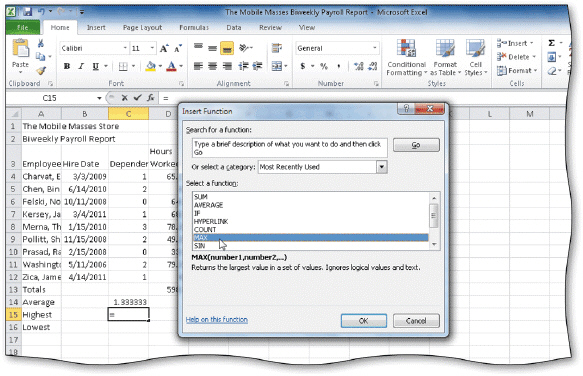 Clicking the _____ opens the Insert Function dialog box shown in the accompanying figure.
Clicking the _____ opens the Insert Function dialog box shown in the accompanying figure.
(Multiple Choice)
4.9/5  (30)
(30)
Identify the letter of the choice that best matches the phrase or definition.
Premises:
Displays the worksheet with formulas.
Responses:
CTRL+SHIFT+$
F9
#REF!
Correct Answer:
Premises:
Responses:
(Matching)
4.7/5  (34)
(34)
Showing 81 - 100 of 112
Filters
- Essay(0)
- Multiple Choice(0)
- Short Answer(0)
- True False(0)
- Matching(0)