Exam 2: Office 2010 and Windows 7 : essential concepts and skills
Exam 1: Microsoft Windows Internet Explorer 8 : Introduction to Internet Explorer112 Questions
Exam 2: Office 2010 and Windows 7 : essential concepts and skills112 Questions
Exam 3: Access : Databases and Database Objects : an Introduction112 Questions
Exam 4: Access: Querying a Database224 Questions
Exam 5: Discovering Computers: Introduction to Computers112 Questions
Exam 6: Discovering Computers: the Internet and World Wide Web112 Questions
Exam 7: Discovering Computers: Application Software112 Questions
Exam 8: Discovering Computers: Operating Systems and Utility Programs112 Questions
Exam 9: Discovering Computers: Computer Security and Safety, Ethics, and Privacy112 Questions
Exam 10: Excel : Creating a Worksheet and an Embedded Chart112 Questions
Exam 11: Excel : Formulas, Functions, and Formatting112 Questions
Exam 12: Excel : What-If Analysis, Charting and Working With Large Worksheets112 Questions
Exam 13: Powerpoint : Creating and Editing a Presentation With Clip Art112 Questions
Exam 14: Powerpoint : Enhancing a Presentation With Pictures, Shapes and Wordart112 Questions
Exam 15: Powerpoint : Reusing a Presentation With Adding Media112 Questions
Exam 16: Word: Creating, Formatting, and Editing a Word Document With Pictures112 Questions
Exam 17: Word: Creating a Research Paper With Citations and References112 Questions
Exam 18: Word: Creating a Business Letter With a Letterhead and Table112 Questions
Select questions type
The _________________________ is the location of files that have been deleted.
(Short Answer)
4.9/5  (25)
(25)
The ____ cell on the worksheet is the one into which you can enter data.
(Multiple Choice)
4.7/5  (35)
(35)
The ____ bar contains five buttons used to accomplish various tasks on the computer related to organizing and managing the contents of the open window.
(Multiple Choice)
4.9/5  (31)
(31)
The arrows on the Command bar allow you to visit different locations on the computer.
(True/False)
4.8/5  (36)
(36)
You can move any open window that is not maximized to another location on the desktop by dragging the title bar of the window.
(True/False)
5.0/5  (36)
(36)
Identify the letter of the choice that best matches the phrase or definition.
Premises:
A list of related items.
Responses:
folder
object
operating system
Correct Answer:
Premises:
Responses:
(Matching)
4.9/5  (41)
(41)
Ellie wants to use Office 2010 for her catering business.For example, she plans to use Word to maintain her collection of recipes, and Excel to manage her budget.To get started, Ellie turns to you for help in understanding the components that appear in the Microsoft Word window.Ellie asks you about the component located at the bottom of the document window.You tell her that it is used to present information about the document, the progress of current tasks, and controls for viewing the document.What is the name of this component?
(Multiple Choice)
4.9/5  (35)
(35)
In OneNote, the pages are grouped into _________________________.
(Short Answer)
4.9/5  (39)
(39)
Which of the following applications is included with Microsoft Office Standard 2010?
(Multiple Choice)
4.9/5  (43)
(43)
Identify the letter of the choice that best matches the phrase or definition.
Premises:
A named unit of storage.
Responses:
object
folder
operating system
Correct Answer:
Premises:
Responses:
(Matching)
4.8/5  (44)
(44)
To display more of a document or other item in the window of an Office program, some users prefer to maximize the Ribbon.
(True/False)
4.8/5  (41)
(41)
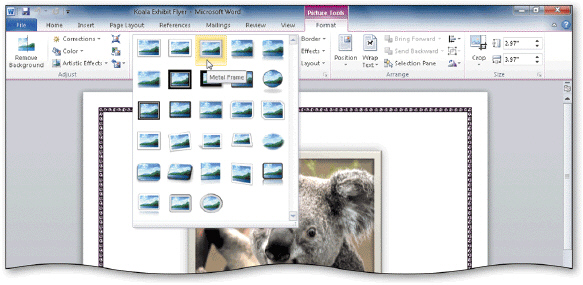 As shown in the accompanying figure, the sneak peek feature allows you to point to a gallery choice and see its effect in the document, without actually selecting the choice.
As shown in the accompanying figure, the sneak peek feature allows you to point to a gallery choice and see its effect in the document, without actually selecting the choice.
(True/False)
4.9/5  (38)
(38)
_________________________ is the transmission of messages and files over a computer network.
(Short Answer)
4.7/5  (34)
(34)
A(n)_________________________ allows you to perform tasks using the keyboard by pressing one or more keyboard keys.
(Short Answer)
5.0/5  (44)
(44)
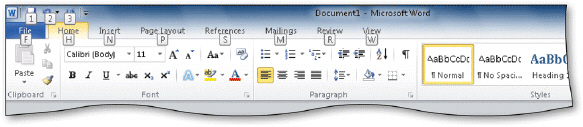 You can press the ____ key on the keyboard to display KeyTips, like the kind in the accompanying figure.
You can press the ____ key on the keyboard to display KeyTips, like the kind in the accompanying figure.
(Multiple Choice)
5.0/5  (40)
(40)
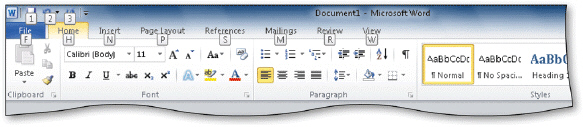 To remove KeyTips like the ones in the accompanying figure, you can press the ____ key until all KeyTips disappear.
To remove KeyTips like the ones in the accompanying figure, you can press the ____ key until all KeyTips disappear.
(Multiple Choice)
4.9/5  (38)
(38)
The horizontal and vertical lines on an Excel worksheet are called _________________________.
(Short Answer)
4.9/5  (29)
(29)
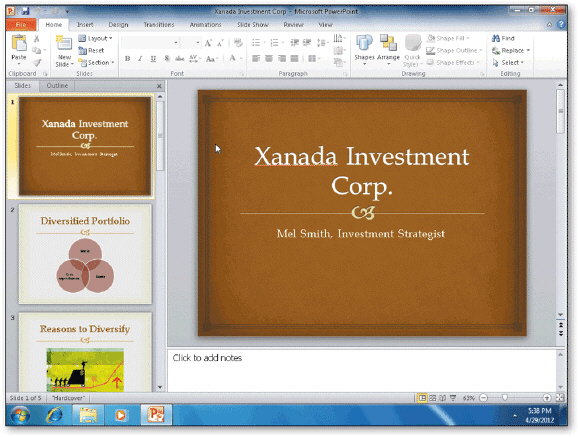 The default slide layouts are set up in ____ orientation, as shown in the accompanying figure.
The default slide layouts are set up in ____ orientation, as shown in the accompanying figure.
(Multiple Choice)
4.7/5  (36)
(36)
Your friend Rita comes to you for help organizing her files, all of which are currently stored on a USB flash drive.You suggest that she create a folder for each class that she is taking.In addition, you suggest that she create folders within each class folder, one for each topic that the class covers.Rita takes your suggestion and creates a folder called Hist201 for her American history class.Inside the Hist201 folder, she creates folders called CivilWar and Slavery.If the USB flash drive is identified as RITA_USB (E:), which of the following is a possible path for the Slavery folder?
(Multiple Choice)
4.7/5  (37)
(37)
Showing 81 - 100 of 112
Filters
- Essay(0)
- Multiple Choice(0)
- Short Answer(0)
- True False(0)
- Matching(0)